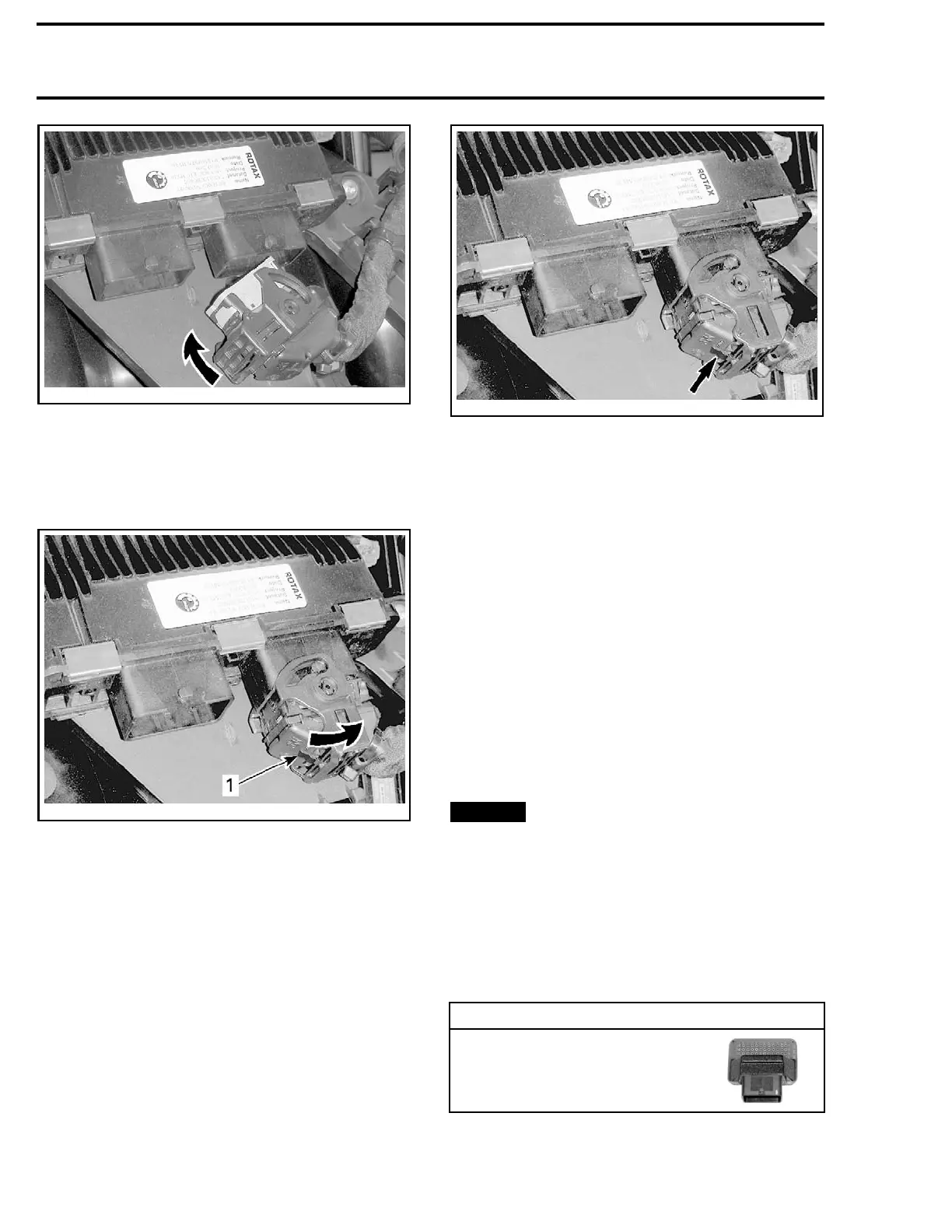Section 05 ELECTRICAL SYSTEM
Subsection 02 (WIRING HARNESS AND CONNECTORS)
smr2009-045-013_b
CONNECTOR LOCKING CAM IN RELEASE POSITION
2. Insert connector on ECM.
3. As you push the connector onto the ECM, ro-
tate the connector locking cam until it snaps
locked.
smr2009-045-011_b
1. Locked
here
4. Ensure the locking tab is fully out.
smr2009-045-011_a
LOCKING TAB FULLY OUT
Inspecting the Connector
Before replacing an ECM, always check electrical
connections.
1. Ensure connector locking mechanism is func-
tioning properly.
2. Ensure all wire terminals (pins) are properly
locked in the connector.
3. Ensure they are very tight, make good contact
with the p ins in the ECM.
4. Ensure the pins in the harness connector
and the ECM connector are clean, shiny and
corrosion-free.
5. Check wiring harness for signs of scoring.
NOTE: A “defective ECM module” could possi-
bly be repaired simply by disconnecting and recon-
necting it.
NOTICE
Do not apply any lubricant product
to the pins of the ECM connector.
Probing the Connector
The most recommended and safest method to
probe the MOLEX (ECM) connector terminals
is to use the ECM adapter tool. This tool will
prevent deforming or enlarging of the terminals,
which would lead to bad ECM terminal contact
creating intermittent or permanent problems.
REQUIRED TOOL
ECM ADAPTER TOOL (P/N 529
036 166)
1. Disconnect the ECM connector to be probed,
and reconnect it on the ECM adapter.
114 219100963-012
