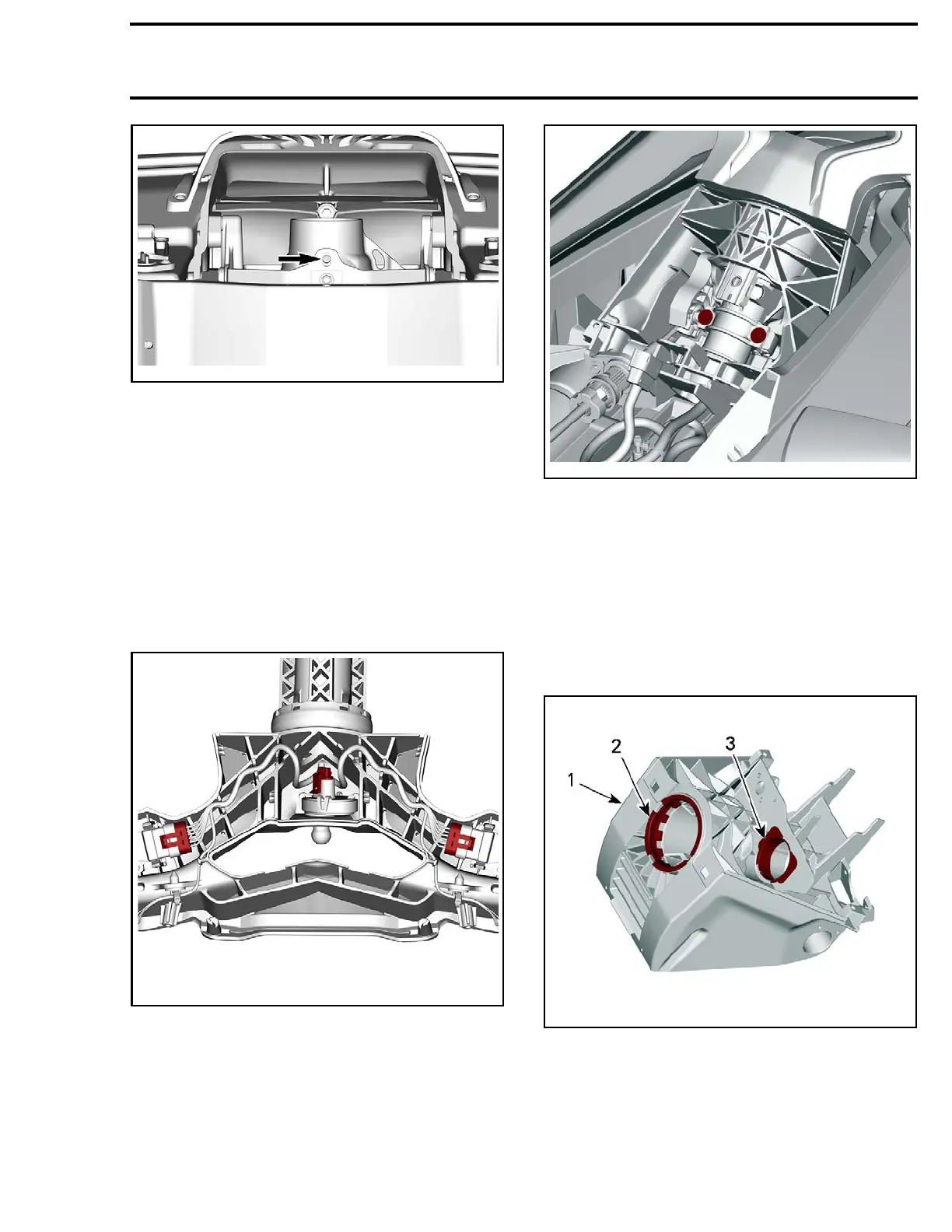Section 06 ST EE RING AND PROPULSION
Subsection 01 (STEERING)
219100893-028-304_a
VIEWD FROM UNDERSIDE
3. Adjust steering cable as described in
STEER-
ING ALIGNMENT
in this subsection.
STEERING COLUMN
Removing the Steering Column
1. Remove the top cover and the gauge support,
Refer to
BODY
subsection.
2. Remove the steering cover.
3. Disconnect both iBR and throttle connectors
and engine cut off switch connector.
219100893-028-030
4. Remove both screws securing the steering
column arm and clamp.
219100893-028-025_a
1. Steering column screws
5. Pull steering column out of its support.
Inspecting the Steering Column
Check steering column for:
–Cracks
– Stress marks
– Sings of wear.
Check steering column support bushings.
2191
00893-028-026_a
1. Steering column support
2. Upper bushing
3. Lowe
r bushing
Check w ear sleeve behind the steering column
arm.
219100963-017 161
