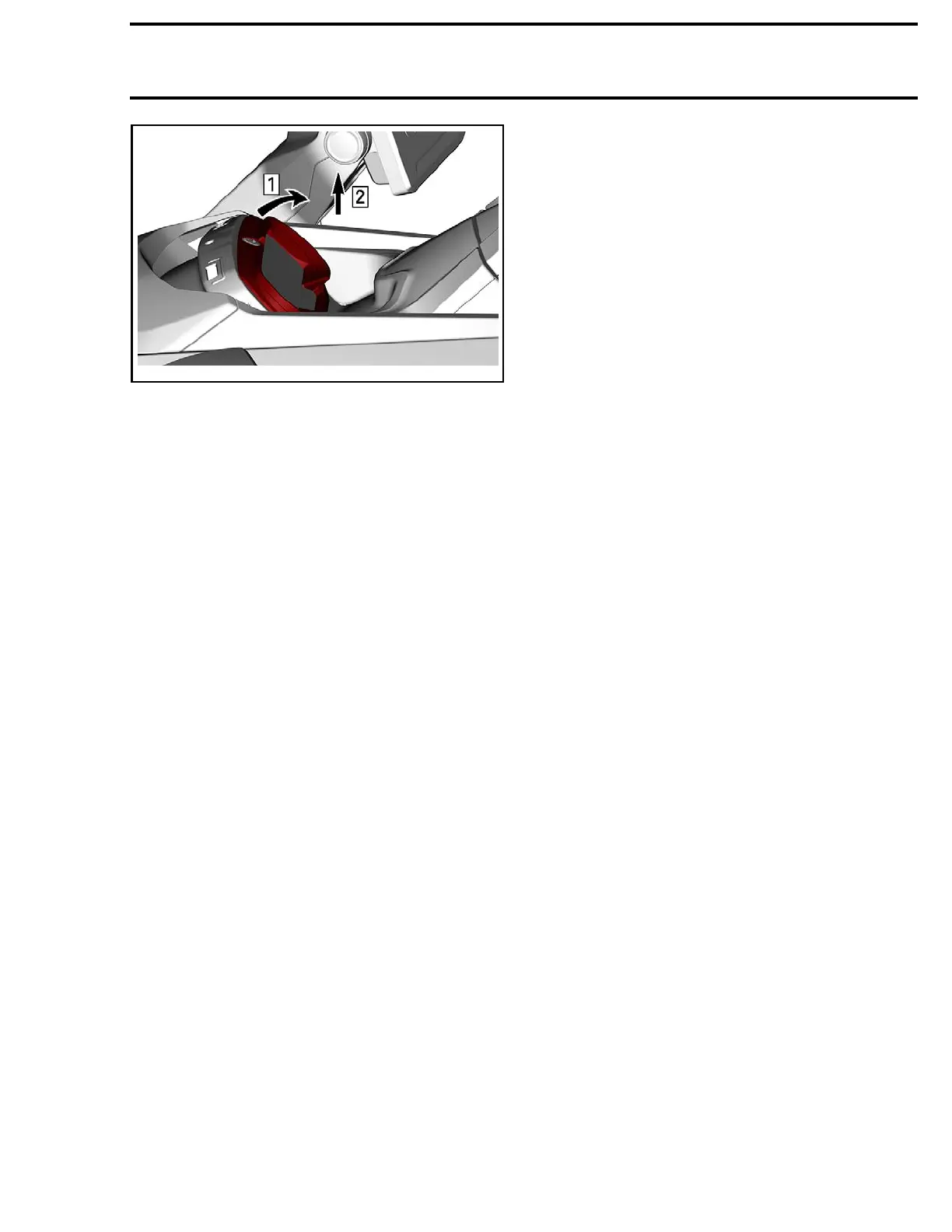Section 05 ELECTRICA L SYSTEM
Subsection 06 (INFORMATION CENTER)
219100963-015-002
TYPICAL
Disconnect
electrical connector.
Installing the Multifunction Gauge
The install
ation is the reverse of the removal pro-
cedure.
If the multifunction gauge was replaced, con-
nect the vehicle to the BRP diagnostic software
(BUDS2) and apply any available updates.
When updates are completed, perform the follow-
ing:
– Transfer the vehicle mileage as described in
VE-
HICLE MILEAGE TRANSFER
.
– Change set
tings as per customer preferences
(languag
e and units) as described in
SETTING
LANGUAGE
AND UNITS OF MEASUREMENT
VehicleMileageTransfer
1. In BUDS2, go to:
– SETTINGS page
– CLUSTER
button
– SETTINGS tab.
2. Select I
ncrease Odometer Mileage.
3. Click on the upper right arrow in the green cir-
cle.
4. Read carefully the on-screen instructions be-
fore clicking in the value box.
5. Enter t
he new mileage if it is different from the
indica
ted one.
6. Press SET button.
7. Press the WRITE TOTAL button.
8. Selec
t OK to confirm the mileage.
9. Close the window.
Setting Language and Units of
Measurement
1. Connect the vehicle to the BRP diagnostic soft-
ware (BUDS2), refer to the
COMMUNICATION
TOOLS
subsection.
2. Press the START/STOP button to energize the
electrical system.
3. In BUDS2, go to:
– SETTINGS page
– CLUSTER button
– SETTINGS tab
– CONFIGURE LANGUAGE AND UNITS.
219101047-001 143
