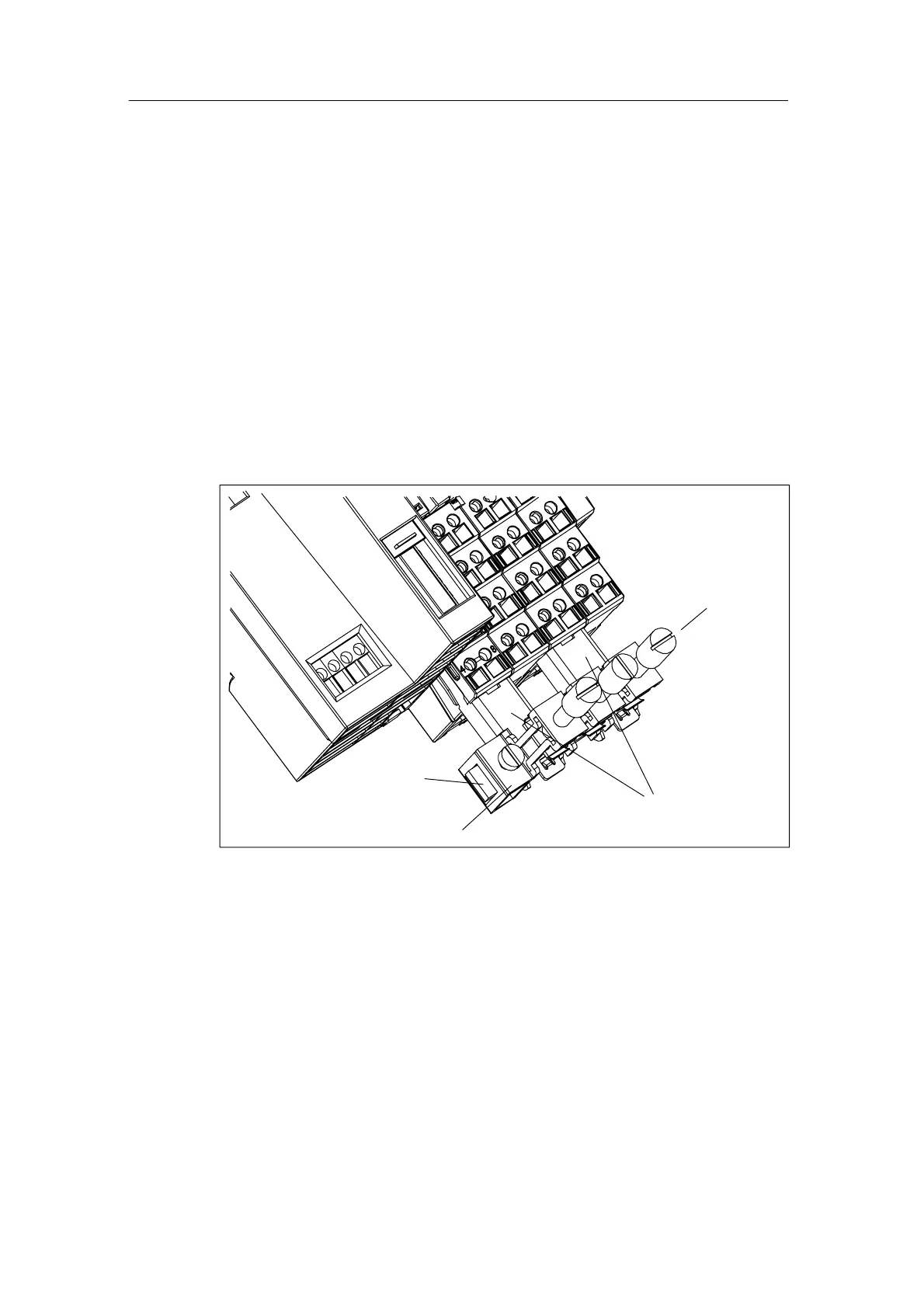Installation
4-12
ET 200S Distributed I/O System
EWA-4NEB 780602402-12
Installing the shield contact
1. Push the shield contact element onto the first terminal module from below.
2. Push the shield contact element onto the last terminal module from below.
In order to achieve stability of the conductor rail between two shield contact
elements during installation, you must connect an additional shield contact
element after every sixth terminal module (given a width of 15 mm).
3. Saw off the correct length from the conductor rail. The length of the rail is: the
distance between the shield contact + 45 mm.
4. Push the conductor rail into the shield contact element. After installation, the
conductor rail must protrude from the shield contact element by 15 mm
on the left or right.
5. Attach the shield terminals on the conductor rail (between the shield
contact elements).
6. Attach the ground connection terminal to the protruding conductor rail.
Shield contact elements
Shield terminals
Conductor rail
Ground connection terminal
Figure 4-7 Installing the shield contact
