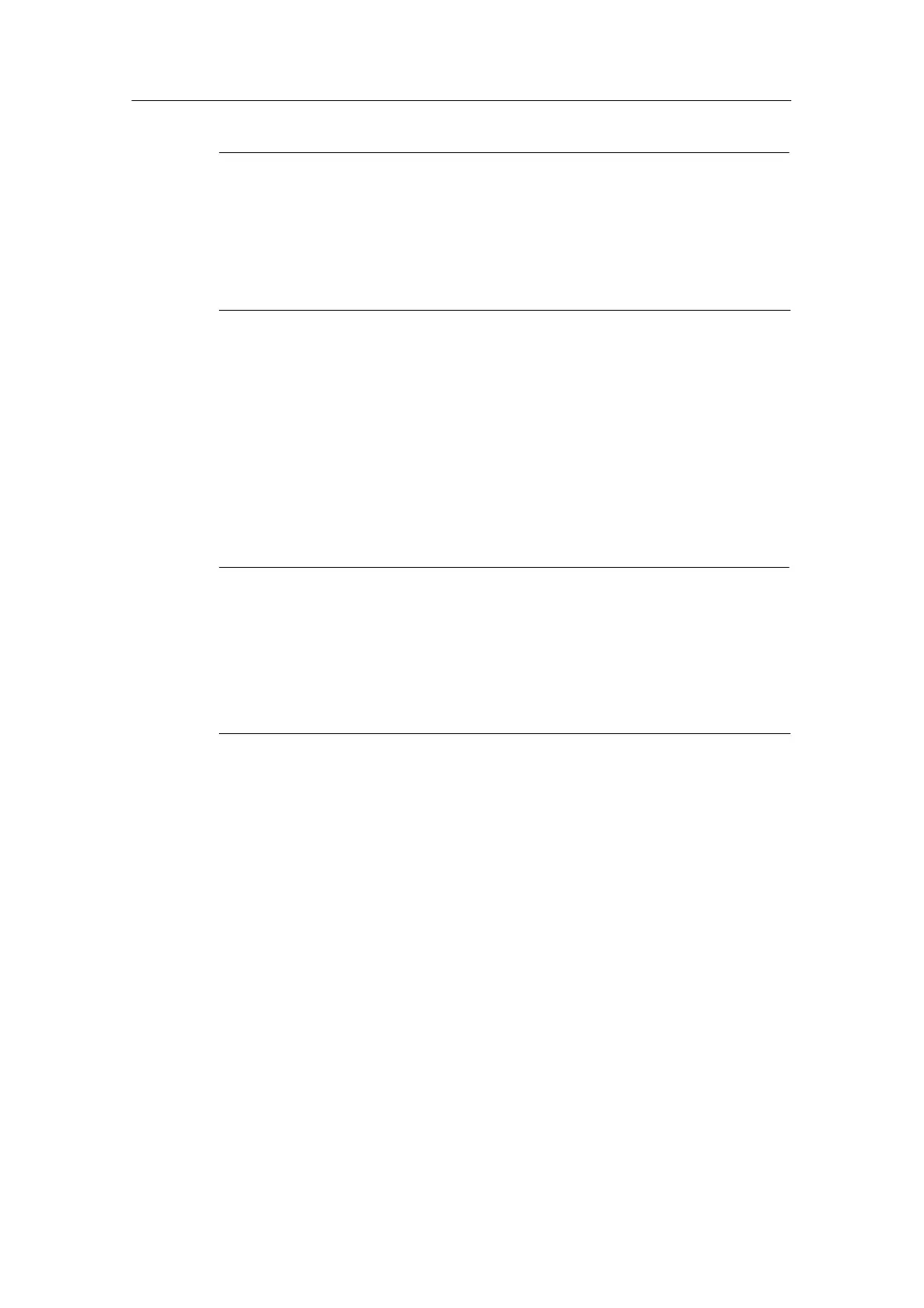Commissioning and Diagnostics
6-5
ET 200S Distributed I/O System
EWA-4NEB 780602402-12
Note
if the modules are grouped in DPV1 operation in STEP 7 applications with
IM151-1 ST ANDARD, IM151-1 FO STANDARD or IM151-1 HIGH FEATURE,
•
No insert/remove-module interrupts (OB 83) are triggered for these modules. In
this case, you can recognize a module that has been removed from the module
status in the diagnostic frame in the cyclic user program.
•
Each grouped module then receives its own diagnostic address.
-- There can be a total of no more than 8 channels (1 byte).
3. Select from the hardware catalog of your configuration software the module
designation without ”*”. Result: you open a byte and store the first module
there.
4. Select from the hardware catalog of your configuration software the module
designation with ”*”. Result: in the open byte, you store additional modules until
all the bits are occupied.
5. If a byte is filled, you must configure a module again (that is, open a new byte
without ”*”).
Note
Configuration with the device database file: The configuration software does
not check whether the modules have been grouped correctly. If you configure
more than 8 channels in one byte, the modules that exceed the byte limit are
reported as being incorrectly configured in the diagnosis:
Module status → 10
B
: wrong module; invalid user data
These modules are not addressed.
