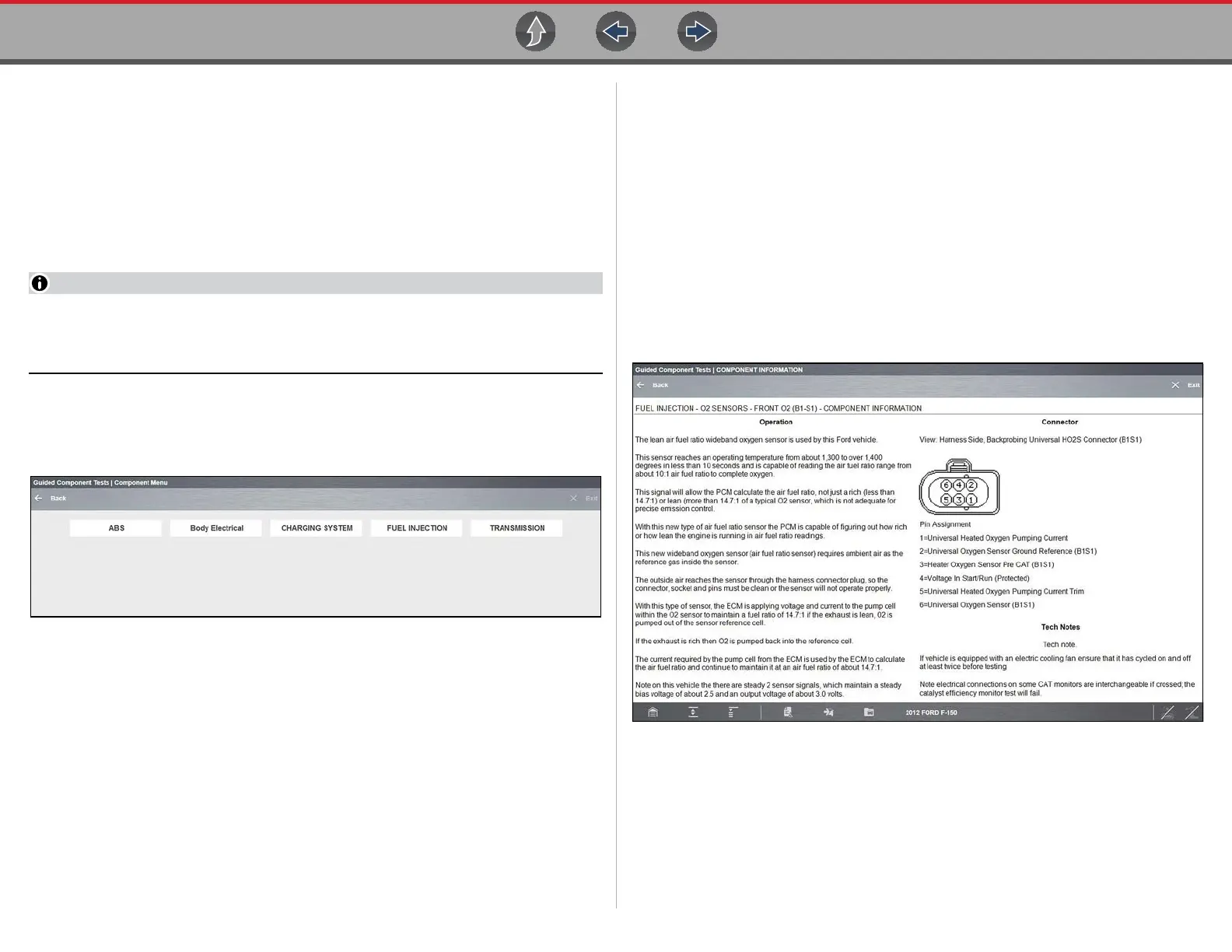Guided Component Tests Vehicle Identification
94
8.3 Vehicle Identification
Guided Component Test information is vehicle specific, therefore a vehicle must be
identified first.
z Identifying a vehicle:
1. Identify the vehicle. The vehicle identification process is the same as the
process used for the Scanner function, see Identifying the Vehicle on page 44 for
additional information.
Selecting All Others (Global) from the vehicle make list allows you to use the
Guided Component Tests function without identifying a vehicle. General (non-
vehicle specific) testing information is provided.
Once the vehicle is identified, a menu displays available systems and
components to test.
2. Make a selection to continue.
Figure 8-4 Typical System menu options
3. Continue to follow the screen prompts to make your desired selection.
Final menu options include two typical selection types (descriptions are
provided in the following sections):
• Component Information on page 94
• Tests on page 95
8.4 Component Information
Component Information provides specific operational information (if available) on
the selected component, and may also include electrical connector and pin location
and function details
The Component Information screen (Figure 8-5) contains information to assist you
with testing, and is divided into sections:
• Operation—provides a general description of normal component operation.
• Connector—displays the component connector and lists pin assignments.
• Location—identifies the component location and the best place for testing it.
• Tech note—provides Guided Component Test-related tips (for example,
common failures or faults) as well as update or recall information.
Figure 8-5 Typical Component Information screen