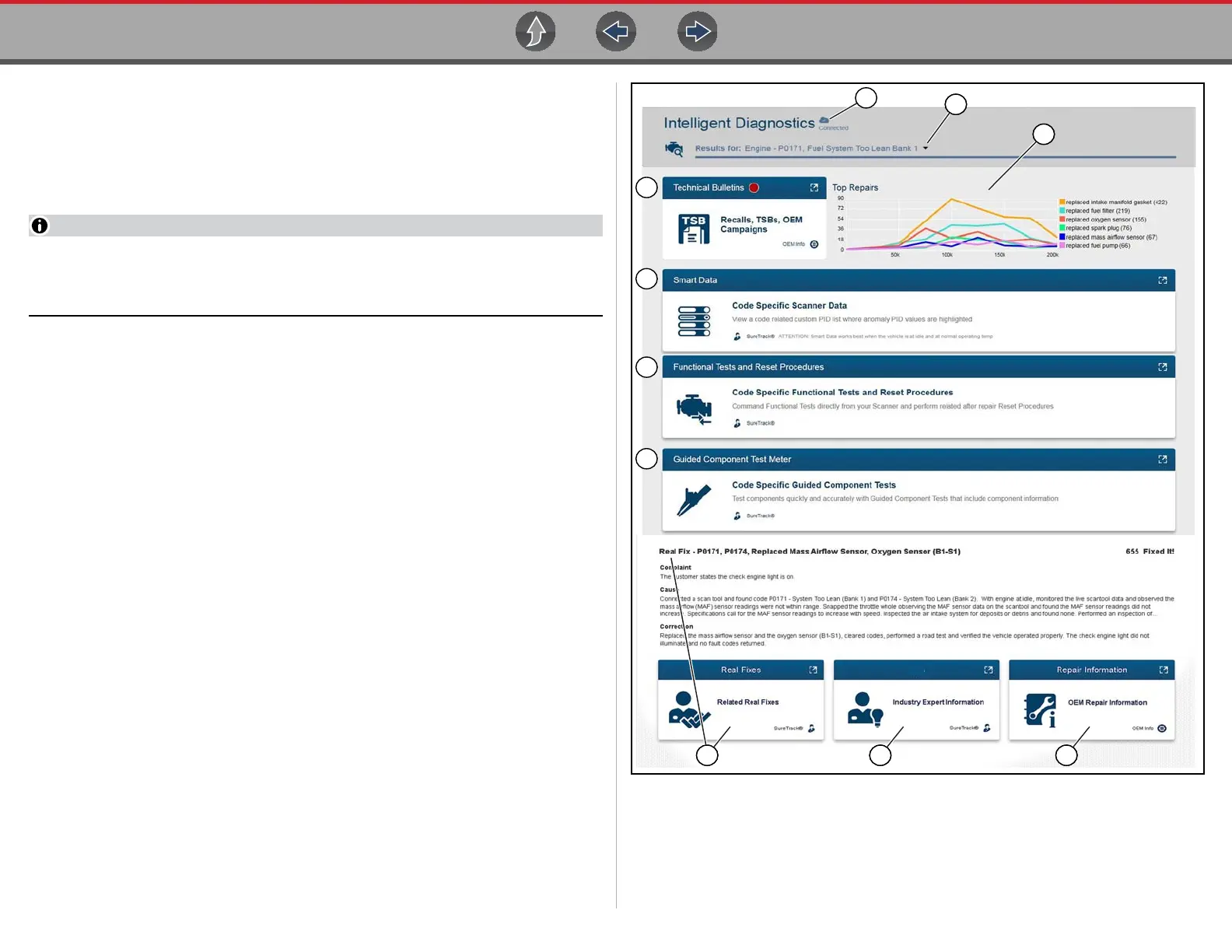Intelligent Diagnostics Main Menu and Basic Navigation
76
6.3 Main Menu and Basic Navigation
Intelligent Diagnostics information modules are contained in one multi-card main
menu. This allows you to easily select a card (e.g. Technical Bulletins, Smart Data,
Real Fixes, etc), view the data and then quickly return to the main menu to open
another card.
Some Intelligent Diagnostics functions are similar to Scanner functions and
may share navigation and controls instructions. These topics use cross
references to the applicable common information.
The following descriptions are used with Figure 6-2.
1. Wi-Fi Connection Status Indicator - A Wi-Fi connection indicator (cloud
icon) is provided on the top of the screen (Figure 6-2). This icon is also used to
indicate service expiration, the icon changes color to red, and displays the
word “Expired” in the event your software version is not upgraded to the latest
available version.
2. Code Results Dropdown Menu - Displays selectable list of all present codes.
3. Top Repairs Graph - Graphical display of the specific parts and procedures
most frequently used to fix the selected code or symptom
4. Technical Bulletins (card) - Lists code-specific Safety Recalls, Technical
Service Bulletins (TSB’s), and OEM Campaigns
5. Smart Data (card) - Displays code-specific PIDs and highlights PIDs operating
outside known-good limits.
6. Functional Tests and Reset Procedures (card) - Perform code-specific
functional component tests directly from the diagnostic tool.
7. Guided Component Tests (card) - Test code-specific components quickly
and accurately with Guided Component Tests that include step-by-step
instructions, component specifications, and troubleshooting information.
8. Real Fixes (card) - Provides a list of code-specific procedures and tests that
have been gathered from actual shop repair orders and presented in a
complaint, cause, and correction format.
9. Troubleshooter (card) - Opens a list of code-specific tips gathered from
industry experts.
10.OEM Repair Information (card) - Provides a link to and optional information
service (e.g. ShopKey
®
Pro). See SureTrack® & Repair Information on
page 182 for information.
Figure 6-2 Multi-card menu
1
5
6
7
4
223
229 2210
222
3
228
Troubleshooter