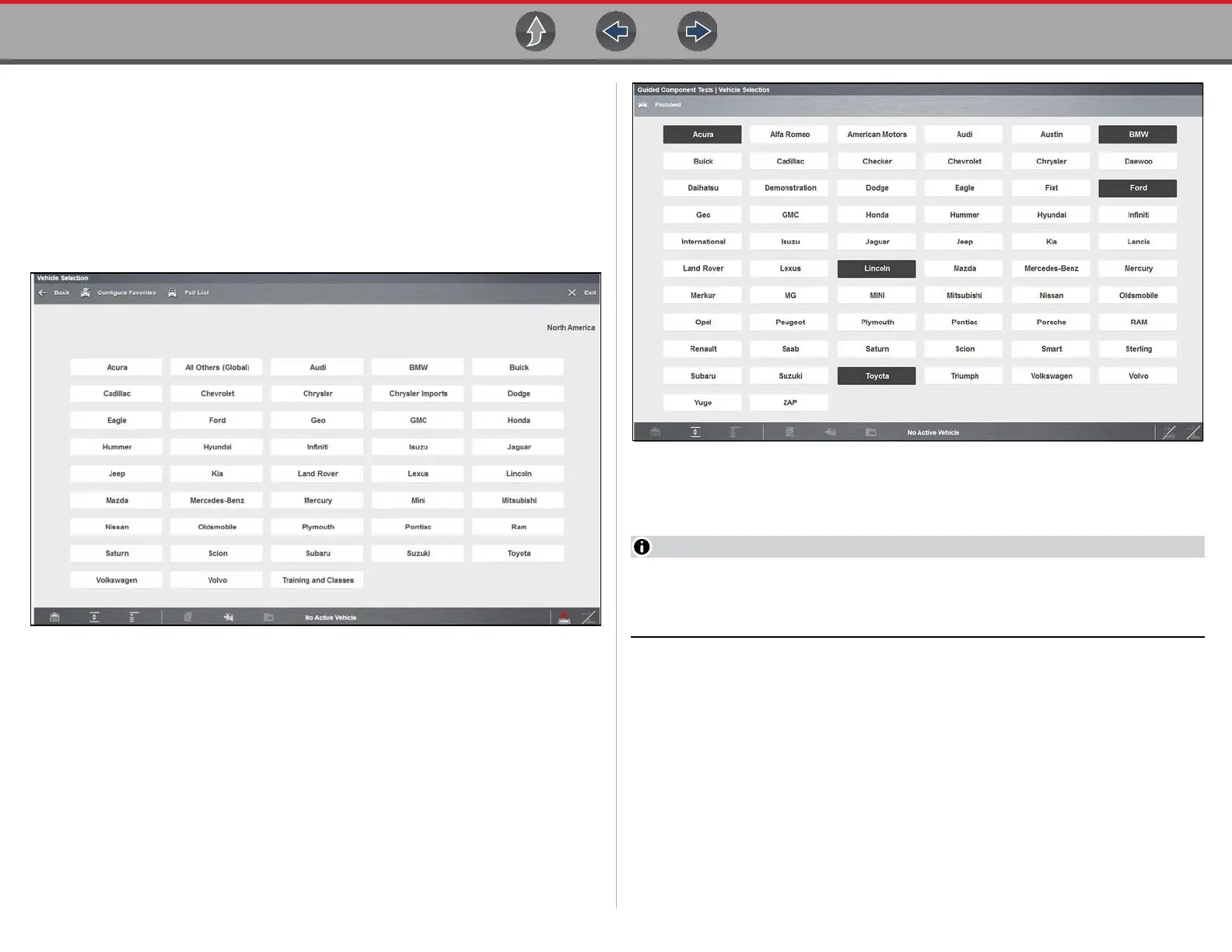Guided Component Tests General Information
90
8.2 General Information
8.2.1 Configuring the Favorites List
Once a Guided Component Test database is loaded, a list of manufacturers
displays. This list is often long and includes makes that are not frequently used. A
toolbar at the top of the screen allows you to custom configure the manufacturer list
to display only the makes you frequently service.
Figure 8-1 Sample manufacturer list
z To configure a favorites list:
1. Select Configure Favorites on the toolbar.
A list of selectable manufacturers displays.
Figure 8-2 Sample Configure Favorites screen
2. Select each manufacturer you want to include, selected manufactures are
highlighted.
Manufacturers appear on the favorites list in the order in which they are
selected. Therefore, if you select the makes you work on most frequently first,
they will appear at the top of the list.
3. Select Finished on the toolbar once your selections have been made.
The screen returns to the manufacturer list, but only the makes you selected
display. Note the “Favorites” toolbar selection now reads “Full list”.
4. Select Full List on the toolbar to view the complete list of manufacturers.
5. Select Back on the toolbar at any time to return to the previous screen.
Your favorites list is what will display whenever a Guided Component Test database
is started in the future. The list can be modified at any time by selecting Configure
Favorites from the toolbar.