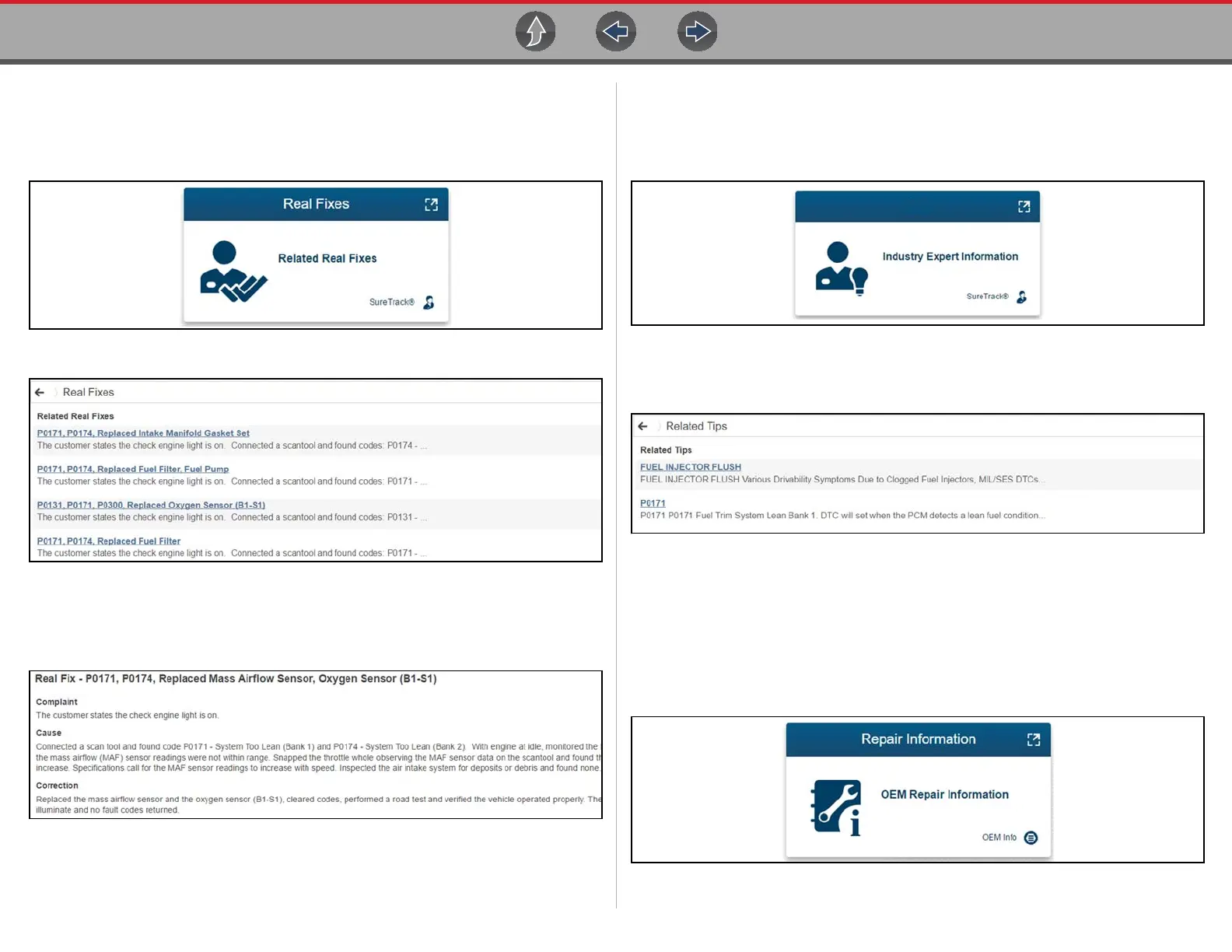Intelligent Diagnostics Real Fixes
83
6.10 Real Fixes
Select the Real Fixes card (Figure 6-22) to view a list (Figure 6-23) of code-specific
procedures and tests that have been gathered from actual shop repair orders.
Figure 6-22
Figure 6-23
Select a Related Real Fix from the list (Figure 6-23) to view detailed information
about the fix (Figure 6-24) in a Complaint - Cause - Correction format.
Figure 6-24
6.11 Troubleshooter
Select the Troubleshooter card (Figure 6-25) to view a list (Figure 6-26) of code-
specific tips gathered from industry professionals.
Figure 6-25
Select a Related Tip from the list (Figure 6-26) to view the information.
Figure 6-26
6.12 Repair Information
Selecting the Repair Information card (Figure 6-27) opens the Repair Information
service interface. For information on using Repair Information, see SureTrack® &
Repair Information on page 182.
Figure 6-27
