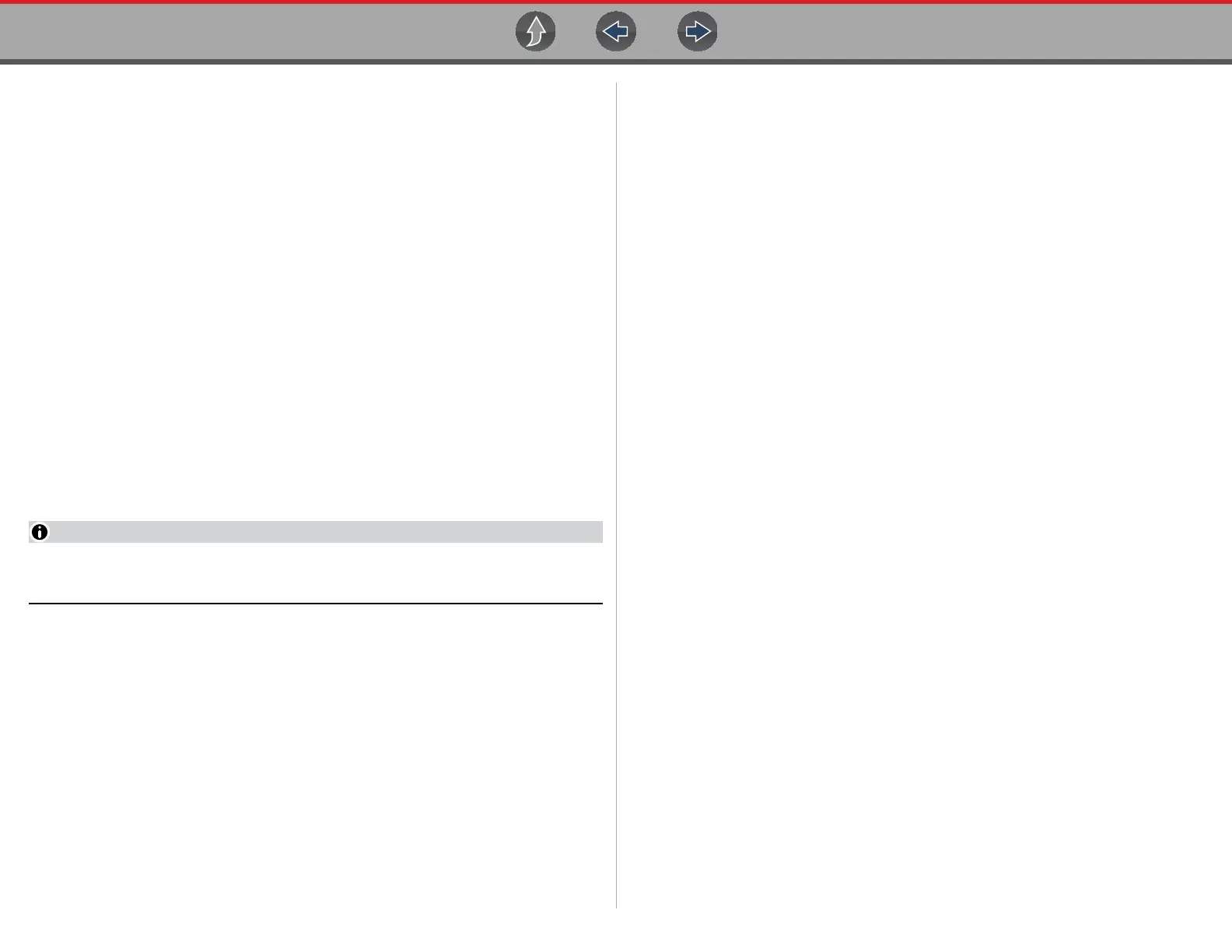Scanner Troubleshooter
74
5.9 Troubleshooter
Troubleshooter is a database of experience-based information that has been
compiled by top-notch technicians, and contains basic information on many
common diagnostic trouble codes (DTCs).
Selecting Troubleshooter from the Vehicle Systems Test/Function menu opens a
submenu of options (options may vary).
• Code Tips—provides detailed information on setting conditions, testing, and
interpreting test results for specific codes.
• Symptom Tips—provides diagnostic tests and procedures based on vehicle
operation.
• Time Savers—provides supplemental information, such as firing order and #1
cylinder location, that may be needed to make a diagnosis.
• Tests and Procedures—explains how to perform certain tests on the specific
test vehicle. Some tips provide specifications and installation information as
well.
Troubleshooter information is organized into a series of diagnostic tips that are
designed to quickly lead you to the root cause of a particular problem. The tips are
vehicle-specific, which means only tips that relate to the identified vehicle are
presented.
Troubleshooter appears in a Scanner menu only if tips are available for the
system selected on the identified vehicle.