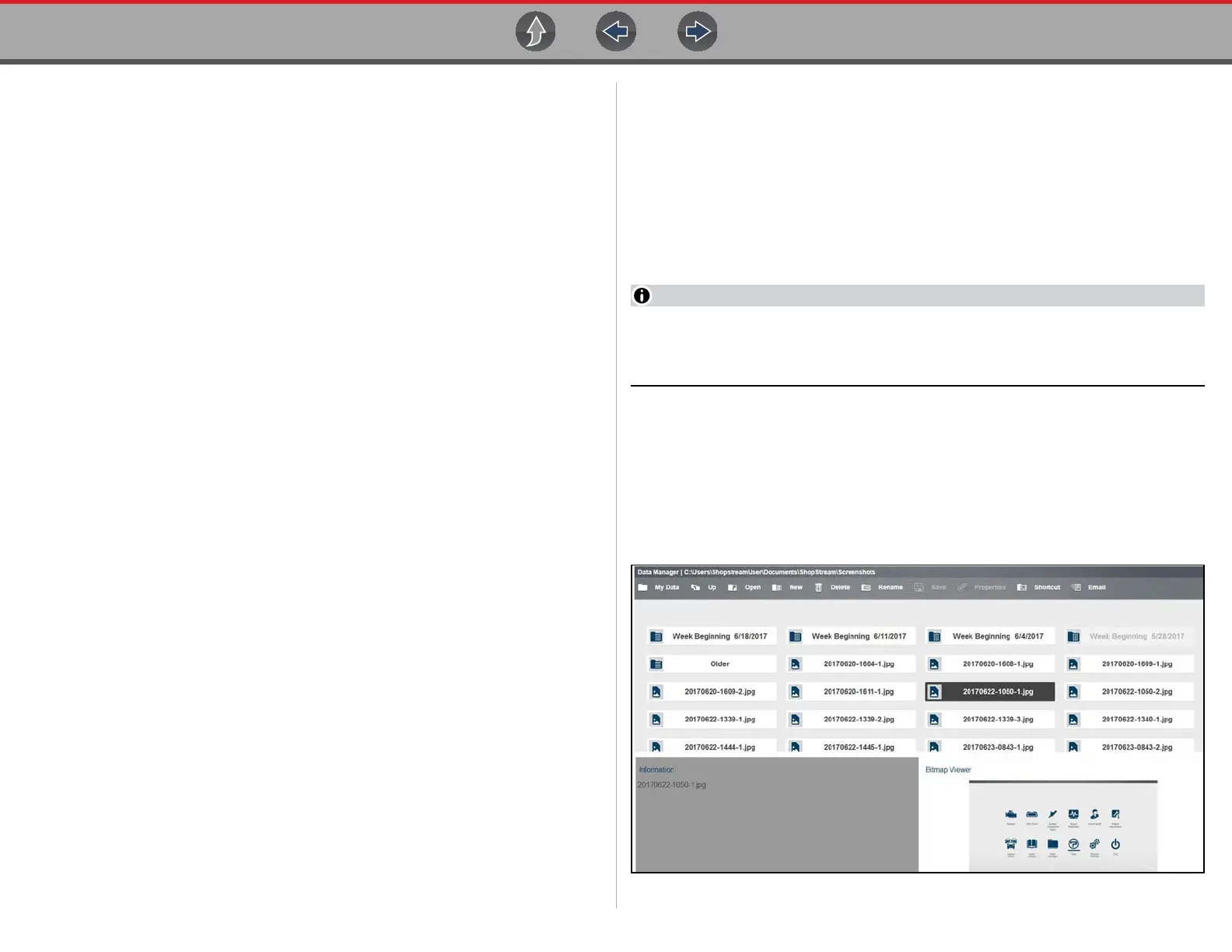Data Manager General Information
166
The folders panel may includes these folders:
• Camera Folder—contains photos taken with the built-in camera. See Image
Viewer on page 169.
• CTM Data Folder—contains saved Guided Component Test data files. See
Scope File Viewer on page 175.
• Sample Files—contains an assortment of example data files.
• Scanner Data Folder—contains saved Scanner data files. See Scanner
DataViewer on page 169.
• Scope Multimeter Data Folder—contains saved Scope Multimeter files. See
Scope File Viewer on page 175.
• Screenshots—contains saved screen images. See Image Viewer on
page 169.
• Vehicle System Report Data Folder—contains saved vehicle code scan
reports. See Vehicle System Report Viewer on page 168.
12.2 General Information
12.2.1 File Location
Files saved within the Diagnostic Suite (e.g. Screenshots, Data Files) are saved in
the Windows My Documents > ShopStream folder, the Data Manager folder panel
contains the same folders.
12.2.2 Printing Files
Select files may have the option to print, see Printing / Printer Setup.
12.2.3 Moving / Copying Files
Using standard Windows operations, you can access, copy or move the saved files
in the Windows My Documents > ShopStream folder at anytime.
The files may also be transfered to portable USB drives and then transfered to your
PC.
12.2.4 Viewing Saved Files
Screenshots/Photos - to view screenshots and photos taken using the built-in
camera, see Image Viewer on page 169.
Vehicle System Report (Code Scan Report) - to view code scan reports saved
while using the Scanner function, see Vehicle System Report Viewer on page 168.
Data Files - data type files (e.g. Scanner, Scope/Multimeter, Guided Component
Tests) are saved using proprietary file extensions. To view these types of files, open
them through the Data Manager folders panel. Each file type opens within a built-in
proprietary viewer.
For Scanner files, see Scanner DataViewer on page 169.
For Scope/Multimeter files, see Scope File Viewer on page 175.
Data files are not viewable on a PC, however ShopStream Connect can be
installed on a PC as an alternative way to view data files. See ShopStream
Connect™ (Alternative Viewer) on page 175 for additional information.
12.2.5 About Saved Folder/File Structure
The Diagnostic Suite automatically creates folders to manage saved files.
Whenever 60 files are saved into any of the Data Manager folders, a new folder is
created. Folders may contain files for a day, week, month, or a year. An older folder,
when available, goes to the next higher level in the files structure menu
(Figure 12-2).
Figure 12-2 Saved file folder structure
