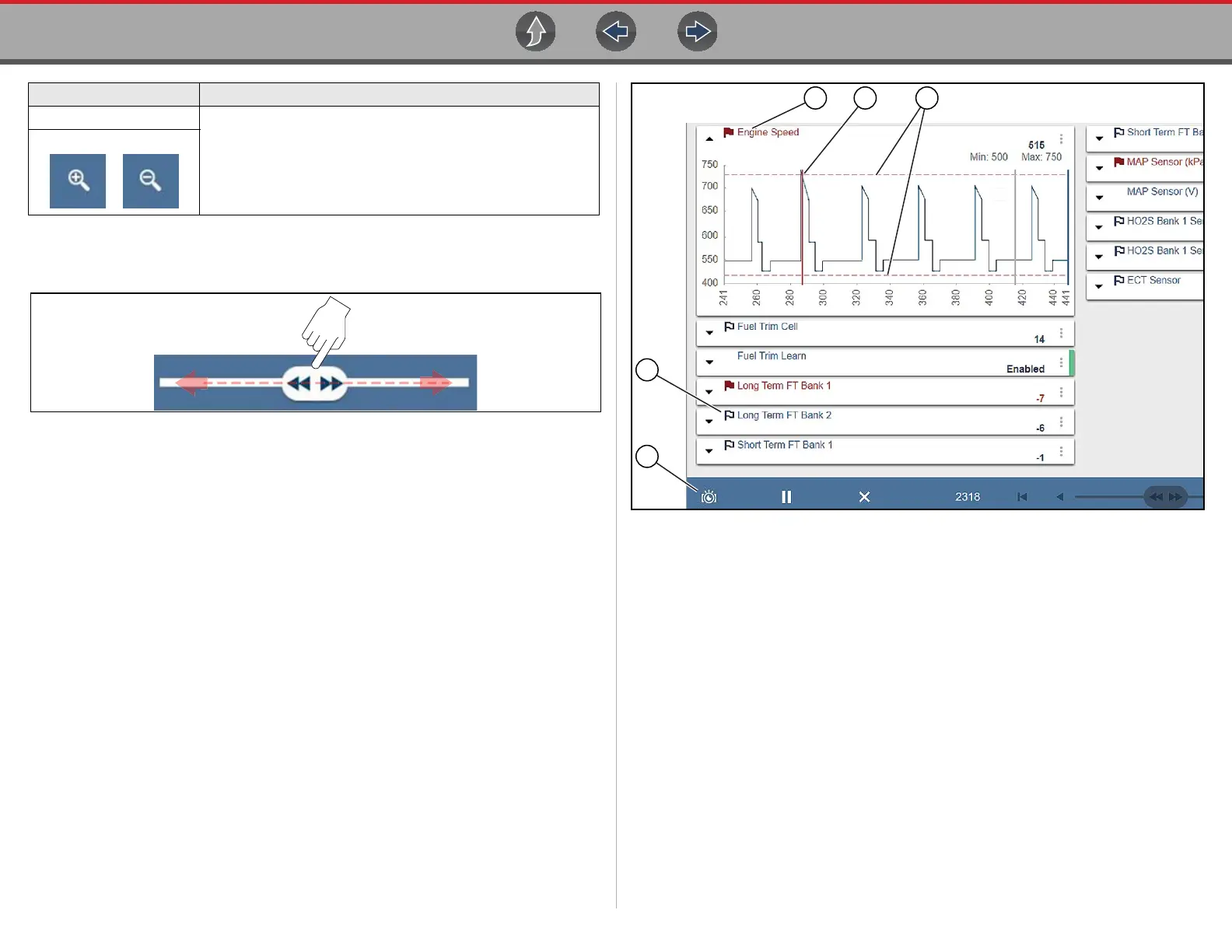Scanner Data (Viewing PIDs)
68
Use the self-centering slider button in the middle of the toolbar to quickly move
through paused data.
Figure 5-55 Data buffer slider
5.6.2 Using Triggers
Trigger Description and Status Icons
Setting PID triggers allows you to configure the diagnostic tool to automatically
save PID data to a file, when a PID value meets an upper/lower limit (trigger point).
When a PID value meets the trigger point it activates the trigger which captures a
short recording of all available PID data and saves it as a data file.
You can replay the saved data file to closely evaluate not only the PID that triggered
the event, but all the PIDs being monitored to collectively see what was happening
at the time of the event.
Trigger indicators and the arming control are shown in (Figure 5-56).
Figure 5-56
1— Activated PID Trigger Indicator - A red flag and text indicate the PID trigger
has activated.
2— Trigger Cursor - A red cursor line is displayed as a marker at the point the
trigger was activated.
3— Upper and Lower Limit Lines - Limit lines indicate the upper and lower
thresholds (trigger points).
4— Armed PID Trigger Indicator - A blue outlined flag indicates the PID trigger
is armed.
5— Trigger Arm Control Icon - Select this icon to arm/disarm all PID triggers.
See Trigger Arming/Disarming on page 71.
Zoom In/Out Increases/decreases the magnification by decreasing the
sweep of the graph. The zoom options on the Data Buffer
toolbar allow you to change the magnification level of the
sweep when viewing data graphs. Use the Zoom In (+) icon to
increase magnification, and the Zoom Out (–) icon to decrease
magnification.
Icon Description