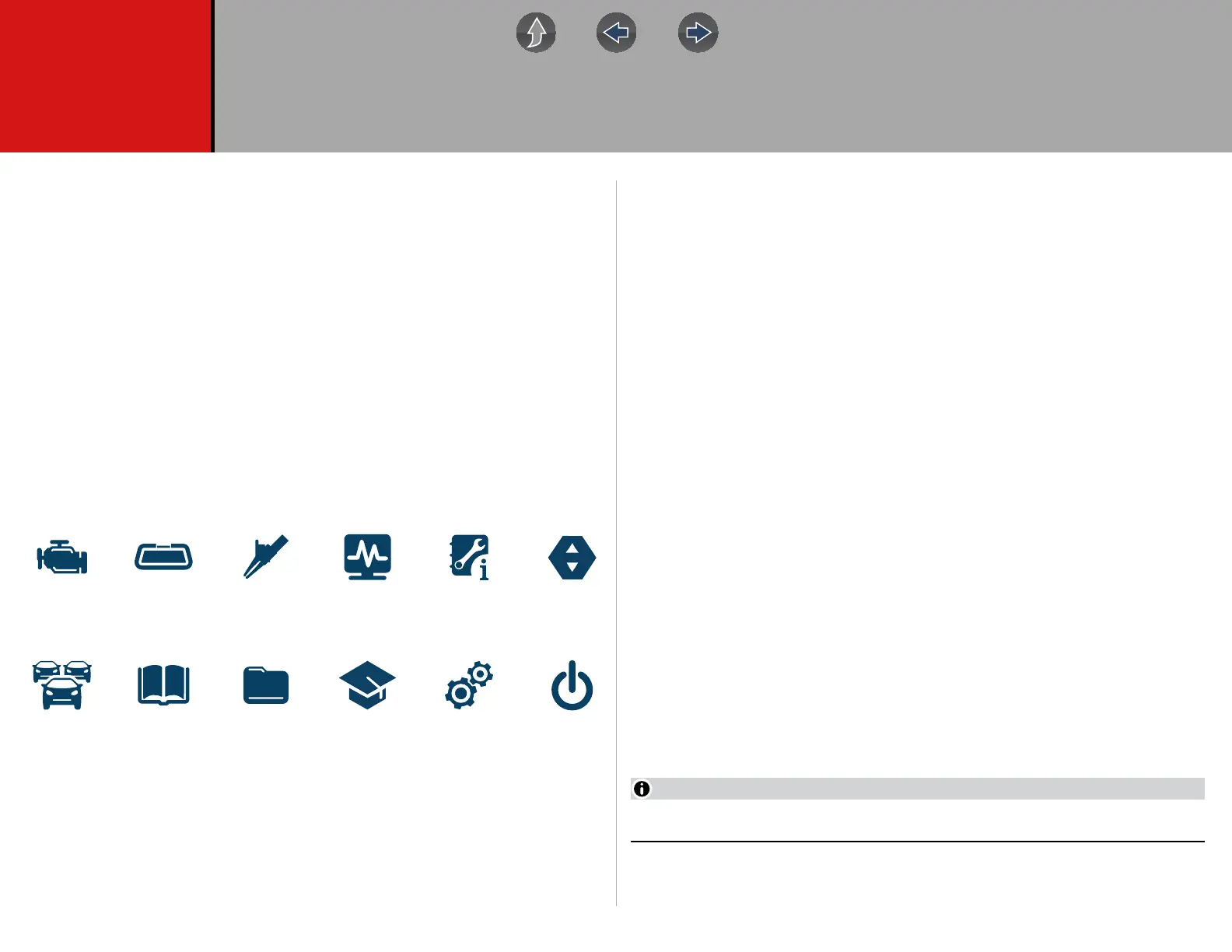5
Quick Reference
Introduction
For your convenience this section provides product support information, quick
reference links to each section, and general reference information.
Main Topic Links
• Support Contact Information page 5
• SureTrack page 6
• Secure Vehicle Gateway page 6
• Accessories page 6
Quick Links
Click on an icon below to go to that section.
Support Contact Information
Phone / E-mail - Technical Assistance
1-800-424-7226 / diagnostics_support@snapon.com
or use our online contact form
snapon.com/diagnostics/us/Contact
Website Links:
Snap-on Diagnostics and Information
• diagnostics.snapon.com
Manuals / Technical Documentation - The information in this manual is
periodically revised to ensure the latest information is included. Download the
latest version of this manual and other related technical documentation at :
• diagnostics.snapon.com/usermanuals
Information Services
The following integrated services provide up-to-date service/repair information
directly to your diagnostic tool, via wireless network connection from our Snap-on
Web Services Network:
• Intelligent Diagnostics
• SureTrack®
• Technical Service Bulletins (TSBs) (within Quick Lookups)
• Oil Specs and Resets (within Quick Lookups)
If your access to these services has expired, or you have received messages about
upcoming software upgrades or pending expiration, contact your sales
representative.
Performance varies depending on your wireless network equipment and ISP.
Scanner OBD Direct Guided
Component
Tests
Scope
Multimeter
Vehicle
SureTrack &
Repair Information
Snap-on
Cloud