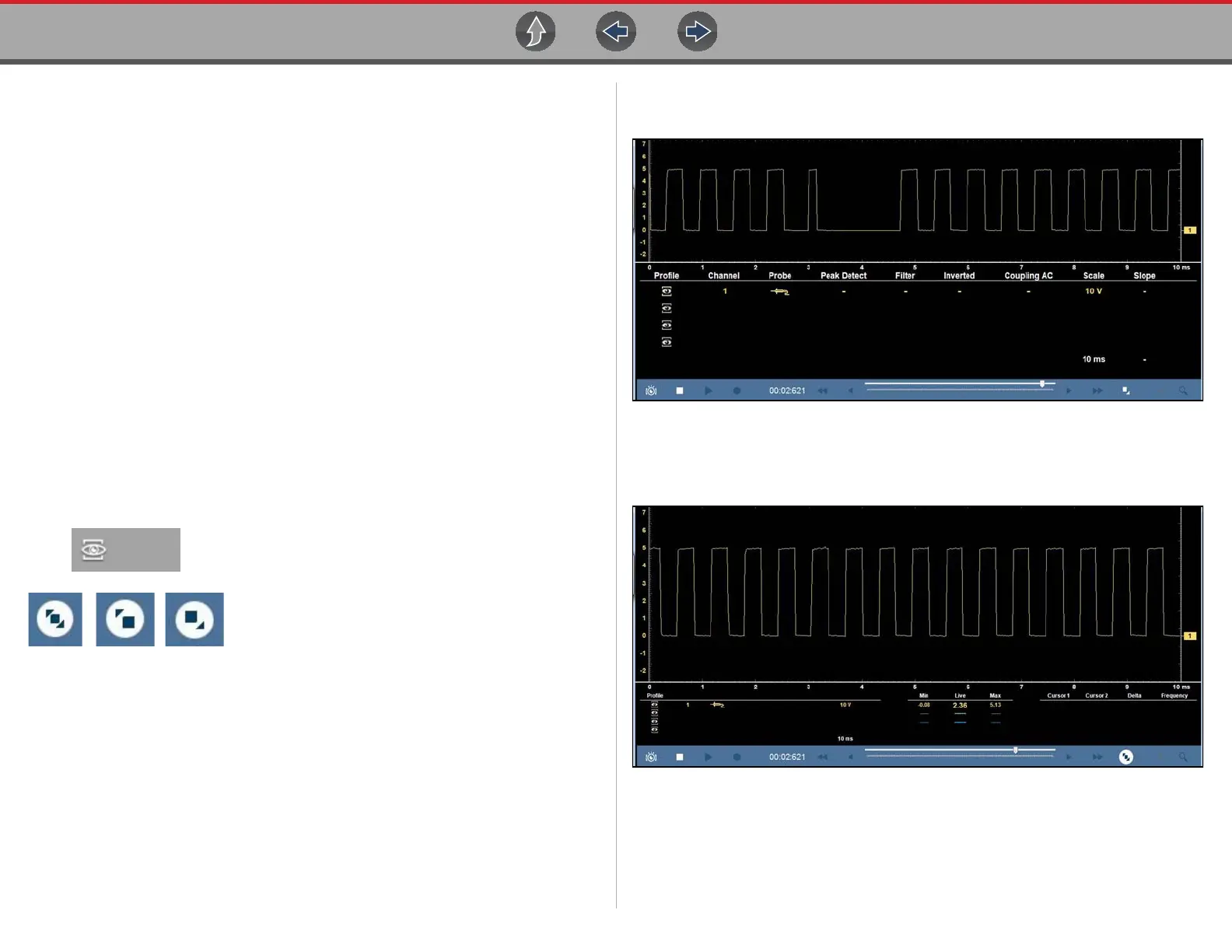Scope and Multimeter Operations Control Panel and Settings
114
9.9 Control Panel and Settings
This section provides a general overview of all the trace setting control features
used across all Scope Multimeter functions.
The control panel is common to all three Scope Multimeter functions, and contains
the trace (or “channel”) controls that are used to monitor and adjust the signal being
measured.
The trace control icons within the Control Panel open the same control setup
menus as are available from the Trace Setup menu.
Adjustments are made by selecting the item to be changed on the touch screen. A
dash (–) indicates a function that is not selected, and an icon indicates an active
function.
The information in the following sections is intended as a guide and general
overview of the controls and functions used within the Scope Multimeter. Not all the
settings or controls described throughout this section are applicable with all
functions, some may be “grayed out” or not active (applicable), depending on the
function or test.
9.9.1 Display Modes
The control panel has three display modes, and can be
be changed by repeatedly selecting the Expand/
Collapse icon from the lower toolbar, or the Data icon
on the upper toolbar.
• Normal —control setting icons are displayed (e.g. Profile, Channel, Probe,
Filter, Scale, etc) (Figure 9-26)
Figure 9-26
• Expanded—a limited set of control settings are displayed and the Min. Max.
Live and Cursors panels are displayed (Figure 9-27)
Figure 9-27