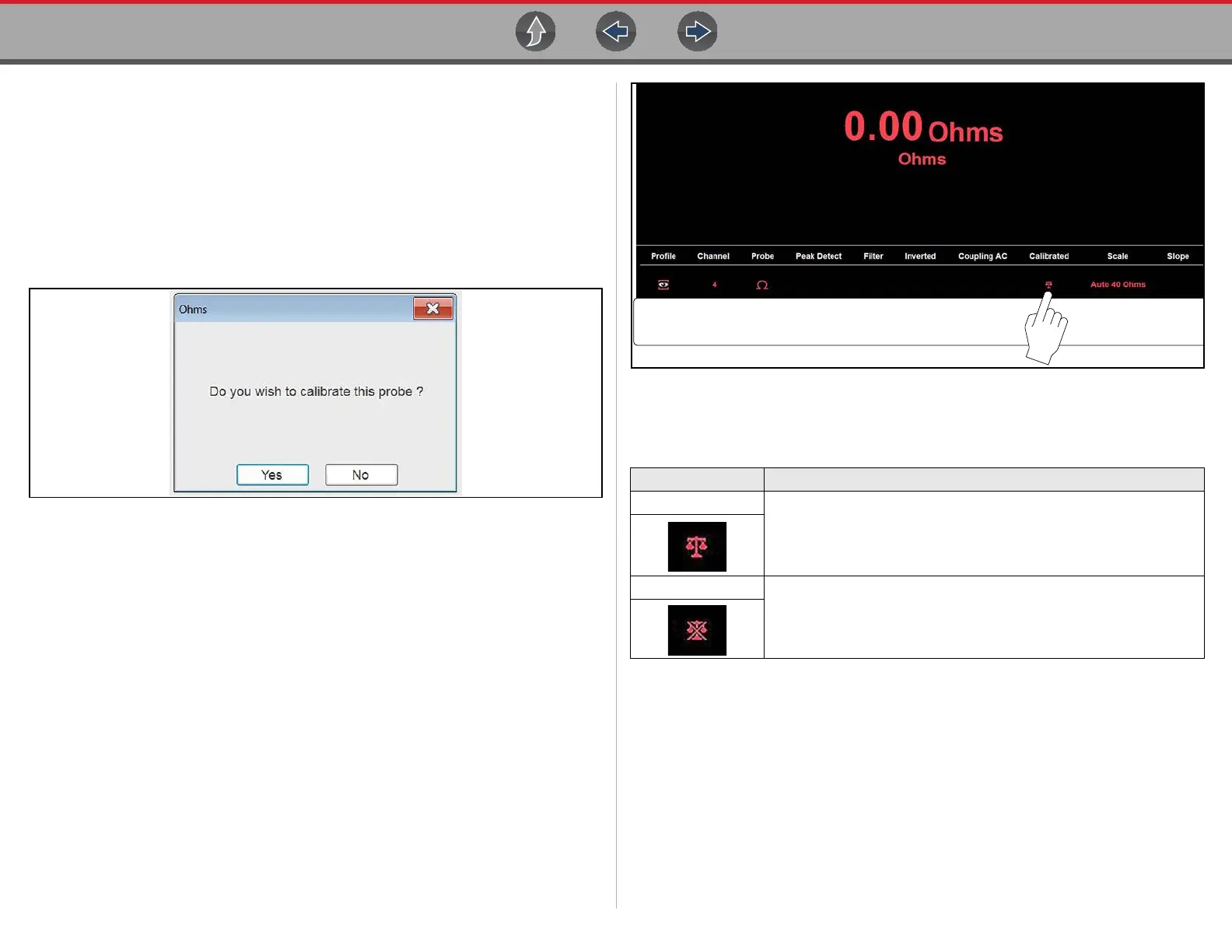Scope and Multimeter Operations Getting Started
106
9.6.5 Test Lead / Probe Calibration
Certain tests may display a confirmation prompt asking “Do you wish to calibrate
this probe?” before continuing with the test. As general practice, it is important to
ensure the test probe is calibrated before testing, to ensure accurate results.
Typical resistance, pressure, and vacuum tests will display the calibration
message, reminding you to calibrate the probe. To perform the probe calibration,
select Yes at the prompt (Figure 9-8) and continue to follow the onscreen
instructions to complete the calibration.
Figure 9-8 Probe calibration confirmation
Example: For the ohms (resistance) calibration process, once completed, zero
ohms should be displayed (Figure 9-9) when the leads are connected together.
When the leads are separated, the upward arrows on the display indicate infinite
resistance or an open circuit.
Figure 9-9 Typical Ohms “zeroed” calibration screen and calibration icon
During an ohms test or a pressure test, a manual probe recalibration can be
initiated by selecting the Calibration icon from the Control Panel (Figure 9-9).
Icon
Calibrated - graphic of a balance scale
Not Calibrated - graphic of a balance scale with an “X”
through it