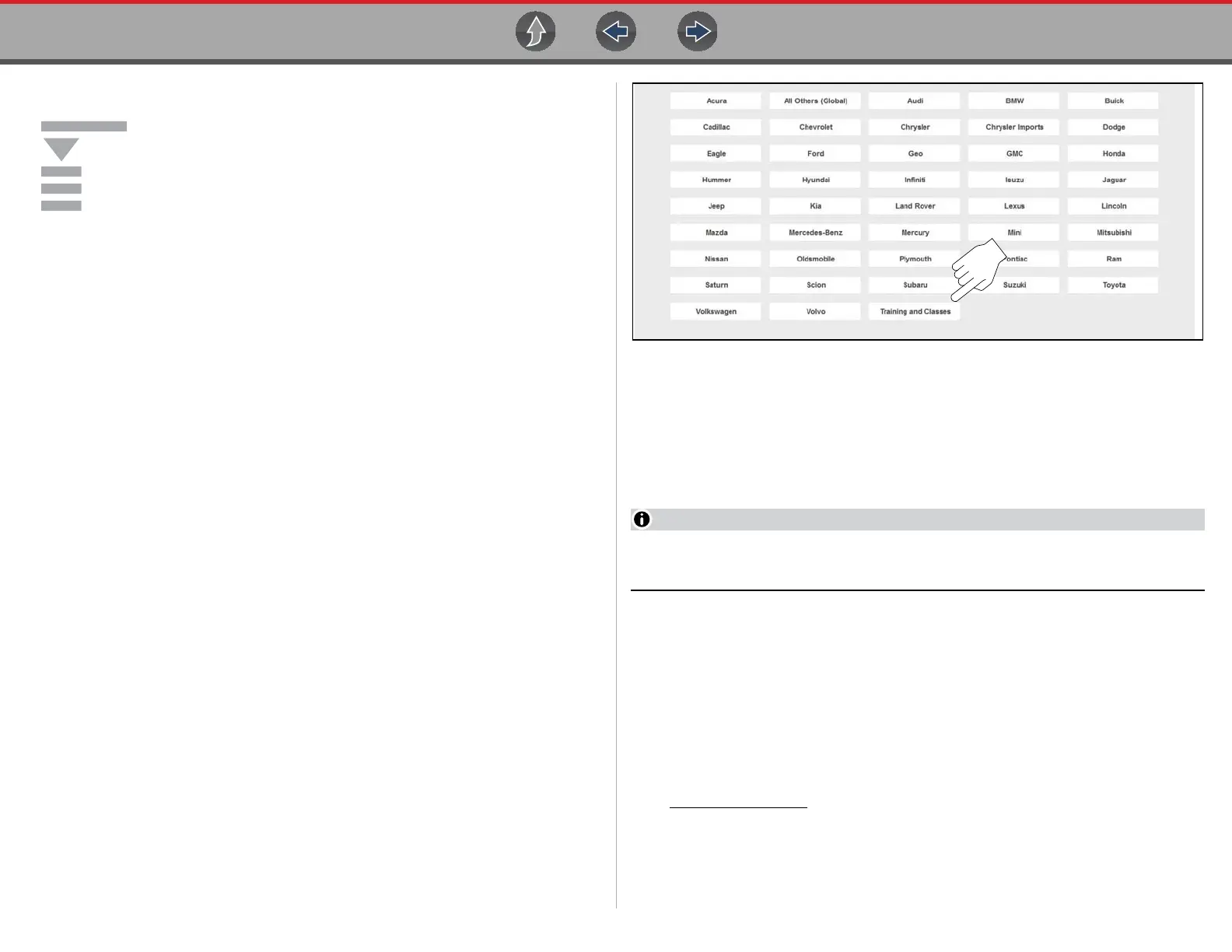Guided Component Tests General Information
91
8.2.2 Menu Icon
Selecting the Menu icon from the lower toolbar provides the
following options:
• See File on page 91
• Help—See Help on page 32 for additional information.
File
Selecting File opens a menu of print options: (See Printing / Printer Setup)
• Print Article—selecting has one of two results:
– If a printer is connected, the file is sent to the printer.
– If a printer is not connected, the article is saved as a (.xps) file, which can be
retrieved, moved, or copied and printed at a later time.
• Print Preview—opens a representation of what the printed file will look like.
• Page Setup—allows you to adjust margins and paper orientation.
8.2.3 Training and Classes
Training and Classes is a companion feature to the Guided Component Tests
function, and can be selected from the vehicle make menu (Figure 8-3), select
Training and Classes. This resource includes a wide collection of common (non-
vehicle specific) reference information and tests, such as measuring fuel pump
current ramp, and monitoring CKP and CMP signals simultaneously. Also included
are; basic component operation and theory information, testing procedures, tips,
definitions, illustrations, diagnostic tool feature descriptions, and accessory
information.
Figure 8-3
Selecting Training and Classes provides the following options (each option is
described in the following sections):
• Power User Tests
• How To Guide
• Features and Benefits
The information listed in the following sections is not inclusive, actual content
may vary.
Power User Tests
Power User Tests provide you quick access to preconfigured meter tests for a
number of common automotive system tests. Most tests provide onscreen help and
testing information along with a description of the test and the expected results,
including known good waveforms.
Here is a sample listing of the types and specific tests that may be available within
Power User Tests:
• Current Probe Tests - provides common tests configured to use the Snap-on
Low Amp Current probes or generic Low Amp Current probes. Snap-on Low
Amp Current Probe operation information is also provided within the Snap-on
Low Amp Probe Reference Manual option.
• Fuel Injector Current Ramp (multiple types)