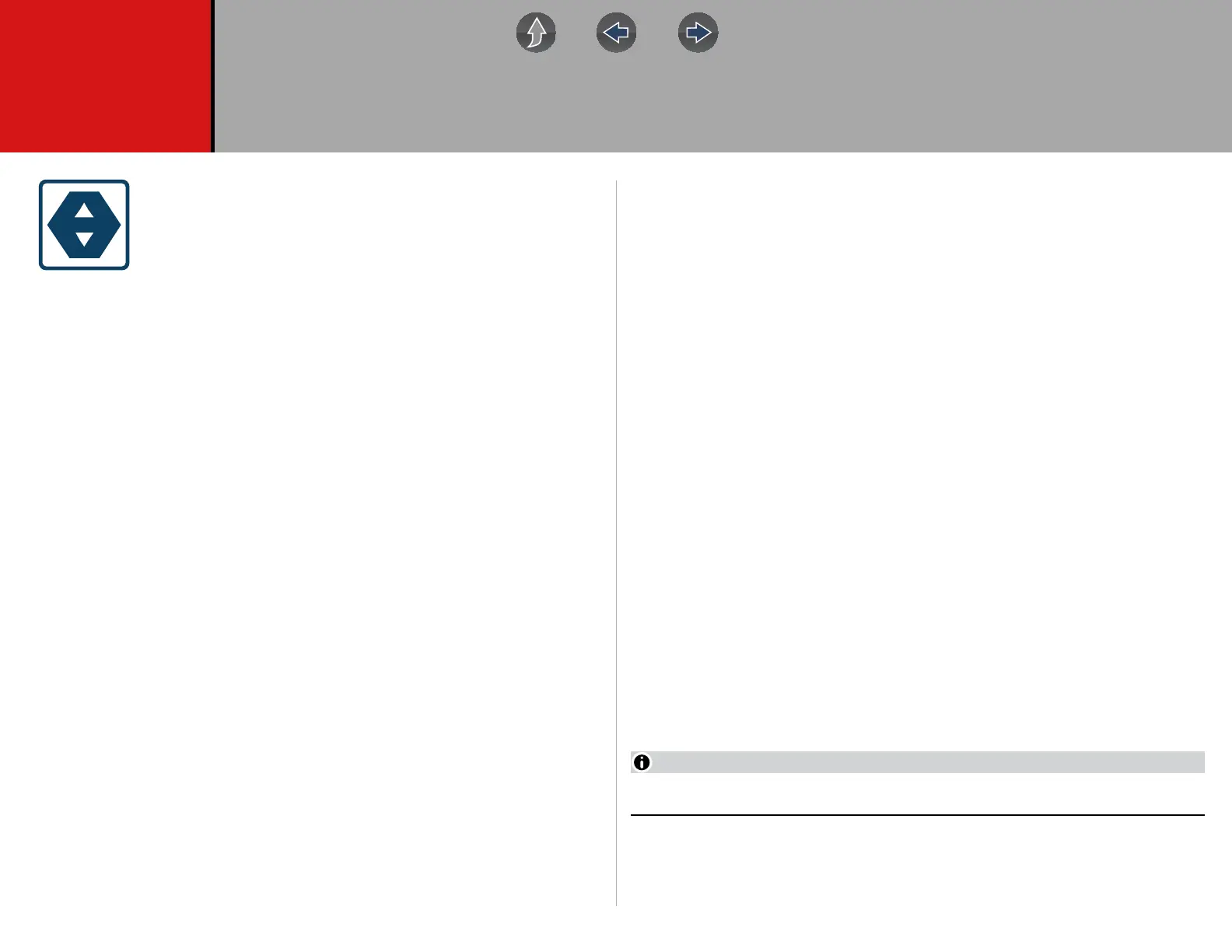203
Section 17 The Snap-on
®
Cloud
This diagnostic tool includes a built-in feature that automatically
transfers code scan reports, ADAS recalibration reports,
screenshots and camera photos to the Snap-on Cloud
(ALTUSDRIVE.com).
The Snap-on Cloud is a mobile-friendly cloud-based application
designed for technicians to store, organize and share information.
See Code Scan (with Vehicle System Report) on page 52 for information on using
Code Scan.
Main Topic Links
• Registration - Getting Started page 203
• Using the Snap-on Cloud page 206
– Snap-on Cloud - New User Registration page 204
– Snap-on Cloud - ShopKey Pro or SureTrack User Setup page 205
– Logging on the Snap-on Cloud (registered user) page 206
– Navigating Snap-on Cloud (Toolbars) page 207
– My Files page 207
– Search page 211
– Shop Files page 211
– Favorites page 213
– Profile page 213
– Sharing/E-mail an Individual File (Link icon) page 209
– Using Profile Manager page 215
– My Network page 214
– Logging Out of the Snap-on Cloud page 217
17.1 Key Features
• Automatically transfer code scan reports, screenshots and camera photos to
the Snap-on Cloud.
• Access and manage your Snap-on Cloud account, using your diagnostic tool,
mobile device or PC.
• Share/send files via e-mail, or other mobile apps.
• Tag files (attach a descriptive key-name) to help you organize and search files.
• Use the Search function to quickly find files by Tag, Description and Title.
17.2 Important Notes
• To use the Snap-on Cloud, account setup and diagnostic tool Wi-Fi connection is
required.
• The Snap-on Cloud is continuously monitored for inappropriate content. Abuse
(as determined by moderator) will result in account deactivation.
17.3 Registration - Getting Started
To use the Snap-on Cloud:
• The diagnostic tool must be connected to a Wi-Fi network
• Account registration is required online
– If you are a new user, you will need to create a new account, see Snap-on
Cloud - New User Registration.
– If you already have a ShopKey
®
Pro or SureTrack
®
account, see Snap-on
Cloud - ShopKey Pro or SureTrack User Setup.
Account setup is only required one time.
