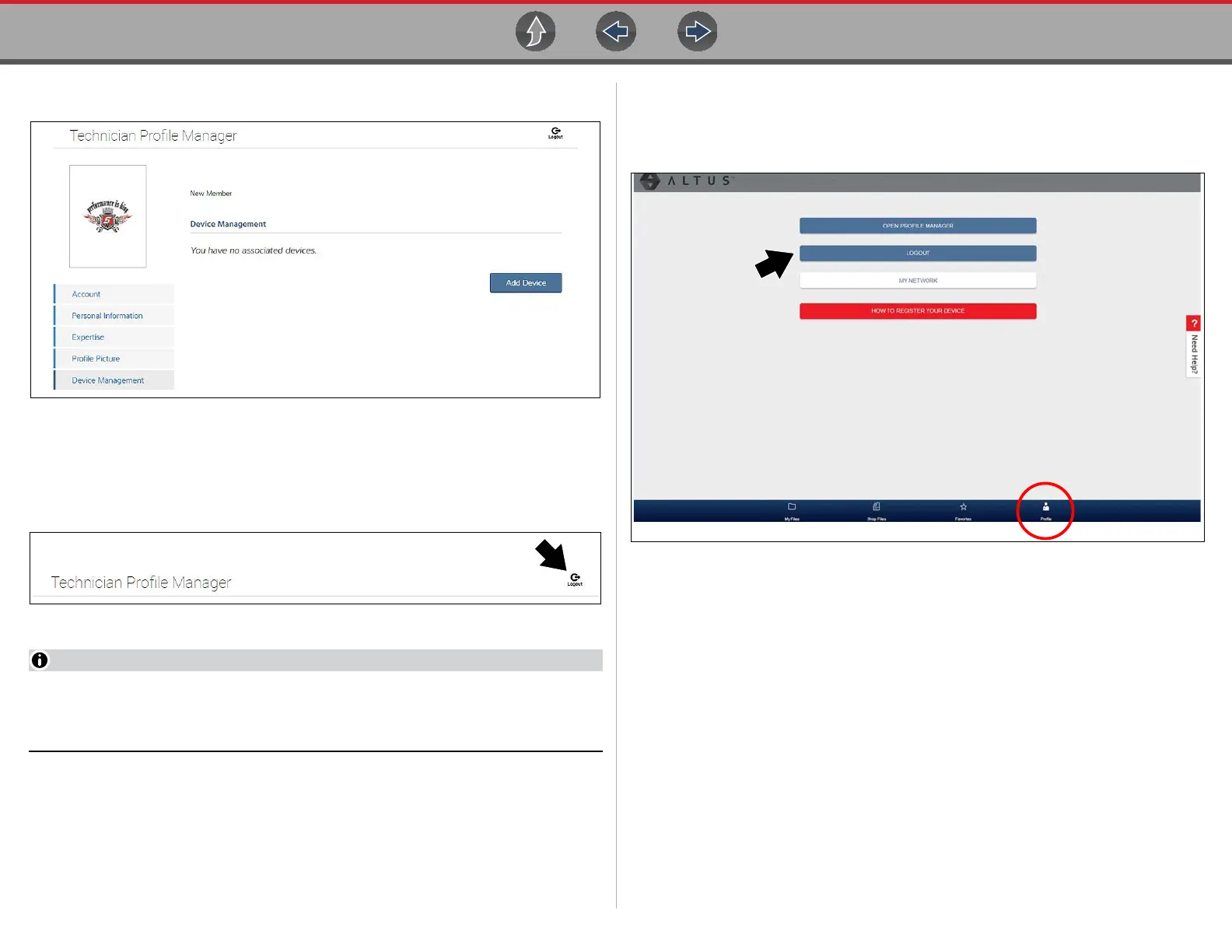The Snap-on® Cloud Using the Snap-on Cloud
217
When finished select Save to save and link the device to your account.
Figure 17-30
Logging Out of Profile Manager
Select the logout icon (upper right screen) to log out of Profile Manager
(Figure 17-31).
Figure 17-31
Profile Manager opens a new browser tab. To return to the Snap-on Cloud
after logging out of Profile Manager, you must select the Snap-on Cloud Home
Page browser tab.
Logging Out of the Snap-on Cloud
To log out of the Snap-on Cloud, select Profile from lower toolbar, then select
Logout (Figure 17-32).
Figure 17-32