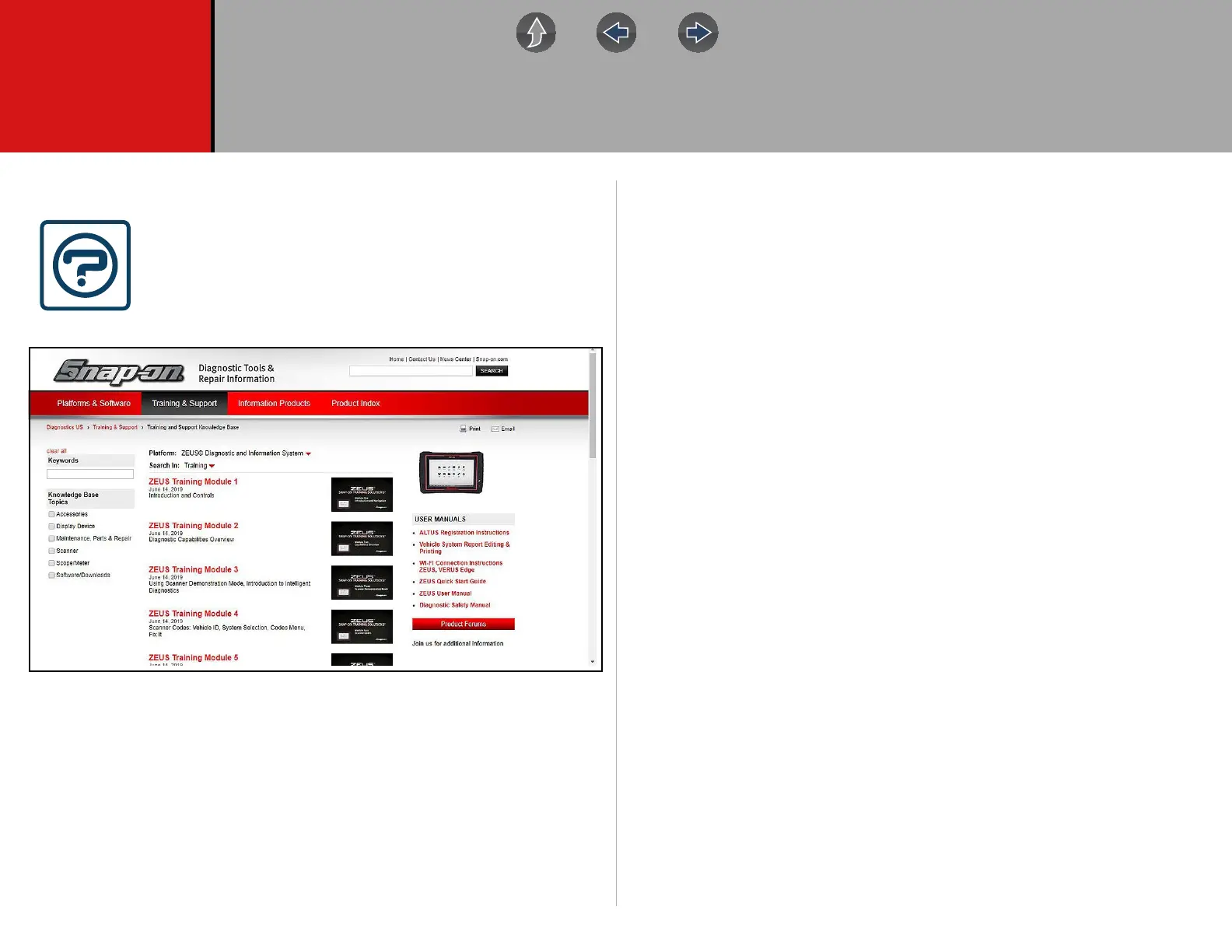176
Section 13 Training and Support
Training and Support
Selecting Training and Support from the Home screen opens the
Snap-on Diagnostics website (Figure 13-1).
From this web page you can view or download your diagnostic tool
user manual and other related support information.
Figure 13-1
13.1 Additional HELP Resources
The following resources are also available help you, if you need additional
assistance:
13.1.1 Phone - Technical Assistance
1-800-424-7226
13.1.2 E-mail
diagnostics_support@snapon.com
13.1.3 Website - Main
http://diagnostics.snapon.com
13.1.4 Website - User Manuals
Manuals / Technical Documentation - The information in this manual is
periodically revised to ensure the latest information is included. Download the
latest version of this manual and other related technical documentation at:
http://diagnostics.snapon.com/usermanuals
13.1.5 Website - Training and Support
Training and Support - Visit our Training and Support page (on our website) to
access our knowledge base of product information, product training videos and
Quick Tip videos, to see how to apply the diagnostic tool to solve common vehicle
problems.
http://diagnostics.snapon.com (click on Training & Support Tab)
