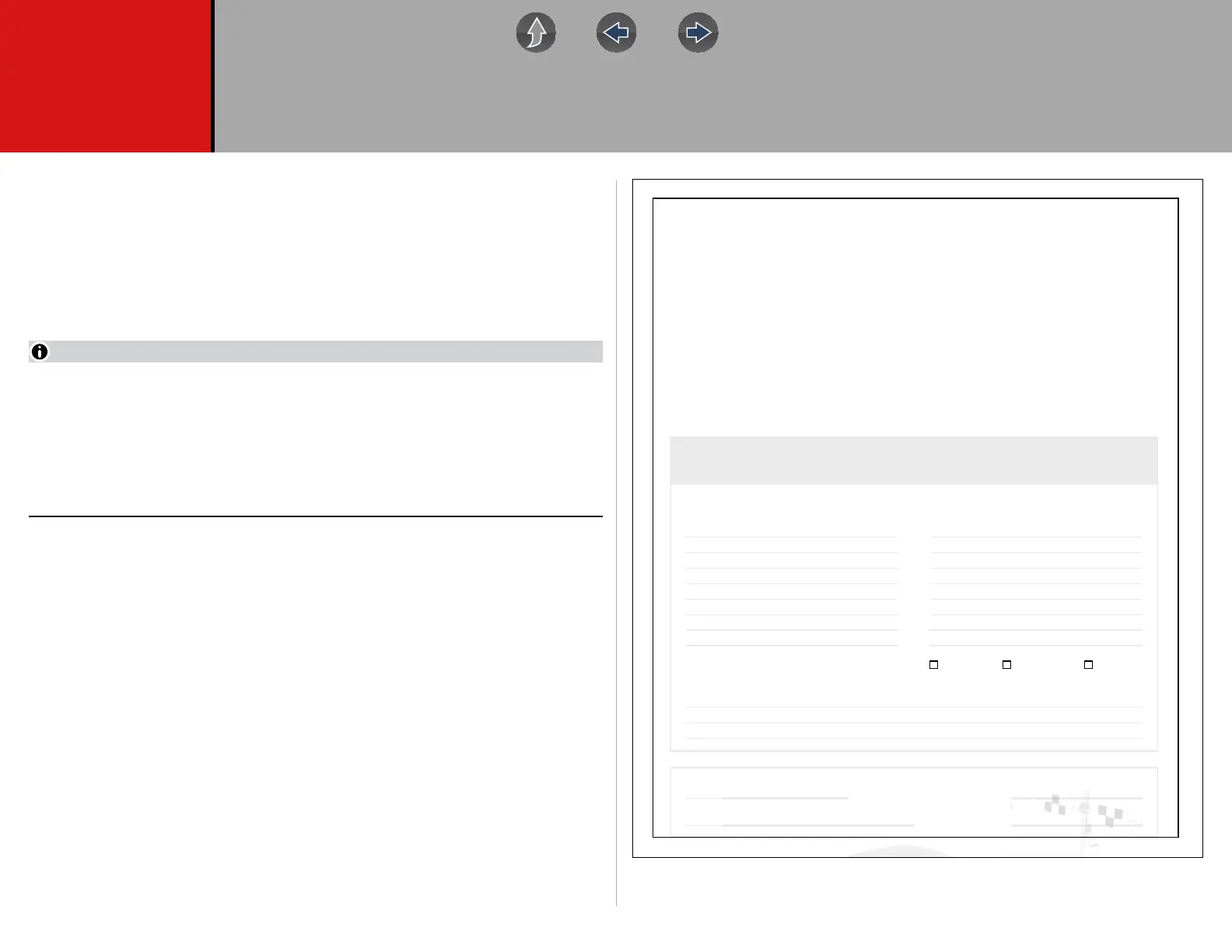218
Section 18 ADAS Recalibration Report
18.1 ADAS Recalibration Report Form
Depending on the vehicle (if supported), an ADAS Recalibration Report form may
be available after performing an ADAS recalibration test.
The ADAS Recalibration Report form allows you to print the form with your shop
information, the vehicle’s VIN, odometer and license plate information. The
recalibration information is manually entered after the form is printed.
When a recalibration test is started, the generated report form will be
associated with the vehicle that was active at the time it was started. A link to
the report PDF file can be found in that vehicle’s “vehicle record” on the
Attachment panel, see Vehicle History on page 161.
All reports are uploaded to the Snap-on Cloud automatically when they are
created. See The Snap-on® Cloud on page 203, for more information on using
the Snap-on Cloud.
Figure 18-1 Example
123 AUTO REPAIR
123 MAIN ST.
HOMETOWN, CA 00000
2018 Mazda Mazda6 2.5L Turbo L4 SKYACTIVG
VIN JM1GL1SKPF6305876
December 19, 2019 6:48 PM
Forward Sensing Camera
Forward Sensing Camera Static Aiming
Input Values
Fill in values entered to run the test
Results
Values received by the vehicle
PASS FAIL NA
Equipment Used and Additional Notes
Fill in hardware information and serial numbers when available
Cert ID/No.
Date
Technician
Signature
t
