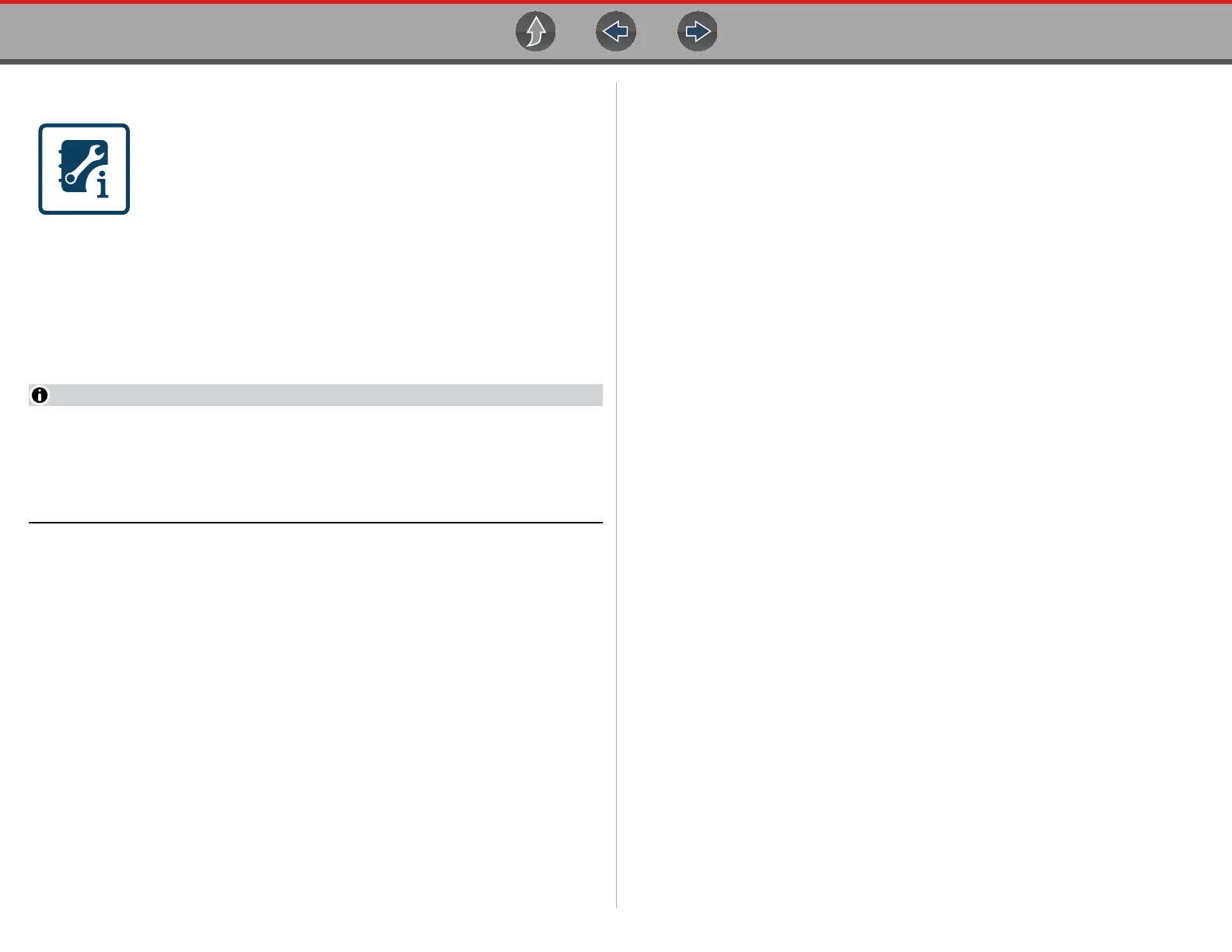SureTrack® & Repair Information Introduction to ShopKey Pro
193
15.10 Introduction to ShopKey Pro
Using the SureTrack & Repair Information icon you can login to
the online repair information services ShopKey
®
Pro or Pro
Demand
®
, and SureTrack.
This section describes ShopKey Pro and some of it’s features. For
more information, contact your Snap-on representative, or visit the following web
pages:
• Snap-on Diagnostics ShopKeyPro Page
• ShopKeyPro.com
• ShopKey Pro Training (sktraining.net)
For information on Pro Demand, visit Prodemand.com
ShopKey Pro and ProDemand are online subscription services intended for
commercial shop use (individual subscriptions are not available). If you work
for a shop that has an active ShopKey Pro or ProDemand membership, and
have a Wi-Fi Internet connection on your diagnostic tool, you can access these
services directly from your diagnostic tool.
15.11 ShopKey Pro Main Topic Links
• What is ShopKey Pro? page 193
• How do I access ShopKey Pro? page 194
• How do I change the default application? page 195
• Linking to an Active ShopKey Pro or Pro Demand Account page 189
15.12 What is ShopKey Pro?
At it's core, ShopKey Pro is a complete repair information system (application) that
is comprised of multiple modules providing you easy access to OEM repair,
estimating, maintenance, and real-world experience-based information, and more,
all from a single-source.
Here are a few features that ShopKey Pro has to offer:
ShopKey Pro Modules:
• 1Search™ - Delivers complete OEM and experience-based information
together in a single lookup search for diagnostic trouble codes, components, or
symptoms. You get complete OEM information from ShopKey Pro, and the
detailed parts replacement records, Real Fixes from SureTrack
®
. SureTrack is
a comprehensive source of expert knowledge for professional technicians,
combining diagnostic experience and detailed parts replacement records, all
wrapped in an interactive community.
• Estimate Guide - Build accurate, dependable and profitable estimates with the
only OEM repair information system integrated within our ShopKey Shop
Management Software.
• Quotes - Allows you to customize your estimates by editing labor times, adding
parts manually, adding or deleting lines, and moving lines in the estimate to
group items together.
• Maintenance - Provides different types of maintenance information, by
mileage, time interval or indicator-based, so you can quickly see all tasks
relevant to your current vehicle, and build (and print) a maintenance checklist.
• SureTrack® Community - A forum-based application that connects you with a
community of other professional technicians to find and share information, ask
questions, and provide your own tips.
• Service Manual - Provides access to OEM service manuals and related
service information
• Component Search - Allows you to easily search for vehicle components by
category or by alpha lookup.