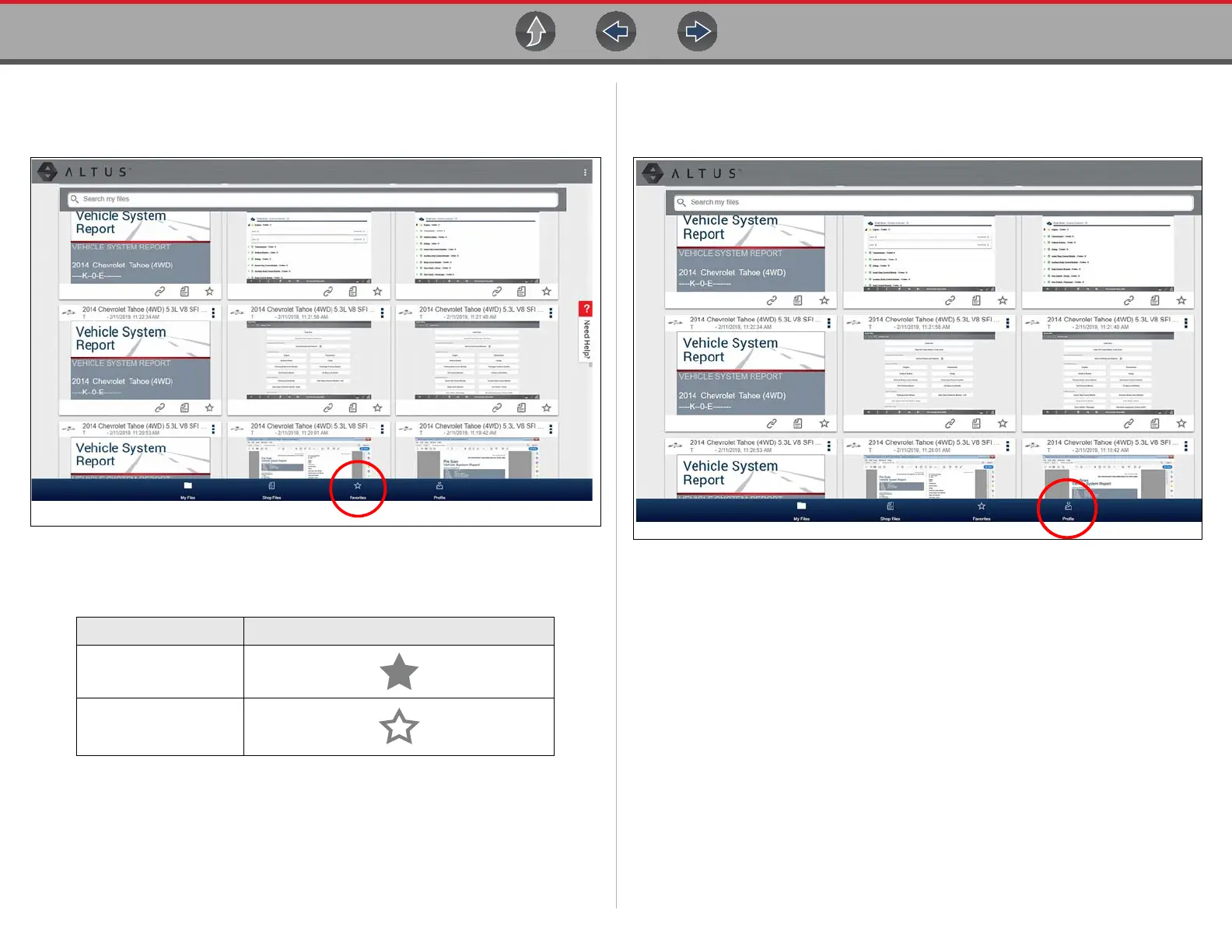The Snap-on® Cloud Using the Snap-on Cloud
213
17.4.6 Favorites
The Favorites screen displays all the files selected as favorites (Figure 17-22).
Figure 17-22
To set a file as a ”Favorite”, select the Favorite icon (star symbol) to highlight the
icon.
The Favorites icon can be selected/deselected at anytime when displaying files.
17.4.7 Profile
Select Profile (Figure 17-23) to open the Profile Manager menu.
Figure 17-23
Description
Icon
Favorite (on)
Favorite (off)