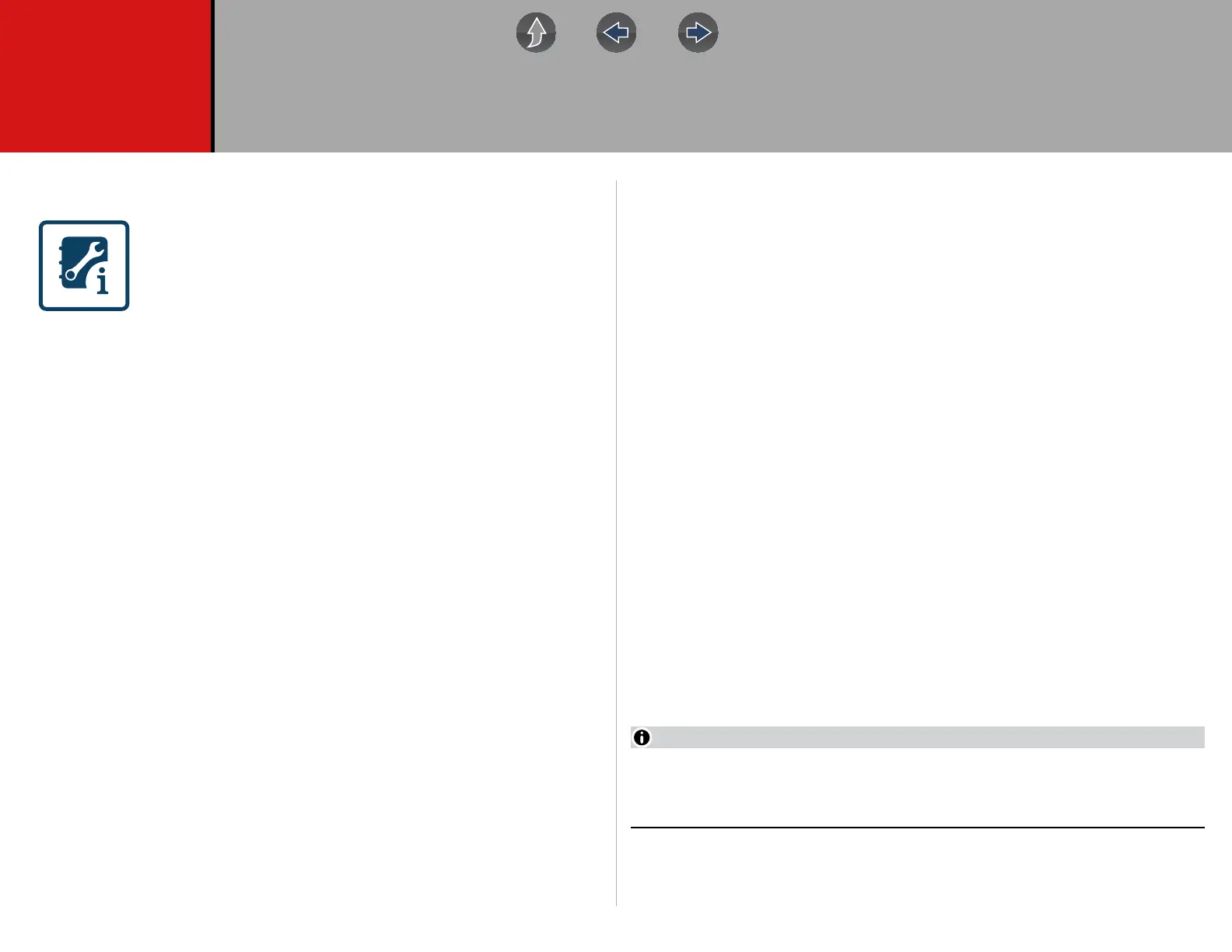182
Section 15 SureTrack
®
& Repair Information
Introduction
Using the SureTrack & Repair Information icon you can login to
the online repair information services ShopKey
®
Pro or Pro
Demand
®
, and SureTrack.
The first part of this section describes SureTrack, which starts with
the next section below. ShopKey Pro / Pro Demand information
starts with Introduction to ShopKey Pro on page 193.
15.1 SureTrack Main Topic Links
• SureTrack Screens page 183
• Getting Started and Logging In page 186
• Creating a SureTrack Account page 189
• Finding your SureTrack Authorization Code page 192
• About Upgrade Reminder Messages page 192
• About SureTrack Status Messages page 192
15.2 SureTrack Quick Reference Topics
• SureTrack Community FAQ’s - For the latest SureTrack Community
information and answers to frequently asked questions
visit: mitchell1.com/support/suretrack-faqs/
• Using SureTrack for the First Time - If you have purchased a new diagnostic
tool, you will need to create a SureTrack account before you can access
SureTrack. See Creating a SureTrack Account on page 189 for instructions.
• Reactivating SureTrack - If you have recently purchased a software upgrade,
you will need to reactivate your account to access SureTrack. See Getting
Started and Logging In on page 186 for instructions
• Accessing SureTrack on your PC - You can also use your PC to access the
SureTrack Community, once your setup your SureTrack account. If you have
already created a SureTrack account using your authorization code, simply
login at www.ShopKeyPro.com. If you have not created a SureTrack account,
see Creating a SureTrack Account on page 189 for instructions.
15.3 Introduction to SureTrack
SureTrack is an evolving database of "real-world" automotive repair knowledge
based on expert knowledge and millions of actual repair orders. It was designed to
help you improve diagnostic accuracy and reduce repair times.
SureTrack is an integrated part of ShopKey Pro (see, What is ShopKey Pro? on
page 141), and includes two navigation modules providing search and forum
capabilities:
• 1Search™ Limited
• Sure Track Community.
SureTrack is an optional Snap-on Information Service, see Information
Services on page 5. To use SureTrack you must have the current software
version installed on the diagnostic tool, and have a Wi-Fi Internet connection.
