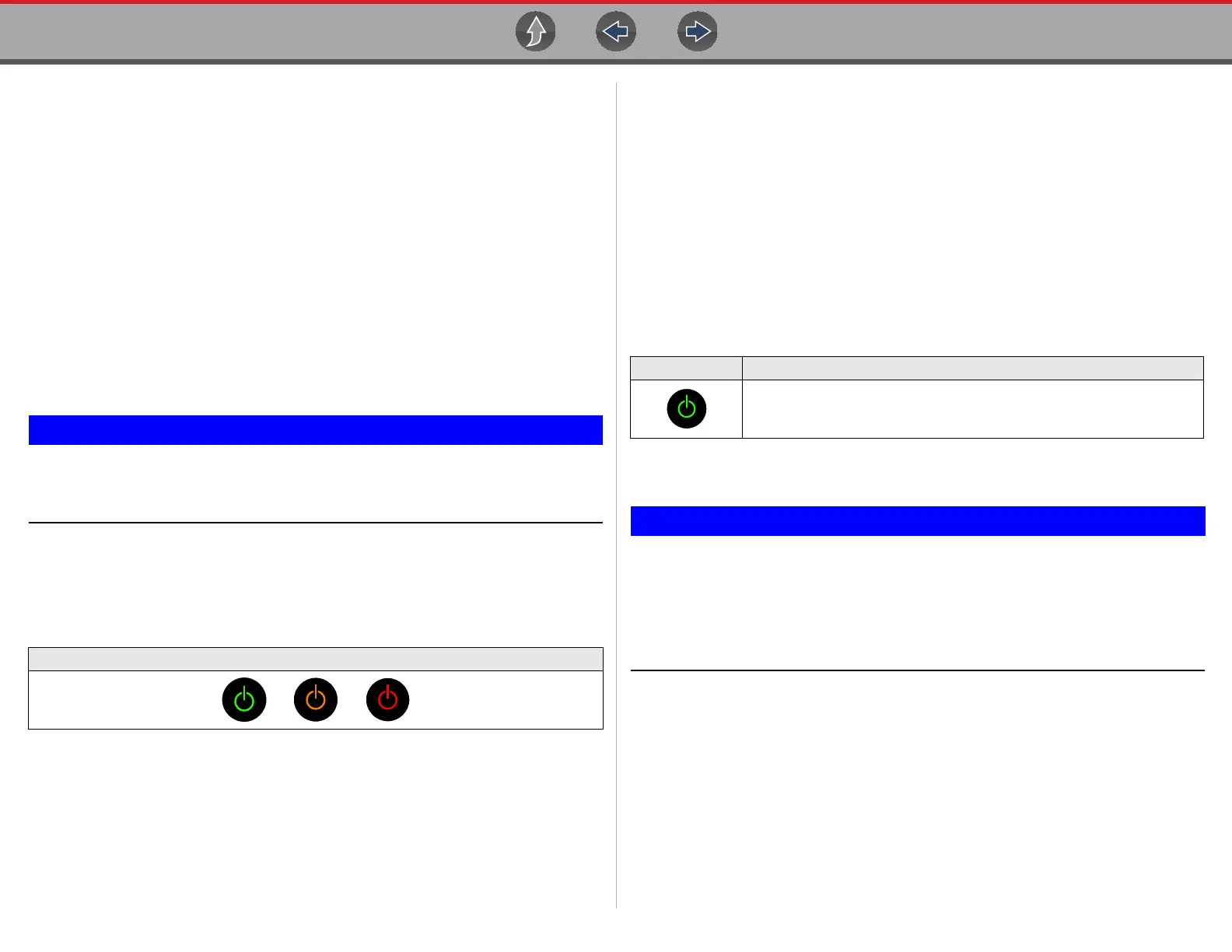General Information Turning On/Off, and Emergency Shutdown
10
1.2 Power (Battery Pack/Charging)
1.2.1 Internal Battery Pack
The diagnostic tool (display unit) comes equipped with a rechargeable internal
battery pack that can be charged using the supplied AC power adapter. A fully
charged battery pack provides sufficient power for up to 5 hours of continuous
operation.
Battery Pack Charging
Use the supplied AC power adapter to charge the battery pack.
Insert the end of the AC power adapter cable into the DC power supply input jack
on the diagnostic tool, then connect the AC power adapter to an approved AC
power source.
Only use the supplied AC power adapter. Never connect the power
adapter to the diagnostic tool when the tool is communicating with a
vehicle.
Battery Status Indicator
An illuminated indicator is located in the power button, to indicate battery status and
charge level..
Three colors are used to show battery level and power status:
– Green (continuous on) - indicates either the battery is fully charged, or the
diagnostic tool is being powered by the AC power adapter.
– Orange (continuous on) - indicates the battery is charging.
– Red (continuous on) - indicates the battery is low (15% of capacity or less).
1.3 Turning On/Off, and Emergency
Shutdown
The following sections describe how to turn the diagnostic tool on and off, and
perform an emergency shutdown.
Before using the diagnostic tool, make sure the battery is fully charged, or is
connected to the AC power adapter. See Power (Battery Pack/Charging).
1.3.1 Turning On
Press and release the Power button (Figure 2-1) to switch the diagnostic tool on.
The system boots up, then opens the ShopStream Diagnostic Suite Home screen..
1.3.2 Turning Off
All vehicle communication must be terminated BEFORE turning off the
diagnostic tool. A warning message displays if you attempt to turn the
diagnostic tool off while communicating with the vehicle. Forcing a shut
down while communicating may lead to ECM problems on some
vehicles. Never disconnect the Compact Scan Module when the
diagnostic tool is communicating with the vehicle ECM.
Before turning the diagnostic tool off, it is highly recommended to back up personal
and saved data to a USB mass storage device on a regular basis to prevent loss in
the event of system corruption or hard disk drive failure, see Data Backup on
page 180.
z To turn off the diagnostic tool:
1. Navigate to the Home screen.
2. Select the Exit icon.
3. From the Windows desktop, open the Windows Start menu.
4. Select Shutdown.
Battery Status Indicator (modes)
Power Button Description
Turns the diagnostic tool on. See Battery Status Indicator for battery
status indicator information.
