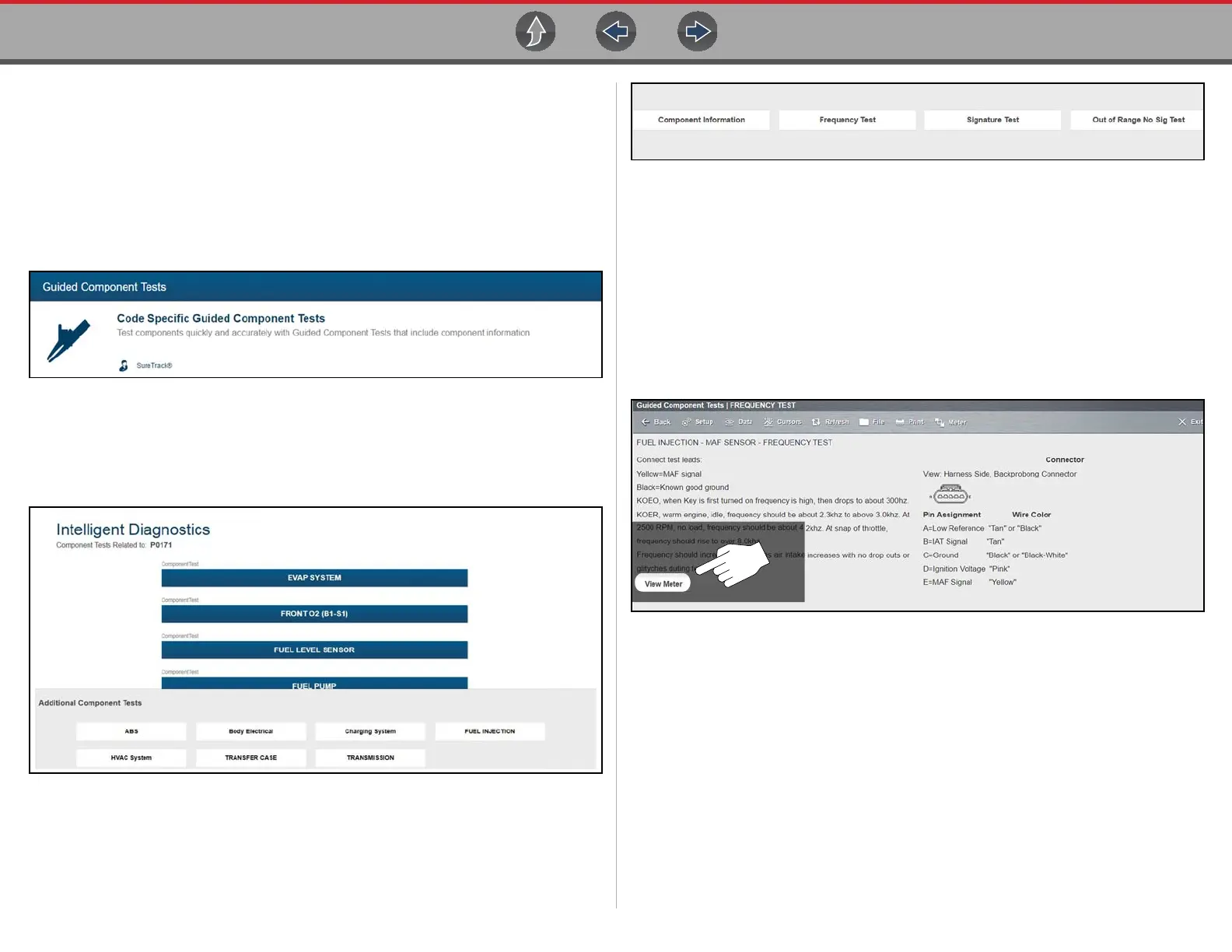Intelligent Diagnostics Guided Component Tests (GCTs)
81
6.9 Guided Component Tests (GCTs)
Selecting the Guided Component Tests card (Figure 6-16) opens the Components
Tests main menu (Figure 6-17), which displays a menu list of tests related to the
troubleshooting of the selected codes.
Intelligent Diagnostics Guided Component Tests operation and navigation is similar
to the main Guided Component Tests function accessed from the Home screen. For
additional information see Guided Component Tests on page 89.
Figure 6-16
Additional Component Tests may be displayed at the bottom of the screen
(Figure 6-17) depending on the vehicle. These options are not DTC related, but are
vehicle specific related, and may be useful in troubleshooting or validating repairs.
Figure 6-17
After a test is selected a component test sub-menu opens. The component test
sub-menu may include various test options and a Component Information selection
(Figure 6-18) if supported.
Figure 6-18
Guided Component Tests are tests with step-by-step instructions (Figure 6-19) to
guide you through the process of performing component tests. They may include
specifications, tips, and directions on how and where to connect the test meter
leads. Some tests may also automatically configure the multimeter or lab scope to
perform the selected test.
Selecting the View Meter icon (Figure 6-19) opens the meter/scope display
(Figure 6-20) and allows you to review the guided instructions and monitor the
signal simultaneously.
Figure 6-19 View Meter