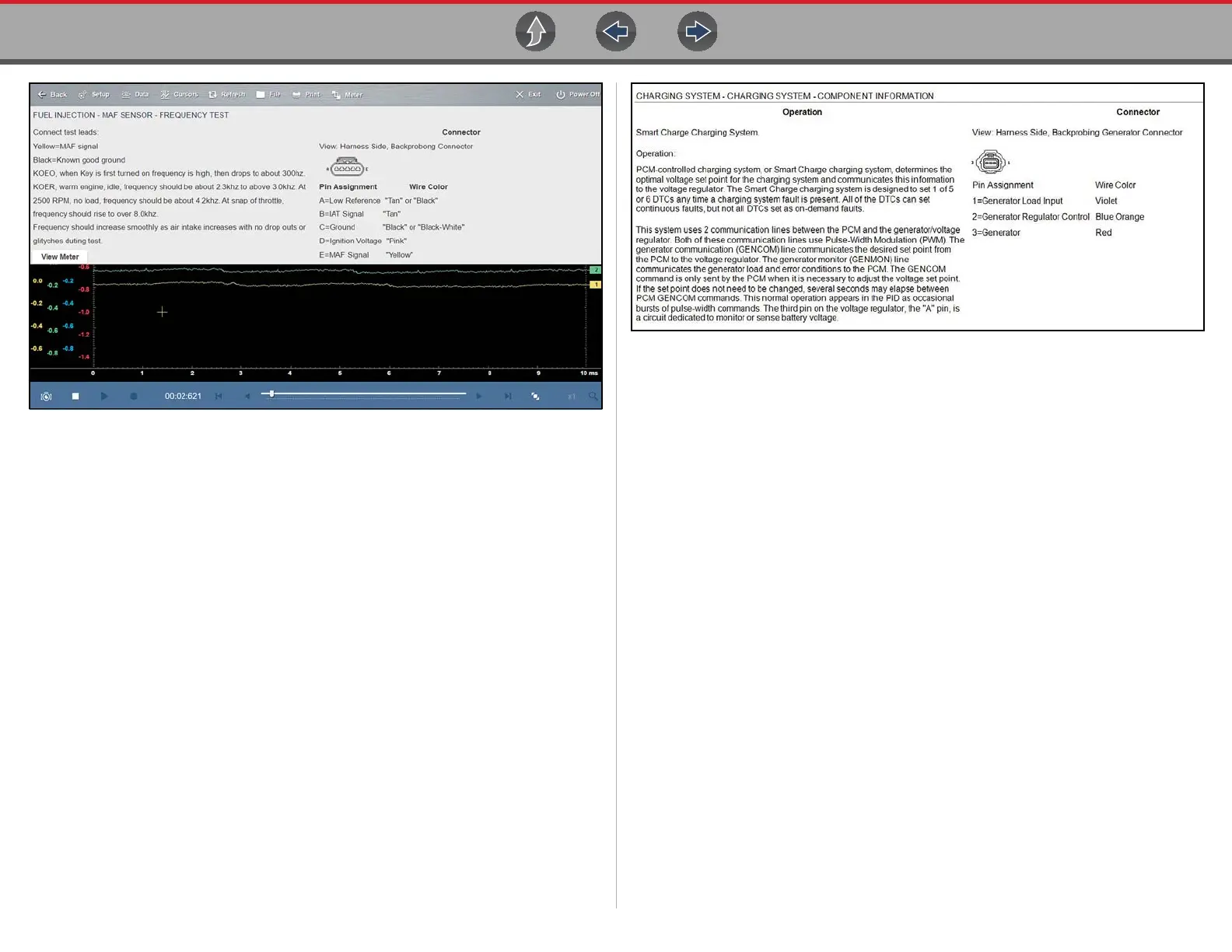Intelligent Diagnostics Guided Component Tests (GCTs)
82
Figure 6-20
For GCT upper toolbar control icon descriptions, see Scope/Meter (Upper) Toolbar
on page 107.
For Scope/Meter toolbar control descriptions, see Control Panel and Settings on
page 114.
Selecting Component Information (if available) provides details on specific
vehicle components to provide a better understanding of the components prior to
diagnosis. The Component Information screens (Figure 6-21) contain information
to assist you with testing. The screens are divided in sections to help quickly guide
you to the correct information.
• Operation—provides a general description of normal component operation.
• Connector—displays the component connector and lists pin assignments.
• Location—identifies the component location and the best place for testing it.
• Tech note—provides Guided Component Test-related tips (for example,
common failures or faults) as well as update or recall information.
Figure 6-21