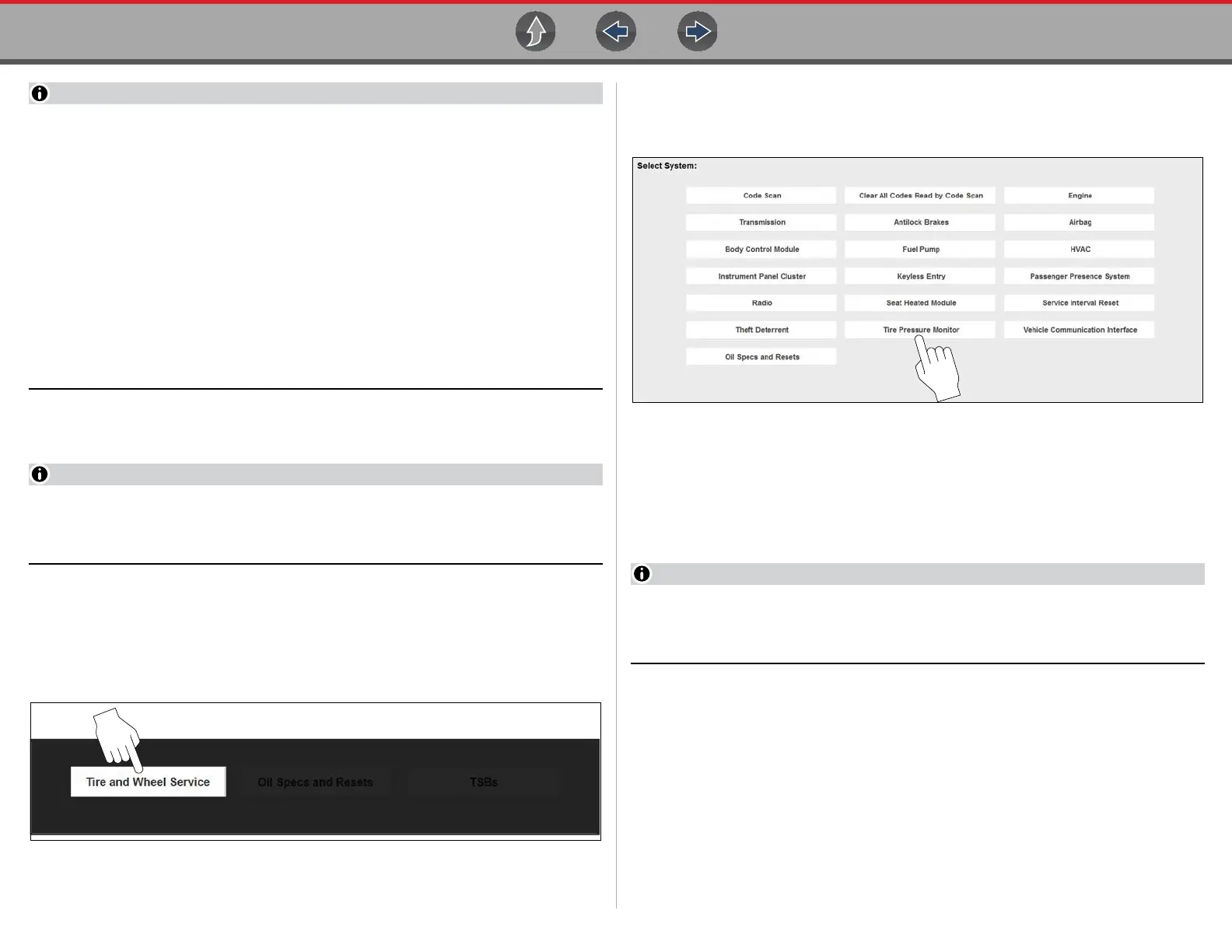Quick Lookups Tire and Wheel Service
157
— Tire and Wheel Service vehicle coverage is the same as the Scanner
vehicle coverage.
— Not all vehicles may have on-board diagnostic tool reset capabilities, or
have information available.
— If you experience a wireless network connection loss, Tire Service
information will not refresh and/or may cause the function to stop. To continue
use, you must re-establish your Internet connection.
— Performance may vary depending on your wireless network equipment and
ISP.
10.3.1 Operation
The information and procedures provided by the Tire and Wheel Service
function is vehicle specific, therefore a vehicle must be identified before
information can be displayed.
z Using the Tire and Wheel Service function
There are two methods to access this function:
• From the Home screen - select the Quick Lookups icon (Figure 10-13), then
select Tire and Wheel Service, then proceed to Step 1 below.
Figure 10-13
• From within a current Scanner session - select Tire and Wheel Service (or
applicable choice) from the System menu (Figure 10-14), then proceed to Step
3 below.
Figure 10-14 Scanner System Menu
1. Follow the screen prompts to select the vehicle, Manufacturer, Year and
Model.
2. Select OK to confirm the vehicle.
3. After the TPMS Reset instruction screen displays, you can navigate to other
options as needed, see Tire and Wheel Service Toolbar Icons.
Depending on the active function, descriptive information is displayed in the
main body of the screen. If applicable, use the scroll bar to scroll up/down to
view all of the information.