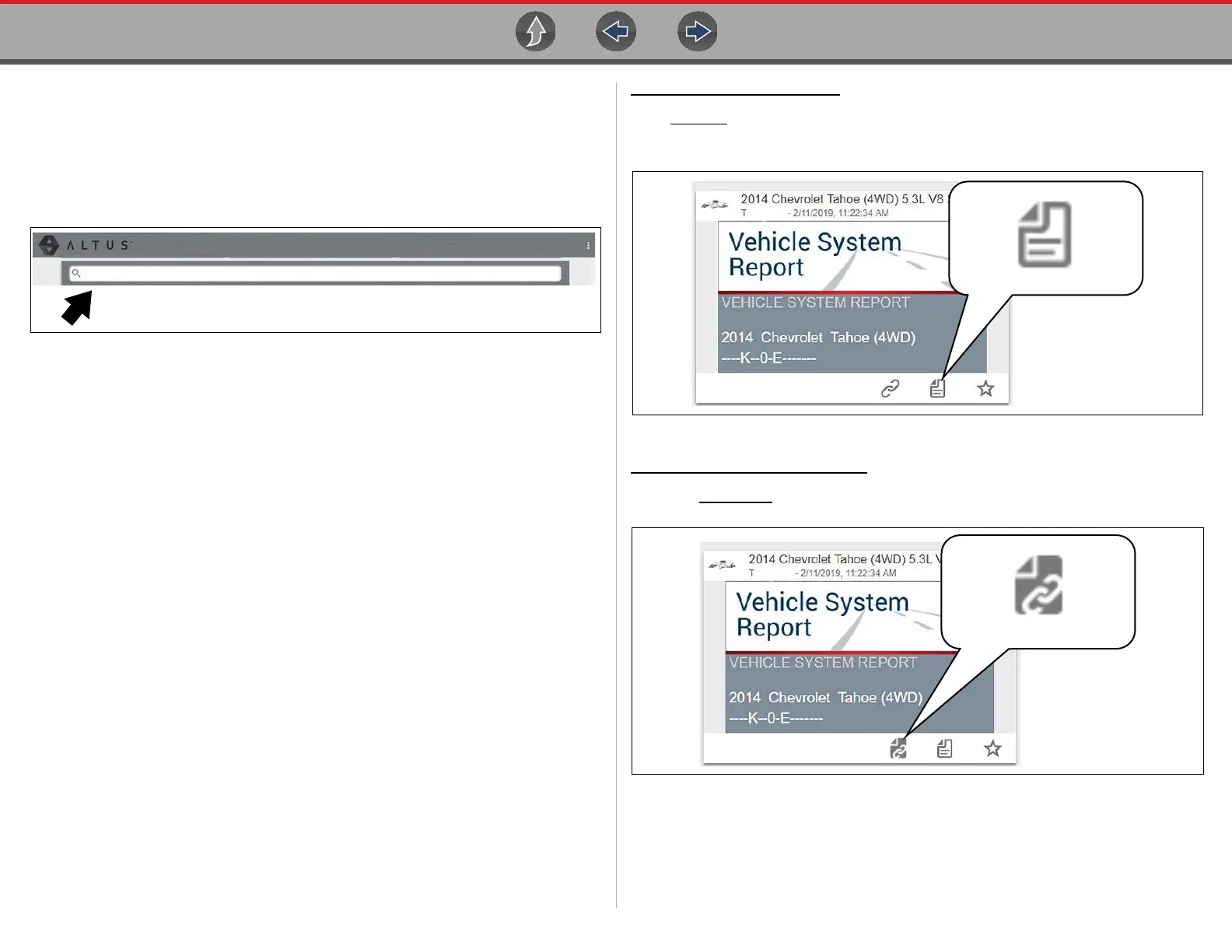The Snap-on® Cloud Using the Snap-on Cloud
211
17.4.4 Search
The Search screen allows you to perform text searches on all uploaded files and view
the results.
To search for a specific file or set of files, enter a search term in the search box and
select the magnifying glass icon (Figure 17-16) (or press Enter).
Figure 17-16
Search queries the following to find results:
• File Name - name can be either system assigned or user assigned
• Known Good / Bad Checkboxes - selecting a checkbox automatically creates
a searchable tag (e.g. good or bad)
• Description - user entered text
• Tag - user entered text
See File Detail (Tags) on page 208 for additional information on the above “user
entered” text.
17.4.5 Shop Files
Shop Files allows you to share a file(s) with others via e-mail, text, social media, etc,
from a permanent location in the cloud. Unlike sharing a file(s) from My Files, the link
is permanent and will work, even if the original file is deleted.
Shop Files links are useful when sharing a file with a customer that is not a registered
Snap-on Cloud user, that just needs to see the file, and/or may need access to the file
in the future.
Note: The file details displayed in a shared link will be different depending if the
message recipient is logged into the Snap-on Cloud or not. If the recipient is not
logged in, only limited details are displayed.
To add a file(s) to Shop Files
:
From My Files
, select the Copy icon (Figure 17-17) on the file card to copy the file to
Shop Files. This copies the file to a permanent location in the cloud.
Figure 17-17
To share an individual Shop File:
1. From Shop Files
, select the Copy icon (Figure 17-18) on the file card.
Figure 17-18