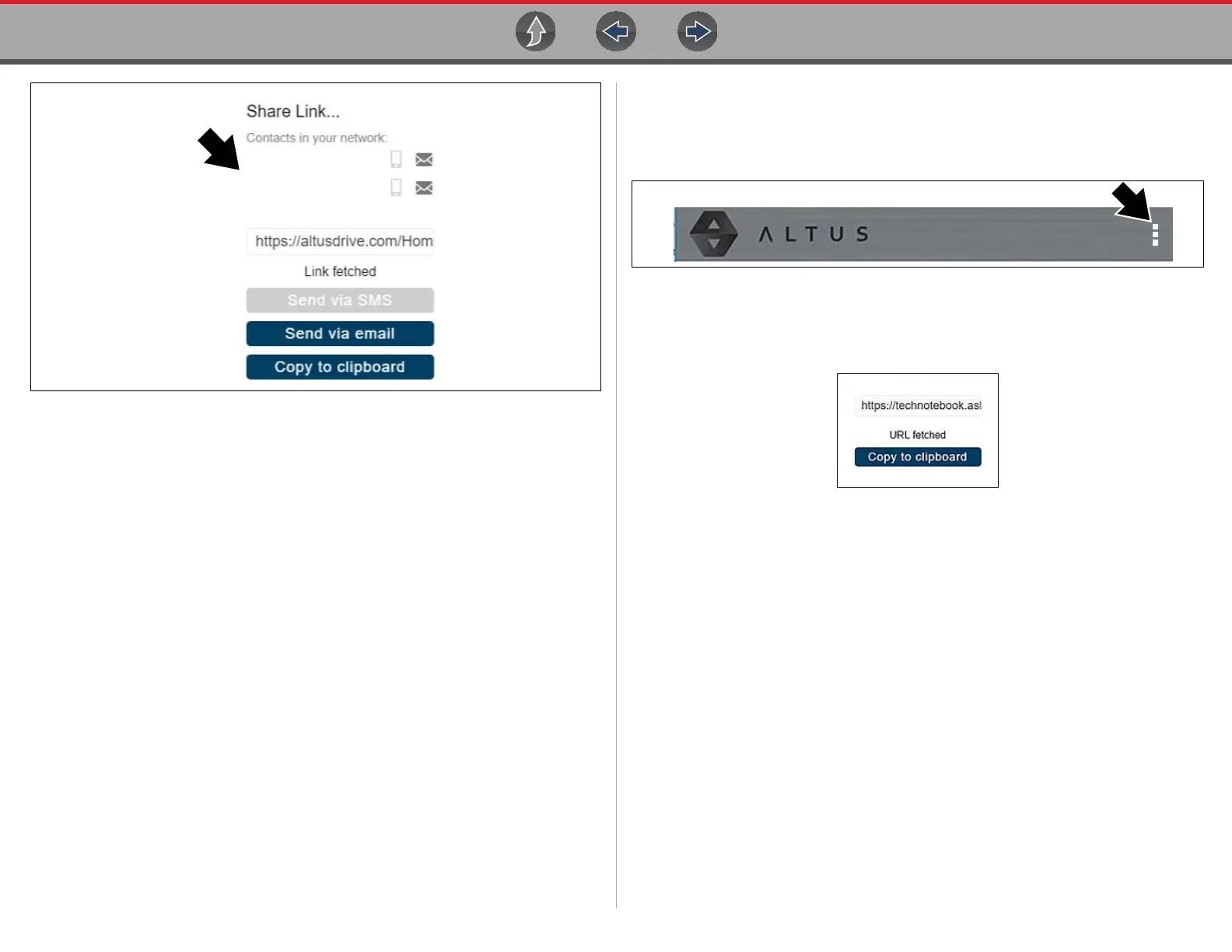The Snap-on® Cloud Using the Snap-on Cloud
210
Figure 17-13
Sharing all Files (Share My Gallery)
To share your entire gallery (all files in My Files):
1. Select the Menu icon (Figure 17-15) from the upper toolbar.
Figure 17-14
2. Select Share My Gallery.
3. Select Copy to Clipboard (Figure 17-15) from the pop-up window.
Figure 17-15
4. Open your (e-mail, text, social media, etc) app and paste the URL into a
message to share with others.
The URL link that is sent is only displays:
• The Files
• File Names
• Your User Name
• Date the Files were posted
• Files Descriptions