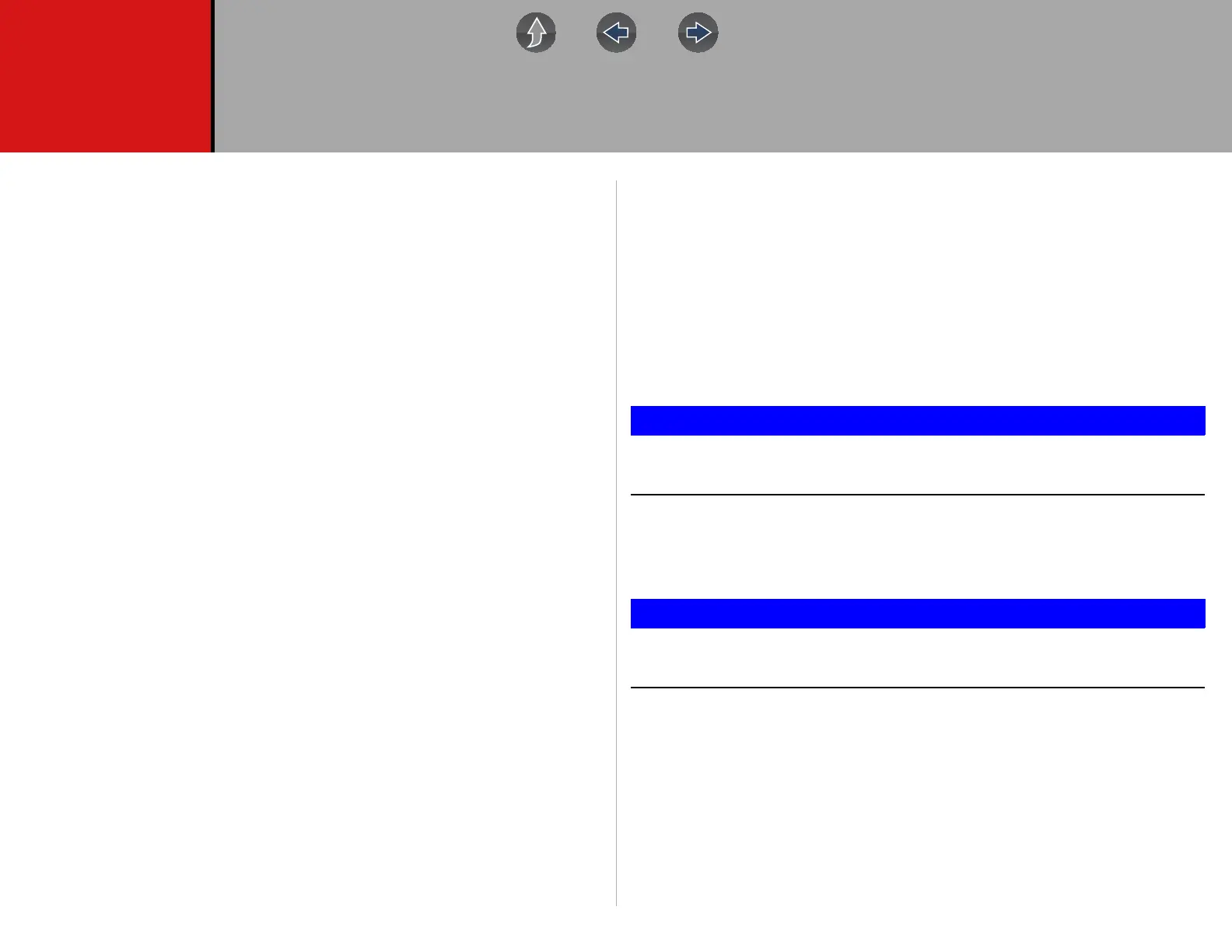222
Section 19 Maintenance
Introduction
This section describes typical maintenance and care procedures for your diagnostic
tool and components.
Main Topic Links
• Cleaning the Diagnostic Tool page 222
• Cleaning the Touch Screen page 222
• Cleaning the Compact Scan Module (CSM) page 222
• Battery Pack Replacement page 224
• Battery Pack Disposal page 224
• Screen Protector Installation page 225
• Stylus Tip Replacement (Touch Screen) page 226
19.1 Cleaning
19.1.1 Cleaning the Diagnostic Tool
Periodically perform the following tasks to keep your diagnostic tool in proper
working order:
• Check the housing, cables and connectors for dirt and damage before and after
each use.
• At the end of each work day, wipe the diagnostic tool housing, cables and
connectors clean with a damp cloth.
Do not use any abrasive cleansers or automotive chemicals on the
diagnostic tool.
19.1.2 Cleaning the Touch Screen
The touch screen can be cleaned with a soft cloth and a mild window cleaner.
Do not use any abrasive cleansers or automotive chemicals on the touch
screen.
19.1.3 Cleaning the Compact Scan Module (CSM)
When using the CSM, always:
• Check the housing, wiring, and connectors for dirt and damage before and after
each use.
• At the end of each work day, wipe the housing, wiring, and connectors clean
with a slightly damp cloth.
