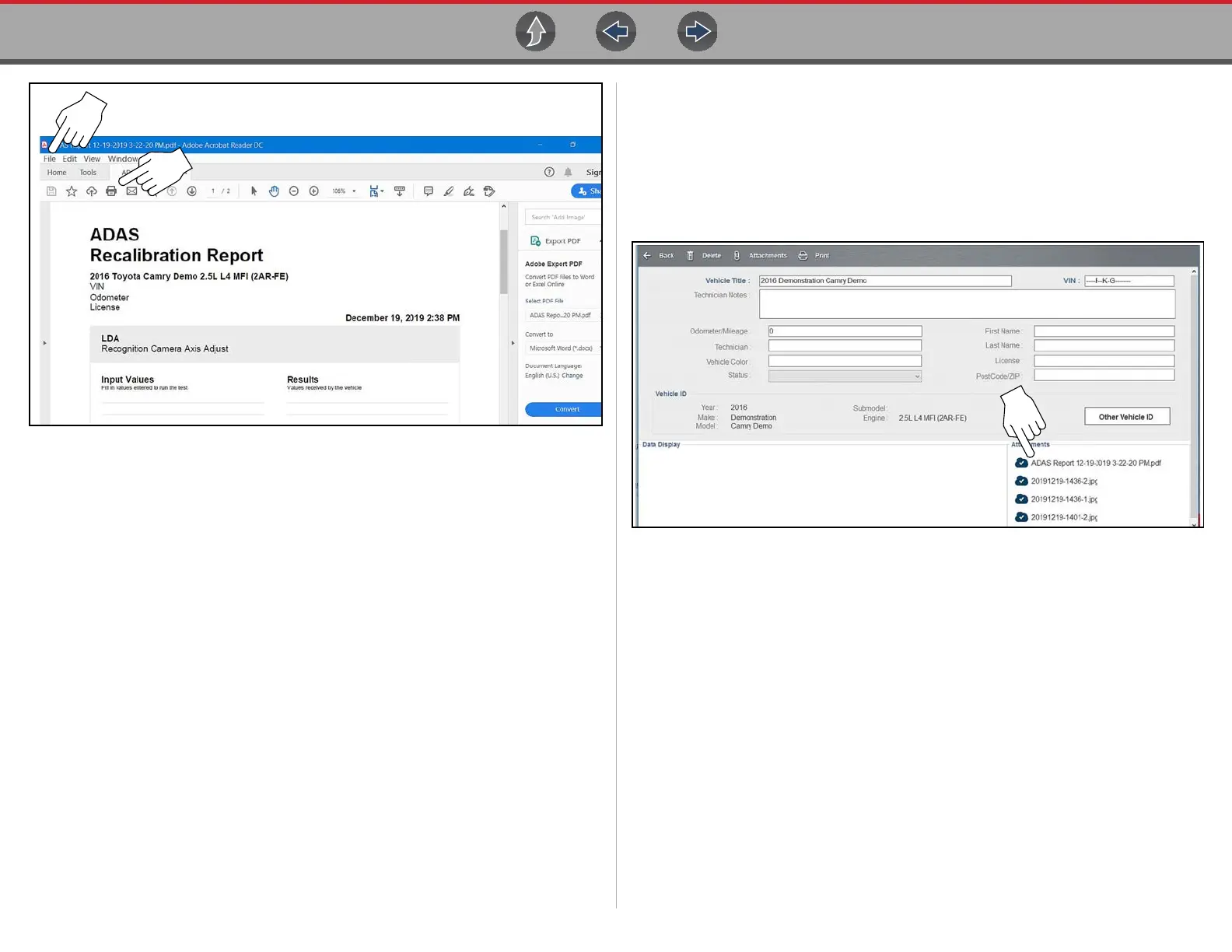ADAS Recalibration Report ADAS Recalibration Report Form
221
Figure 18-6
Printing (From Vehicle History Record)
To print the file from the Vehicle History Record:
1. Select Vehicle History from the Home Screen
2. Select and open the vehicle record from the list.
3. Select and open the ADAS Report PDF file from the attachments box
(Figure 18-7).
Figure 18-7
4. From the PDF viewer use the menu or toolbar print options to print the file
(Figure 18-6).