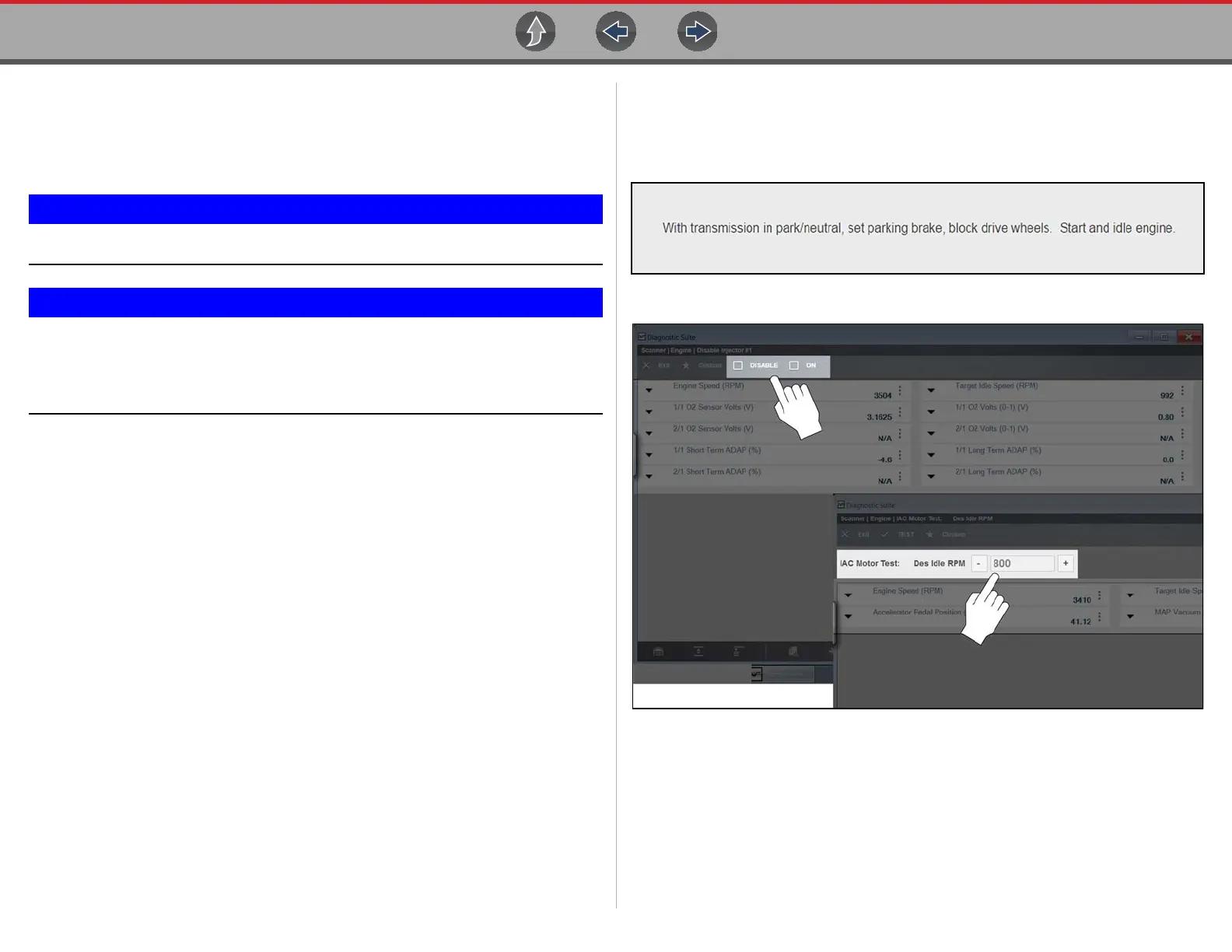Scanner Functional Tests
72
5.7 Functional Tests
The Functional Tests selection is used to access vehicle-specific subsystem and
guided component tests. Available tests vary by manufacturer, year, model, and
only the available tests display in the menu.
Follow all instructions while performing tests or resets.
Do not enter any functional tests while driving on a road test. During
some functional tests, the ECM makes changes to ignition timing, fuel
delivery, and other engine functions, which may affect engine operation
and vehicle control.
How and what information is presented on the screen varies according to the type
of test being performed.
There are four types of functional tests:
• Information Tests—are read-only tests, like selecting “VIN” from a Functional
Tests menu to display the VIN of the identified vehicle.
• Toggle Tests—switch a component, such as a solenoid, relay, or switch,
between two operating states.
• Variable Control Tests—command a certain value for a system or component,
such as varying the spark timing in 1° increments or the EGR valve duty cycle
in 10% increments.
• Reset Tests—reset the adaptive, or learned, values that are stored in the
electronic control module.
Typical functional test options may include:
• CKP Variation Learn
• EVAP Service Test
• Injector Balance
Selecting a Functional Test opens the test. A typical test includes on-screen
instructions (Figure 5-63) followed by a test screen (Figure 5-64) that provides a
changeable value or switch that is manually entered or actuated on-screen and a
list of displayed PID(s) to monitor their behavior while performing the test.
Figure 5-63 Typical instructions
Figure 5-64 Sample functional test controls