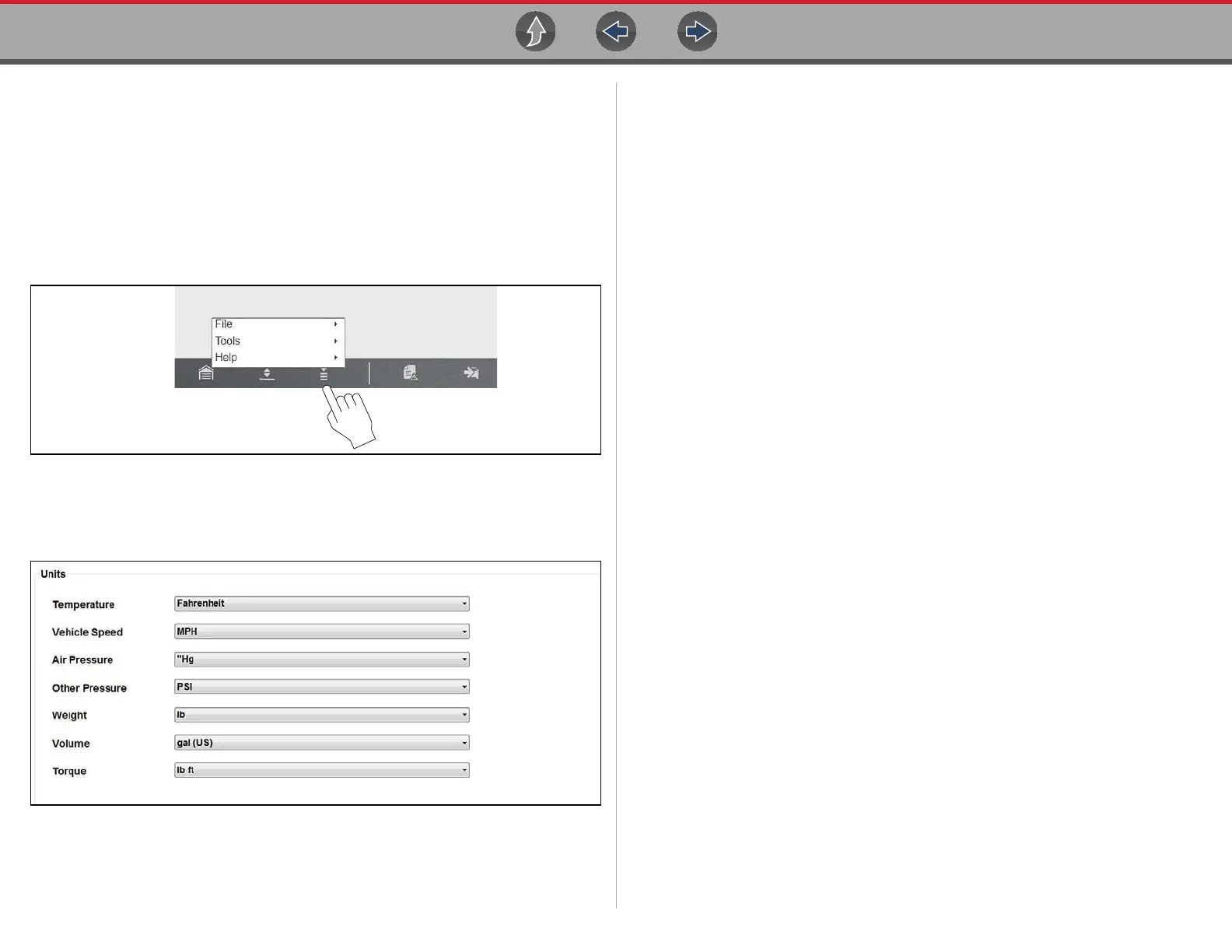Getting Started - Diagnostic Suite Program Changing the Units of Measurement
33
3.6 Changing the Units of Measurement
The Diagnostic Suite units of measurement can be changed for temperature,
vehicle speed, air pressure and other pressure readings. Choose between US
customary or metric units of measure.
z To change the units of measurement:
1. Select Scanner..
2. Select the Menu icon from the lower toolbar.
Figure 3-3 Menu icon
3. Select Tools > Units Setup..
The Units setup dialog box opens.
Figure 3-4 Units Setup screen
4. Use the dropdown menus to select the desired value for each item.
5. Select Accept to close the dialog box and apply the changes.