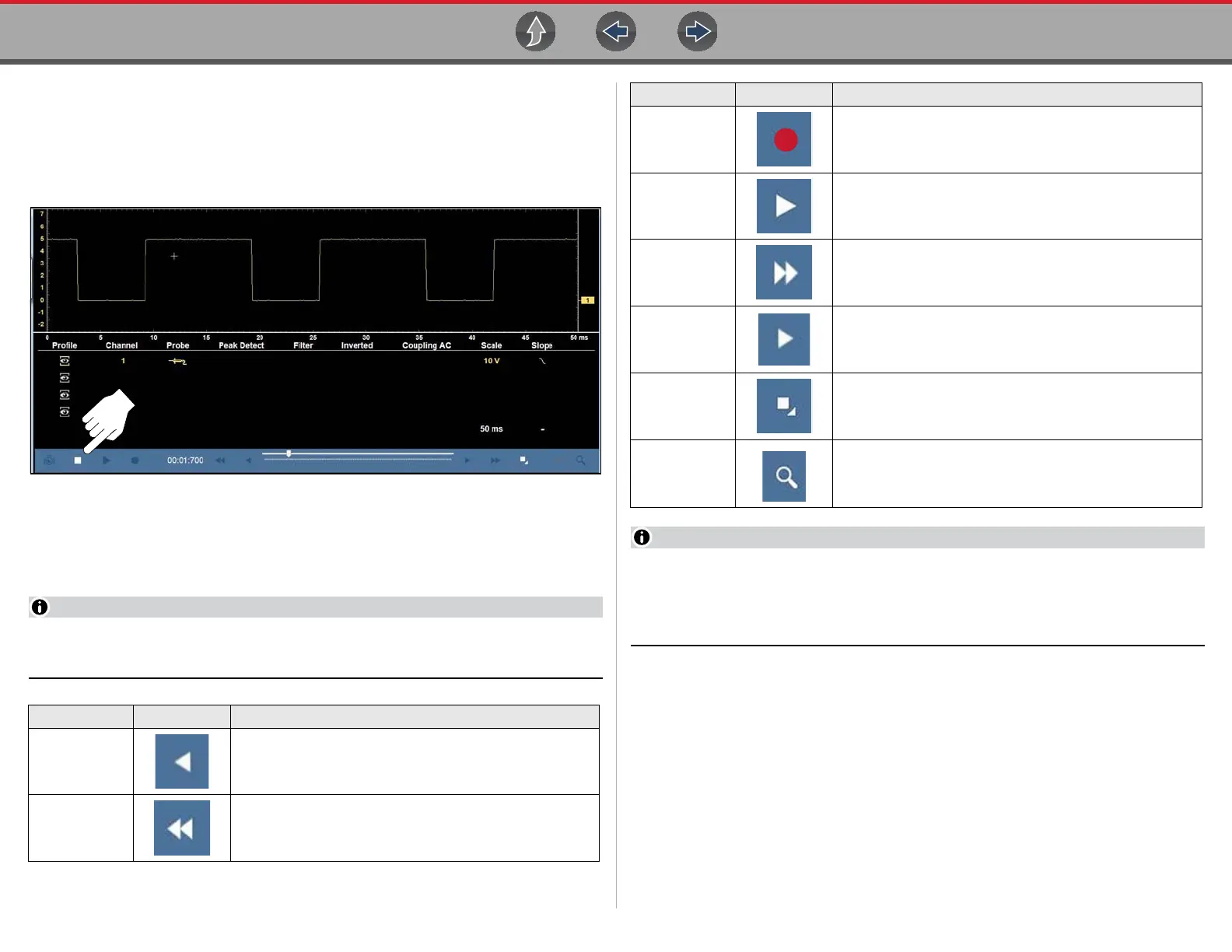Scope and Multimeter Operations Capturing Data
128
9.11.4 Reviewing Data and Using Zoom (Review Mode)
Review Mode allows you to search through the captured data in detail to find events
of interest, such as glitches and signal losses.
Press the Pause icon (Figure 9-47) to open Review Mode.
Figure 9-47
To search through the captured data, select the desired control icon to move
forward or backward through the data. The following control icons are active in the
lower tool bar in Review Mode:
You can also use the data buffer indicator slider to quickly scroll through the
captured data in buffer memory.
As there is a direct relationship between the length of time the data is captured
in, and the resultant level of detail you will have when reviewing it, review the
information in Capturing Data (Capture Mode) on page 127 for tips on
capturing and reviewing data.
Name Icon Description
Step Back Moves to the previous point in the data
Back 1 Frame Moves to the previous frame in the data
Start (Capture) Resumes data capture
Play
Plays back the captured data in a continuous loop at
actual speed
Forward 1
Frame
Moves to the next frame in the data
Step Forward Moves to the next point in the data
Expand/
Collapse
Expands and collapses the Trace Detail area on the
screen
Zoom Increases or decreases magnification of the data
Name Icon Description