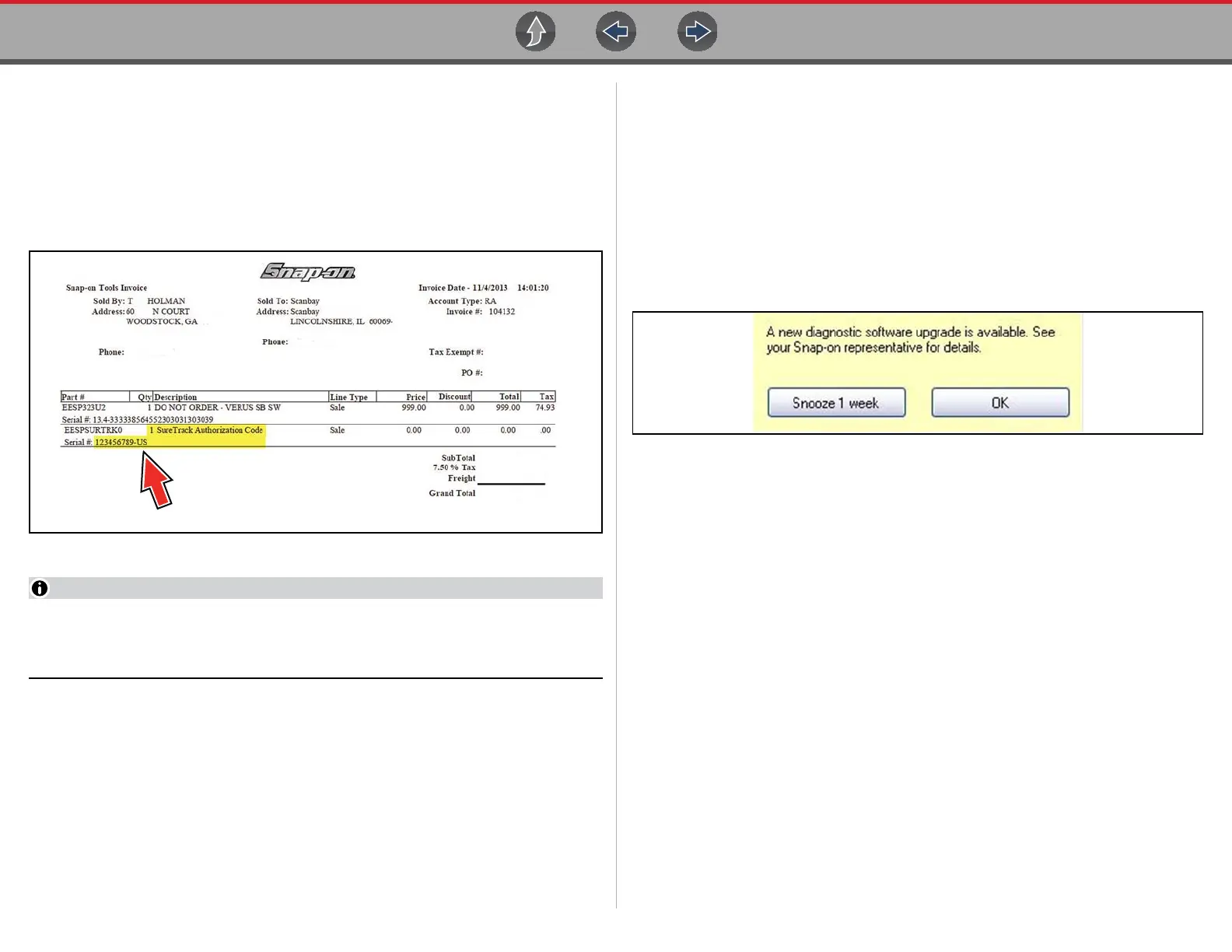SureTrack® & Repair Information Finding your SureTrack Authorization Code
192
15.7 Finding your SureTrack Authorization
Code
When you purchase a software upgrade, or qualifying platform from your Snap-on
Representative, you will receive a SureTrack authorization code. The authorization
code is printed on your sales receipt. Authorization codes are 12 digit alpha-
numeric codes (e.g. 123ABCAP4-US).
Figure 15-22
After obtaining a new software upgrade you will receive a new SureTrack
authorization code. Software upgrades can be installed using the ShopStream
Update Tool program installed on your diagnostic tool.
Each time you purchase a diagnostics software upgrade you will be provided a new
SureTrack authorization code. The authorization code will expire shortly after the
release of the next concurrent software upgrade. To log in with a new authorization
code, see Logging In with new Authorization Code (expired account) on page 188.
15.8 About Upgrade Reminder Messages
As a reminder to keep your software current and retain your access to SureTrack,
software upgrade reminder messages will display periodically on the diagnostic tool
when new software upgrades are available (Figure 15-23). To purchase software
upgrades, or join the software subscription program, see your Snap-on
Representative.
Selecting OK will close the message box until the beginning of the next month when
it will reappear to remind you again. Selecting Snooze 1 Week will close the
message box for approximately one week and then it will re-appear.
Figure 15-23 Software Upgrade Reminder Message
15.9 About SureTrack Status Messages
Depending on your software version and connection status the following messages
may appear in the SureTrack status bar:
• SureTrack Content May Be Available! - indicates SureTrack content may be
available, however you are not currently connected to the SureTrack database.
This message may be caused by a Wi-Fi connection issue or if you do not have
the current software upgrade installed.
• Loading content from SureTrack - indicates SureTrack information is being
updated from the SureTrack database.
• A new diagnostic software upgrade is available. See your sales
representative for details - indicates your access to SureTrack will be expiring
soon and you should contact your sales representative to purchase the current
software upgrade.
• Your SureTrack access has expired. See your Snap-on representative to
renew. - indicates your access to SureTrack has expired and you should
contact your sales representative to purchase the current software upgrade.
• Verified parts replacement data not available. - indicates repair and/or
diagnostic information is not available at this time for the identified vehicle.
• Network not available. - indicates that you have a connection problem with
your wireless network.
12 digit alpha-numeric code (e.g. 123ABCAP4-US)
