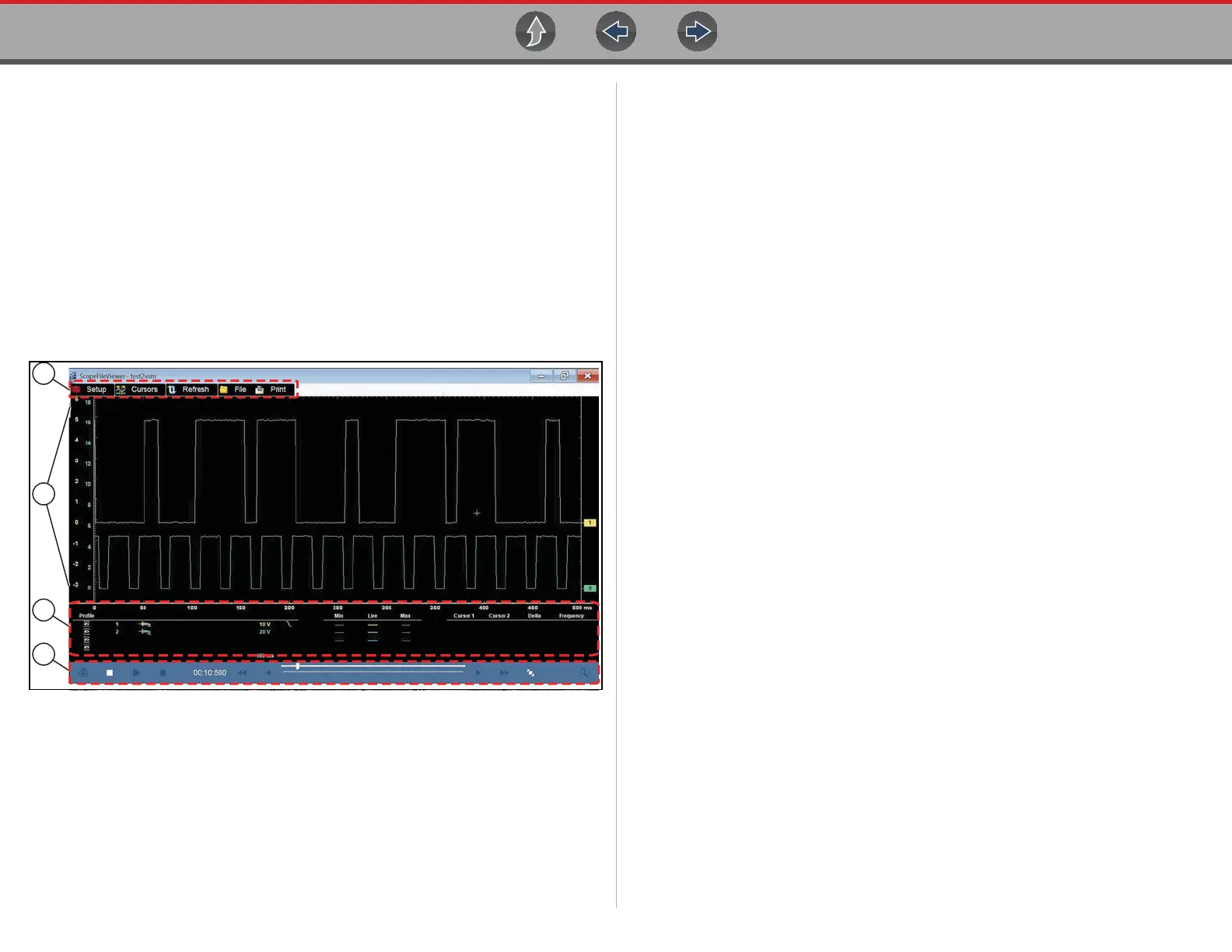Data Manager Scanner DataViewer
175
12.7 Scope File Viewer
Scope data files are saved in a proprietary file format and are viewable by opening
them from the Scope Multimeter and CTM (component test meter) Data Folders in
the Data Manager folder panel, or from the Windows My Documents > ShopStream
> Scope Multimeter Data folder.
The built-in Scope File Viewer (Figure 12-19) allows you to open, play and print
recorded trace signals captured on your diagnostic tool.
Many of the navigation features are similar to those used in the operation of the
Scope / Multimeter, see Record/Playback Control Toolbar on page 129. Some
Scope File Viewer icons may not be available or grayed out, this is normal as those
features are only applicable when viewing live trace signals.
1. Toolbar - contains control icons
2. Main Body - displays recorded trace results
3. Controls Panel - contains the channel/trace settings
4. Playback Control Toolbar - contains playback and display controls
Figure 12-19
12.8 ShopStream Connect™ (Alternative
Viewer)
Saved data files are intended to be viewed using the built-in proprietary viewers
within Data Manager and are not viewable on a PC, however ShopStream Connect
can be installed on a PC as an alternative way to view data files.
ShopStream Connect is PC-based program that allows you to manage, view, and
print data files using a PC. ShopStream Connect is a free program available for
download from our website: http://diagnostics.snapon.com/ssc
