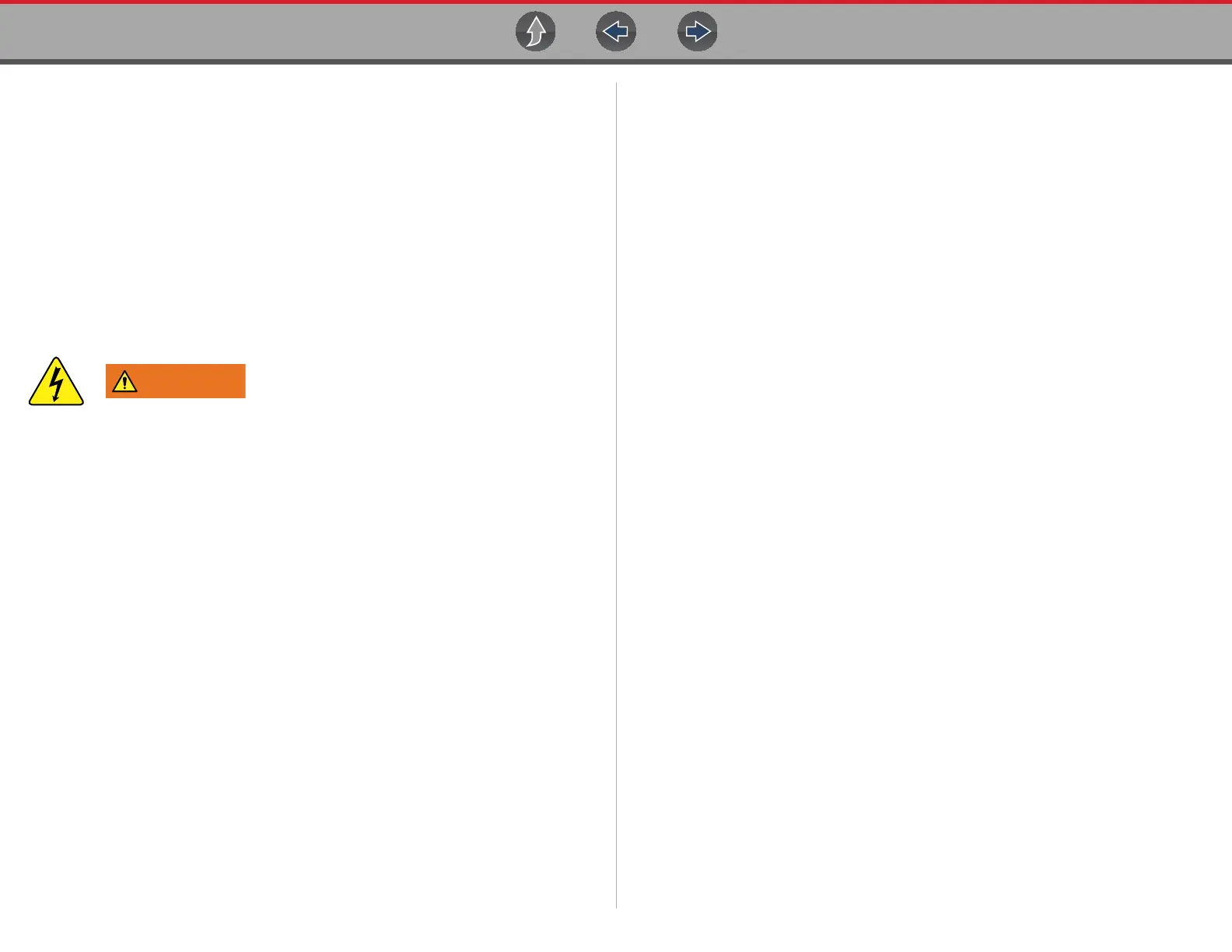Safety Information Safety Message Conventions
2
Safety Message Conventions
Safety messages are provided to help prevent personal injury and equipment
damage. Safety messages communicate the hazard, hazard avoidance and
possible consequences using three different type styles:
• Normal type states the hazard.
• Bold type states how to avoid the hazard.
• Italic type states the possible consequences of not avoiding the hazard.
An icon, when present, gives a graphical description of the potential hazard.
Safety Message Example
Risk of electric shock.
• Prior to recycling the battery pack, protect exposed terminals with heavy
insulating tape to prevent shorting.
• Disconnect all test leads and turn diagnostic tools off before removing the
battery pack.
• Do not attempt to disassemble the battery or remove any component
projecting from or protecting the battery terminals.
• Do not expose the diagnostic tool or battery pack to rain, snow, or wet
conditions.
• Do not short circuit the battery terminals.
Electric shock can cause injury.
Important Safety Instructions
For a complete list of safety messages, refer to the accompanying Important Safety
Instructions manual.
SAVE THESE INSTRUCTIONS
WARN ING