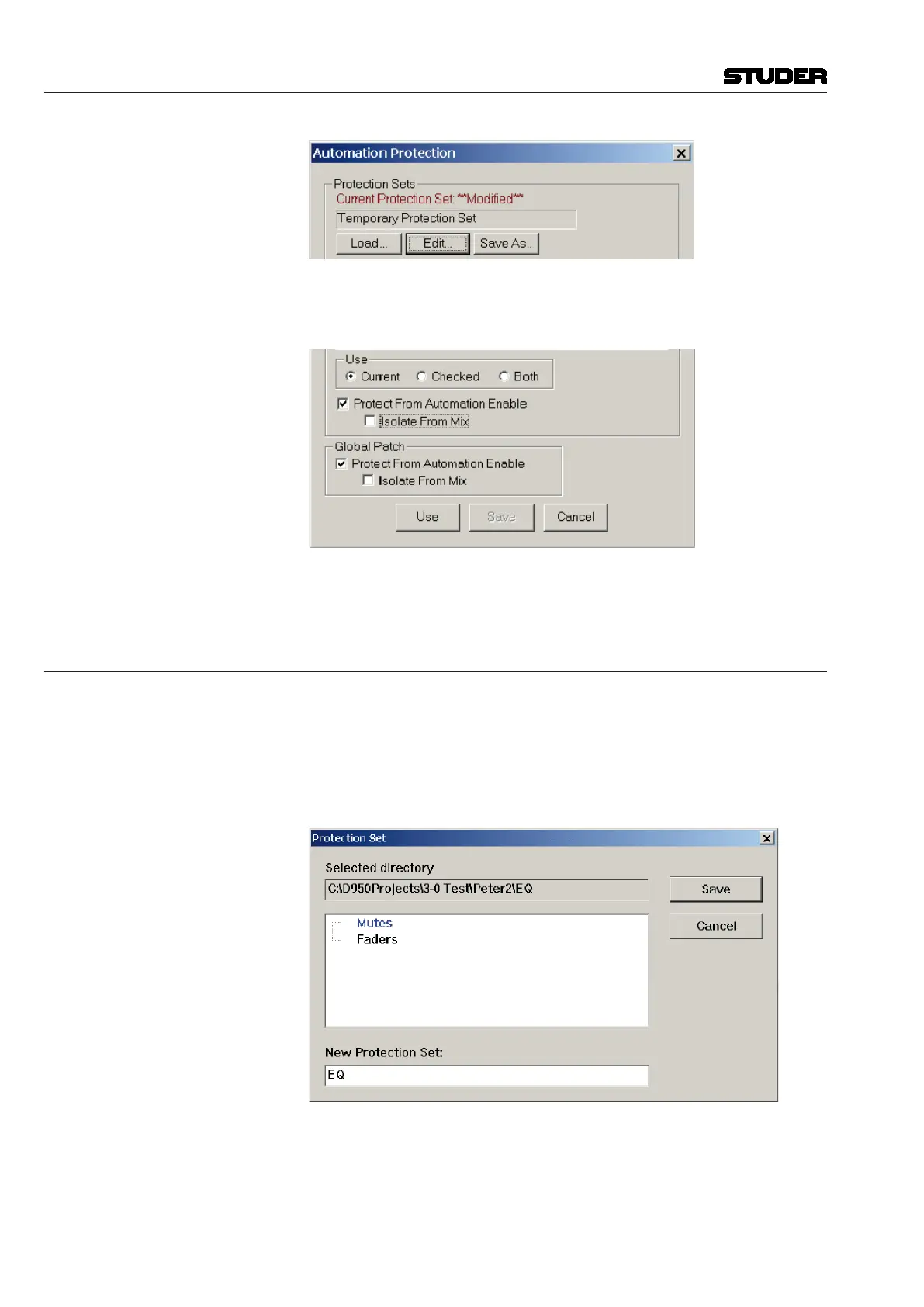Vista 5 M3 Digital Mixing System
5-96 AutoTouchPlus
Document generated: 28.08.13
SW V4.9
4. Check ‘Protect From Automation Enable’ for the selected set of controls
and/or the General Patch. Click the ‘USE’ button to enable Protection for
the selected Protection Set.
Note Either the ‘Current’ or ‘Both’ radio button in the ‘Use’ section of the Automa-
tion Protection window must be selected to enable the ‘Edit’ button.
5.14.1.2 Saving Protection Sets
Any number of Protection Sets may be created and saved. A temporary Protec-
tion Set will persist in the system unless it is overwritten, even if the Mix Tree
and Title are closed. Temporary and modified sets may be saved at anytime.
Using the following procedure, Protection Sets may be saved:
1. Once a Protection Set has been created or modified, click the ‘Save As…’
button. The Protection Set save box will open.
2. Enter a name for the new set in the ‘New Protection Set:’ field. Click
‘Save’ and the new set will be created and assigned the entered name.
The newly saved set will become the current Protection Set and will be
added to the list of available sets (which appears in the Protection Set
section of the Automation Protection window).
