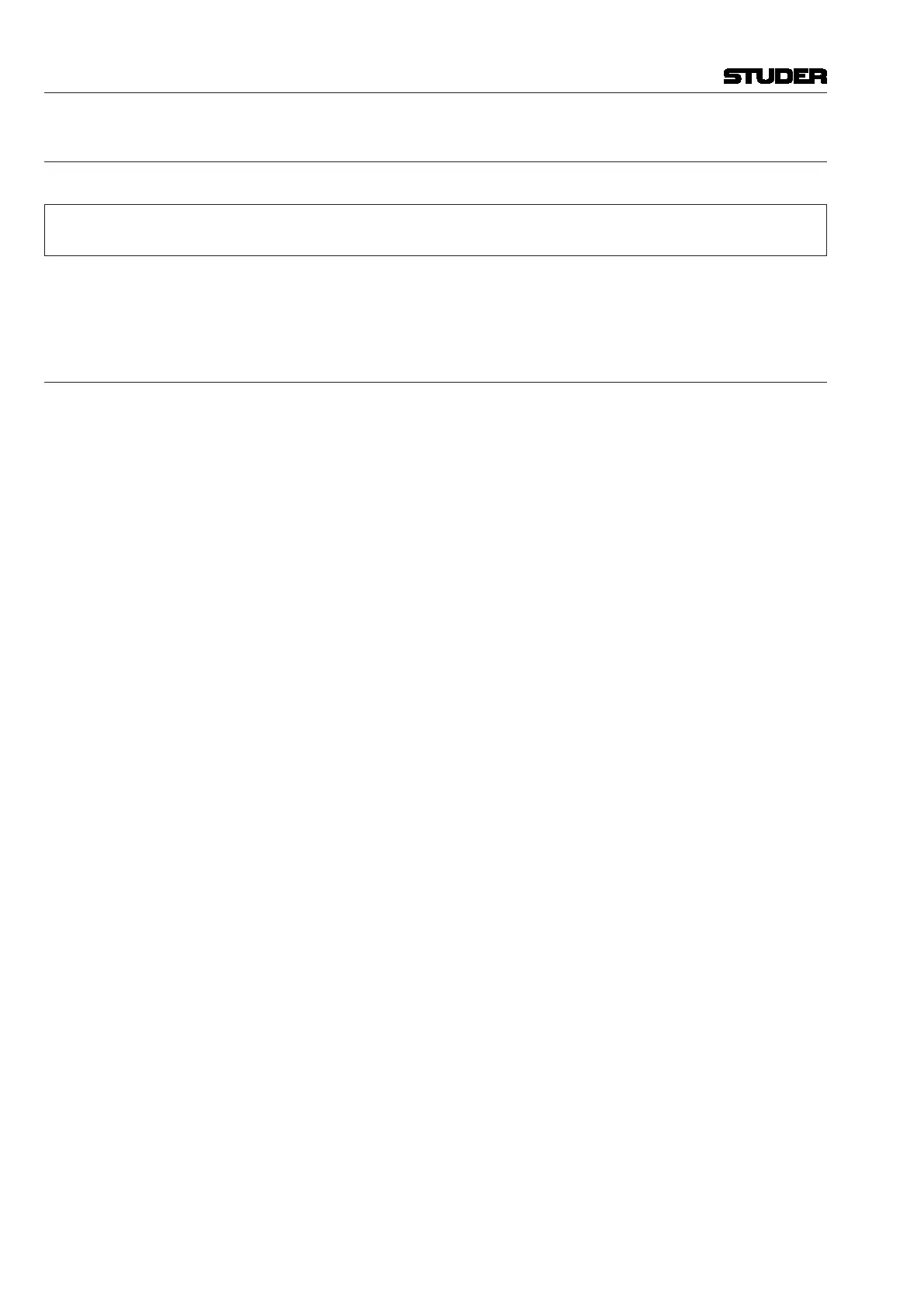6.4.7.7 Options Menu
Core Constants
For Experts Only! You are not allowed to change anything here, even if you are an expert
user.
Directories / Files... Allows editing the SCoreCfgTool.ini file, as described in the previous
chapters.
6.4.7.8 Window Menu
This menu contains standard functions for windows management. Multiple
windows and copies of existing windows are allowed.
New Channel Bus Opens a new Channel Bus page, or, if there are already Channel Bus pages,
creates a new copy of the page.
New Interface Opens a new Interface page, or, if there are already Interface pages, creates
a new copy of the page.
New Core Opens a new Core page, or, if there are already Core pages, creates a new
copy of the page.
New Tree Opens a new VMC Tree dialog.
Cascade Arranges the Workspace as cascaded windows.
Tile Arranges the Workspace as tiled windows.
1, 2, 3, ... Brings the selected page to the top of the workspace
Vista 5 M3 Digital Mixing System
6-38 Session Conguration
Document generated: 28.08.13
SW V4.9
