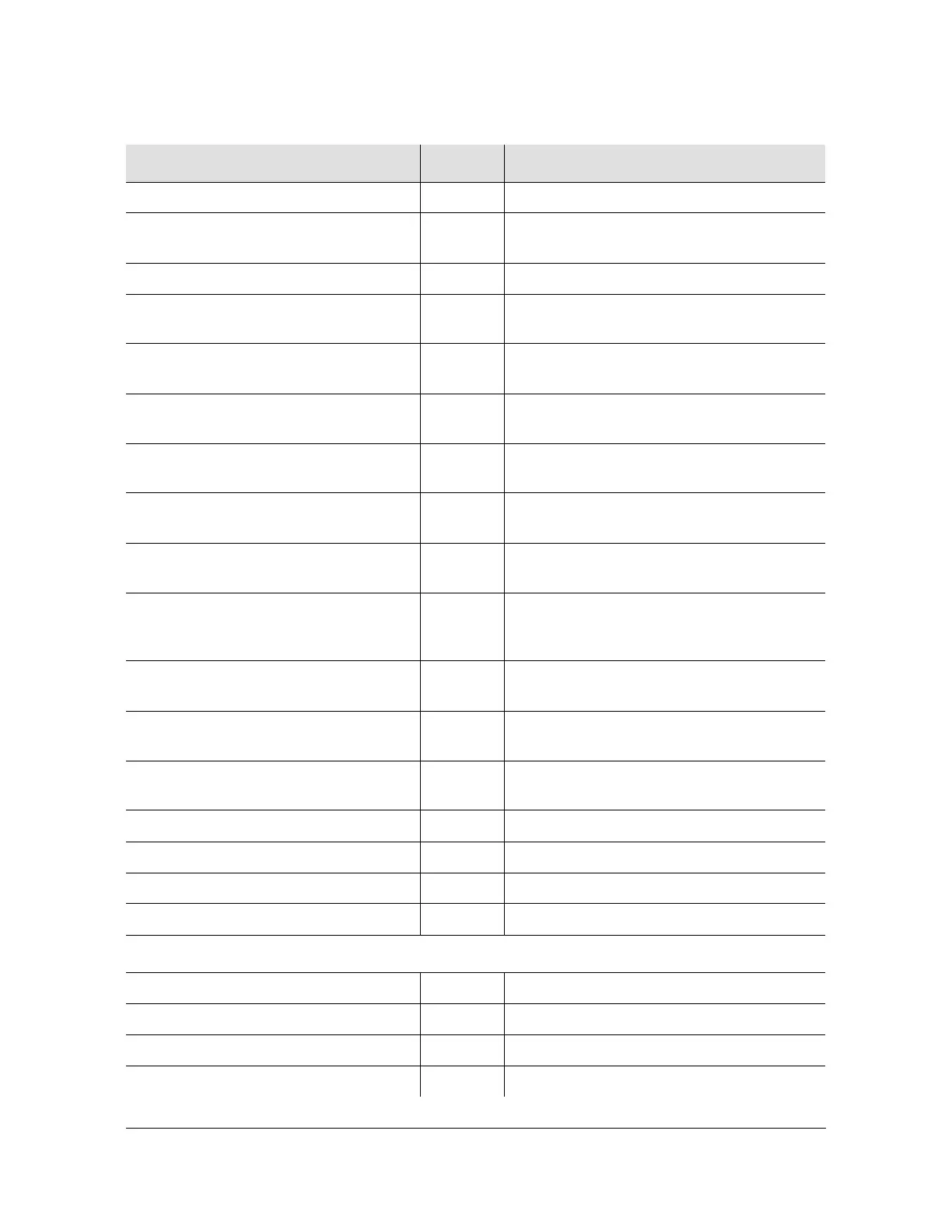12713020-002-2 Revision D – April 2004 SSU-2000 User’s Guide 259
Event Messages
Restart, in 5 seconds, COML\ 133 Module re-boot
Cannot Enable, GPS/CDMA Module,
COML\
134 Inability to enable module
Zero Phase, B, COML\ 144 User has forced the phase to be cleared
Priority, 3, COML\
(0 to 10)
193 User has changed the Priority level on the
GPS input module to the level shown
Prov PQL, 2, COML\ 194 User has changed the Priority quality level
to the level shown
ElMask, Pos 10, COML\ 195 User has changed the elevation mask on
the input module to the level shown
Satellite Ignore, 3, COML\ 197 User has set the GPS engine to ignore the
satellite number indicated
Position, 300 Avg, COML\
Position, 300 AvgCnt, COML\
198 The position has been calculated,
AvgCnt=10 to 1000
Tracking Mode, On, COML\ 199 User specified GPS positioning mode has
been set
Pos Set by Rec, Information Locked,
COML\
200 User specified GPS positioning mode has
been set to Calc and the position has been
recalculated and locked in
Engine Set Time, GPS 201 System time has been set to UTC by the
GPS module
PDOP, 2, COML\ 203 User has changed the PDOP on the GPS
input module to the setting shown
CDMA FREQ, 882.750 MHz, COML\ 204 User has changed the CDMA
frequency being used
Err Delay, (0), 10 sec, COML\ 251 An alarm delay time change
Alm Level, (2), Maj, COML\ 252 An alarm level change
Elevate Time, 86400 sec, COML\ 253 An alarm elevation time change
Setup, Save, COML\ 254 User defaults have been set and saved
Composite Clock Input Module
Install, CC Input Module\ 129 Module installation
Remove, CC Input Module\ 130 Module removal
Enable, CC Input Module\COML 131 The CC Input module has been enabled
Disable, CC Input Module\COML 132 The CC Input module has been disabled
Table A-8. Input Module Event Messages (Continued)
Event Message Event # Event Description
