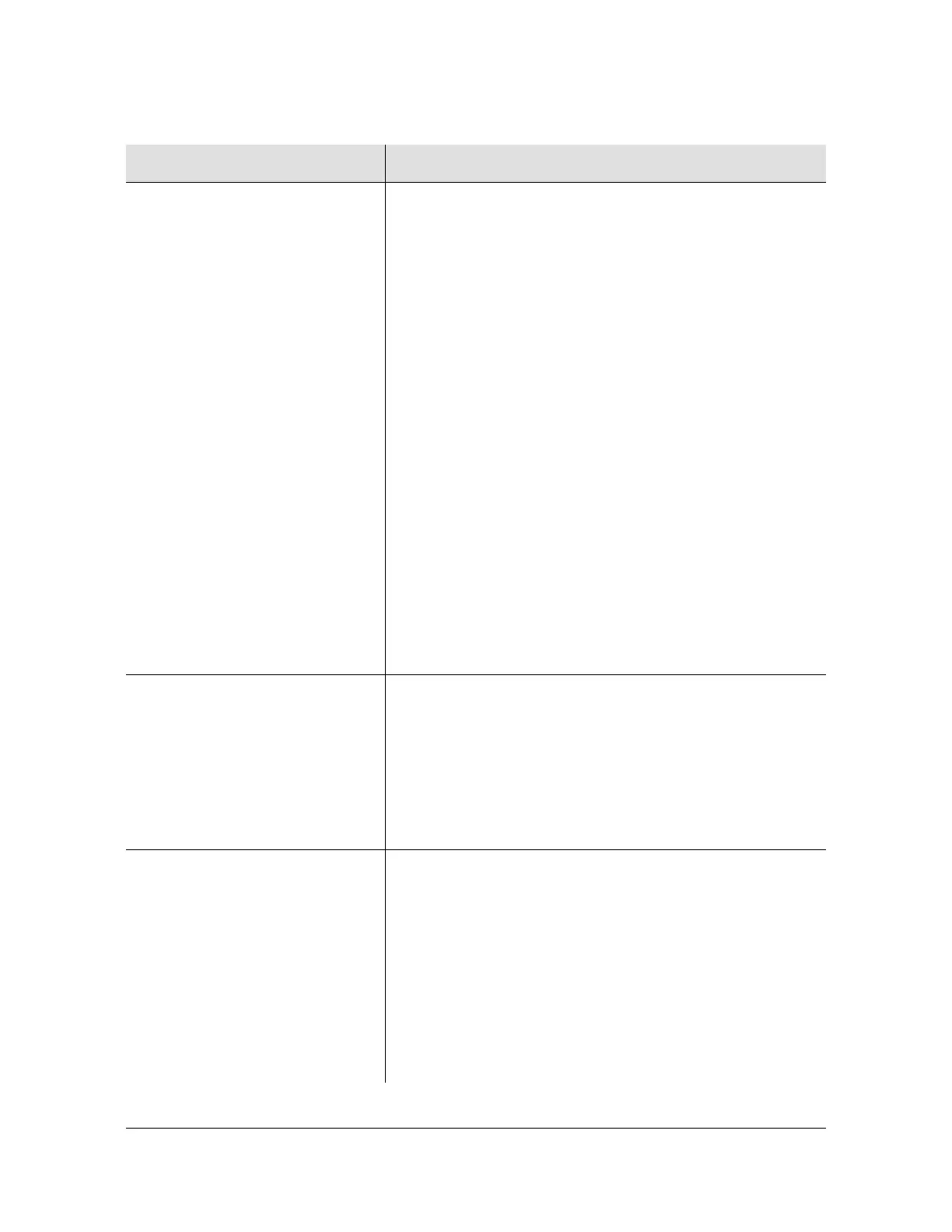12713020-002-2 Revision D – April 2004 SSU-2000 User’s Guide 313
TL1 Command Interface
SET-PRMTR-SNMPV3-USER:[tid]
::ctag::mode,[username],
[authAlgorithm],[auth],
[priv],[level];
Valid aid code: none
This command allows changes to the SNMPv3 security
system.
mode = {ADD|DEL|MOD|INIT}
where:
username = user identification (up to 20 characters)
authAlgorithm = authentication {MD5|SHA} algorithm
(HMAC-MD5 or HMAC-SHA)
auth = authentication key with 16 characters if MD5 and
20 character if SHA
priv = privacy key with 16 characters
level = user access level 1 through 3
The requirements of each field depends upon the first
parameter “mode” you are choosing
ADD requires entering all fields
DEL only requires a username to delete the user from the
table
MOD requires a username and all necessary fields you
want to modify. The AuthAlgorithm field is ignored. Users
cannot modify the authentication algorithm. To change the
authentication algorithm, delete the user first and then add
the user again using a different authentication algorithm.
INIT requires no additional parameters and clears all
entries in the table.
SET-PRMTR-TL1FORMAT:
[tid]::ctag::mode;
Valid aid code: none
This command sets the format of autonomous messages.
mode = {GR831|GR833}
where:
GR831 = format specified by GR831
GR833 = format specified by GR833.
See Autonomous Report Conventions, on page 272, for more
information.
SET-USER:[tid]::ctag::
mode,[username],
[password],[userlevel];
Valid aid code: none
This command allows changes to the user list.
mode = {ADD|DEL|INIT}
where:
ADD requires a username and password
DEL only requires a username to delete the user from the
table
INIT requires no additional parameters and clears all
entries in the table except for the default Guest and Admin
entries
userlevel (1 through 4), defaults to 1 if not entered
Table B-6. TL1 Set Commands (Continued)
Command Description
