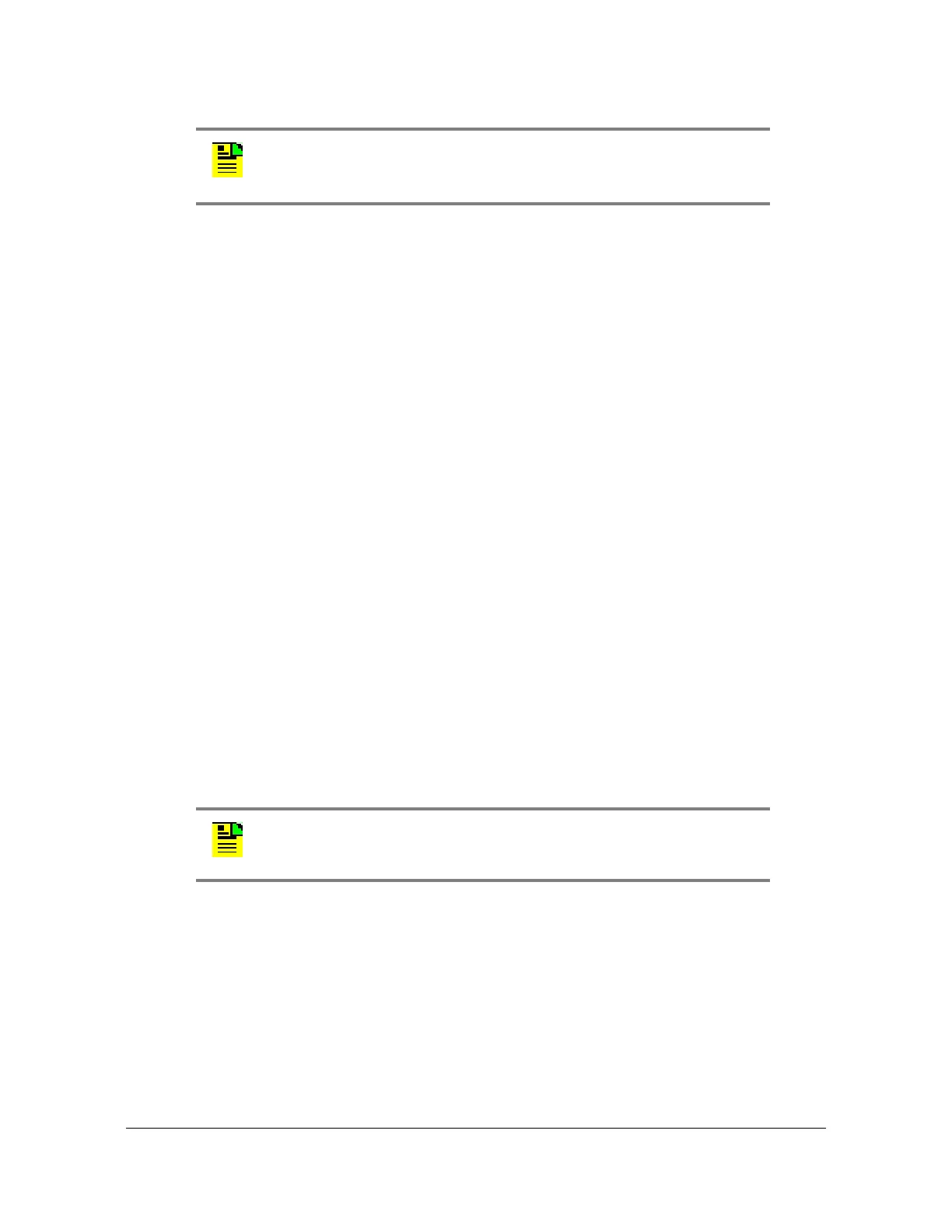097-55501-02 Issue 7 – January, 2005 TimeHub 5500 TL1 Reference Guide 101
Keywords
Keyword Description
Command Examples:
Attempt to clear any port alarms on expansion shelf 1 (S1-), Output card(s) in the C
group (OUTC).
ED-EQPT::S1-OUTC:SV820:::CLRPTALL=Y;
The response is:
SYMMBITS 02-07-09 16:52:53
M SV820 COMPLD
;
Retrieve the current value of CLRPTALL:
RTRV-EQPT::S1-OUTC:SV821:::PARAMETER=CLRPTALL;
The response is:
SYMMBITS 02-07-09 16:53:30
M SV821 COMPLD
"S1-OUTC::CLRPTALL=N"
;
CURRSSM (Current SSM Value)
This keyword retrieves the current SSM value from the specified input channel.
The keyword format is:
PARAMETER=CURRSSM
Command Example:
RTRV-SYNC::CLK-2:SC321:::PARAMETER=CURRSSM;
Note: This feature is available in firmware versions 4209C and later.
To see port alarms, use the RTRV-ALRM command. See
Retrieve
Alarm Condition
, on page 54.
Note: The current SSM value is only read from the input channel if
the channel was set to SSMENB=Y and ESF=Y. If SSM was disabled
(SSMENB=N), the assumed SSM (QLEVEL) is retrieved instead.
