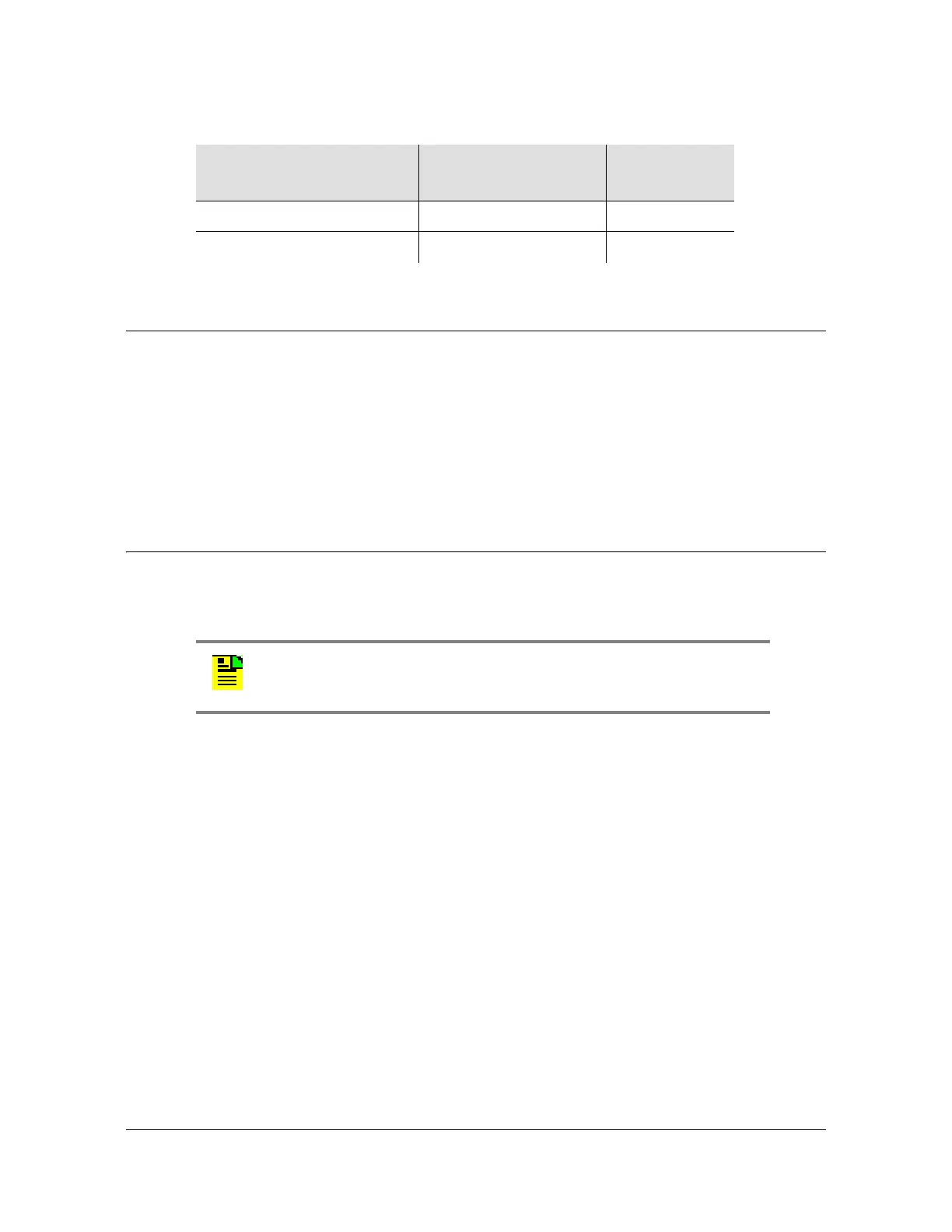Introduction
Automatic Messages and Alarm Management
22 TimeHub 5500 TL1 Reference Guide 097-55501-02 Issue 7 – January, 2005
Automatic Messages and Alarm Management
Automatic messages are classified as alarmed or non-alarmed events (conditions
detected by the TimeHub 5500) and are automatically displayed and recorded in the
system logs. Events are configured by using the provisioning commands to set
thresholds, values, and conditions (see Provisioning, on page 19). Refer to
Automatic Messages, on page 170 for more information. Events and alarms are
described in Chapter 5, Troubleshooting.
Enabling Security
If security is enabled, a user is required to log on to the system before entering TL1
commands.
To enable security, switch S1-1 on the Management card must be set to On and a
password is required. For more information, see Chapter 2, Commands. Perform
the following steps to enable security:
1. If the Management card switch S1-1 is set to Off (factory setting), skip
to Step 4. If the Management card switch S1-1 is set to On, remove the
card (refer to the TimeHub 5500 User’s Guide, part number
097-55501-01 for details).
2. Set switch S1-1 to Off.
3. Insert the Management card (refer to the TimeHub 5500 User’s Guide,
part number 097-55501-01 for details).
4. Use the Enter User Security command to add a new user with the
highest level of security.
Remove Equipment RMV-EQPT Security
Verify Firmware Integrity VRF-SFWR Security
Note: If security is disabled, logging on is not required.
Table 1-6 Firmware Setup Commands (Continued)
Command Syntax
Factory Set
Access Level
