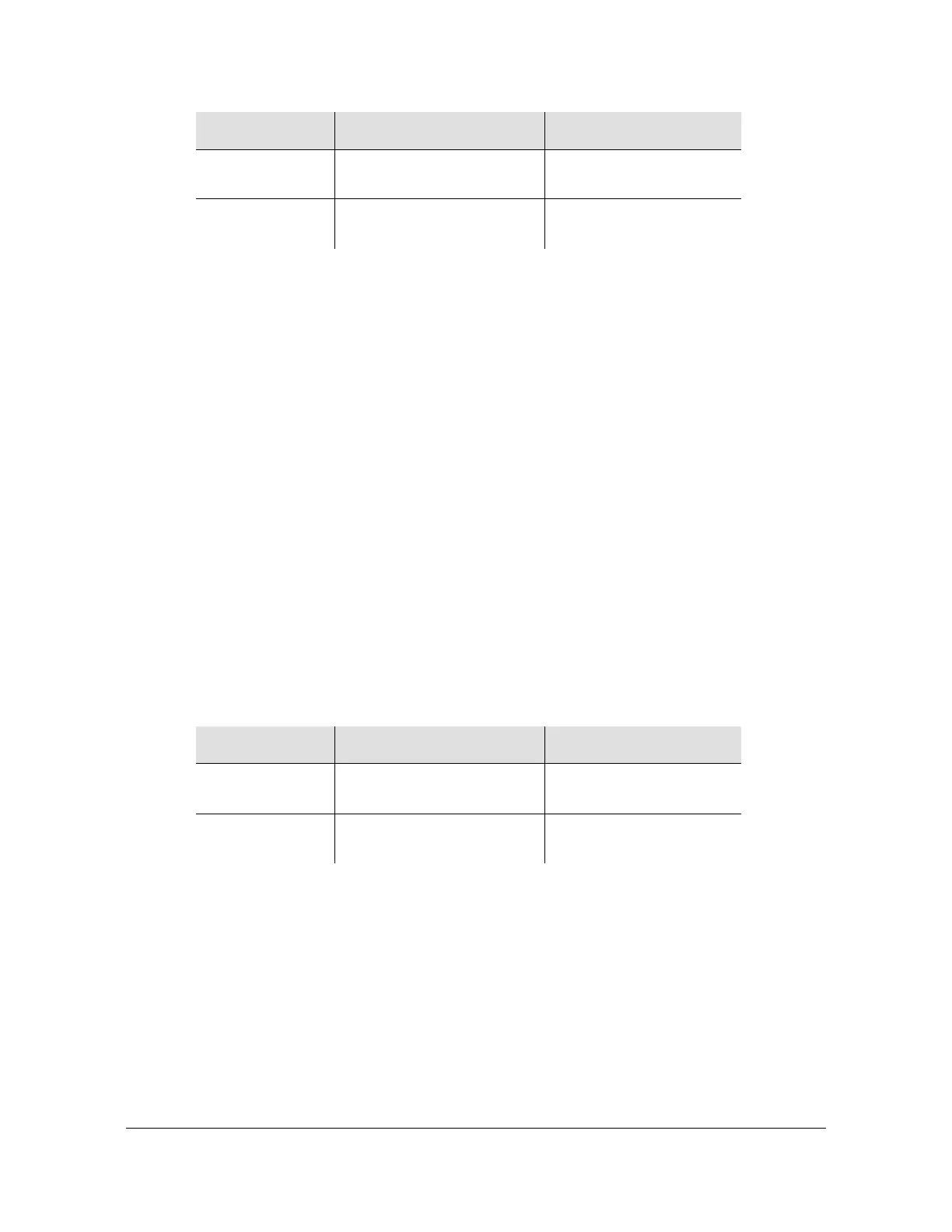097-55501-02 Issue 7 – January, 2005 TimeHub 5500 TL1 Reference Guide 171
Troubleshooting
Automatic Messages
User Logged On
This message appears when a user logs on the system. The message format is:
<sid> <date> <time>
A 0009 REPT EVT SESSION
"LOCAL"
/* NOTICE: This is a private computer system.
Unauthorized access or use may lead to prosecution. */
;
Non-Alarmed Event
This message reports a non-alarmed event. In general, a non-alarmed event
indicates a change of status or the occurrence of a system irregularity, which by
itself is not severe enough to warrant an alarm indication. The message format is:
<sid> <date> <time>
A 0011 REPT EVT TSG
"<aid>:<event>:<condeff>,,,,:\"<conddescr>\","
;
Performance Monitoring Data
This message displays performance monitoring information. This property can be
configured to display the information automatically or manually using the Edit Sync
command (refer to Chapter 2, Commands) with the Auto-Upload PM keyword (refer
to AUTOPM (Auto-Upload PM), on page 95).
If the system is configured to display the information automatically, measurement
properties must be specified using the Edit Sync or Edit Equipment commands.
(Refer to Chapter 4, Performance Monitoring for details.)
<event> Refer to the Event Code
column in Table 5-2.
Event code
<conddescr> Refer to the Error Message
column in Table 5-2.
Condition description
Parameter Value Description
<event> Refer to the Event Code
column in Table 5-2.
Event code
<conddescr> Refer to the Error Message
column in Table 5-2.
Condition description
Parameter Value Description
