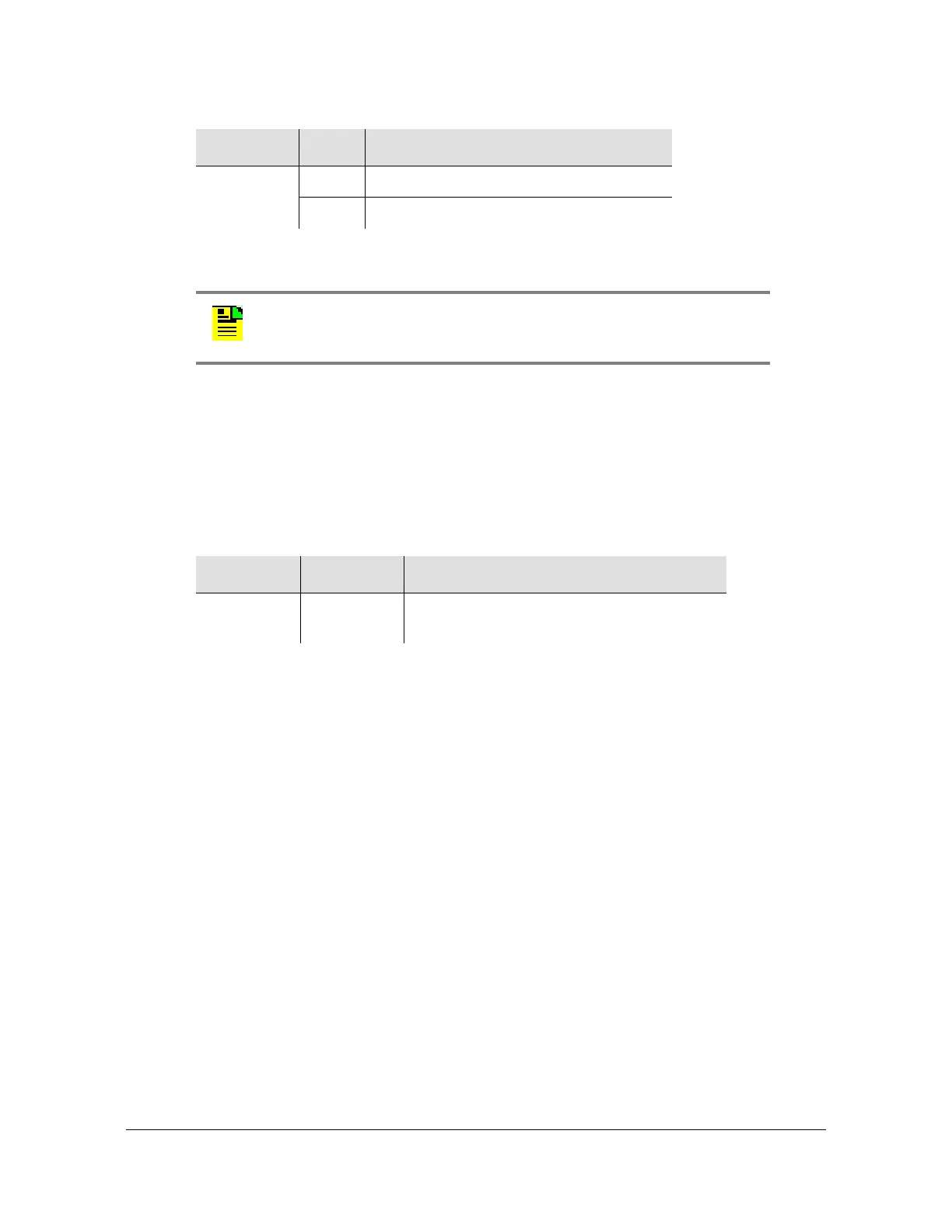Keywords
Keyword Description
122 TimeHub 5500 TL1 Reference Guide 097-55501-02 Issue 7 – January, 2005
MANCHAN (Manual Channel)
This keyword specifies which channel is used in the manual or forced
synchronization mode. The keyword format is:
MANCHAN=<value>
Command Example:
RTRV-EQPT::CLK:SC818:::PARAMETER=MANCHAN;
Response Example:
SYMMBITS 04-06-18 11:59:02
M SC818 COMPLD
"CLK::MANCHAN = 2"
;
MEASDLY (Measurement Delay)
This keyword allows an input channel to be held disqualified for a specific number of
minutes following measurement restarts. This setting could have significant impact
on the time required to qualify a signal. The performance measurements are
restarted by any of the following conditions:
Initial startup of the Clock card
Input signal frequency outside the measurement range
Parameter Value Description
<value> Y The shelf is configured as a Master shelf.
N The shelf is configured as a Remote shelf.
Note: This feature is available in firmware versions 4142B and later.
Parameter Value Description
<value> 0 to 11 Input channel (0 indicates the 5/10 MHz
PRC input)
