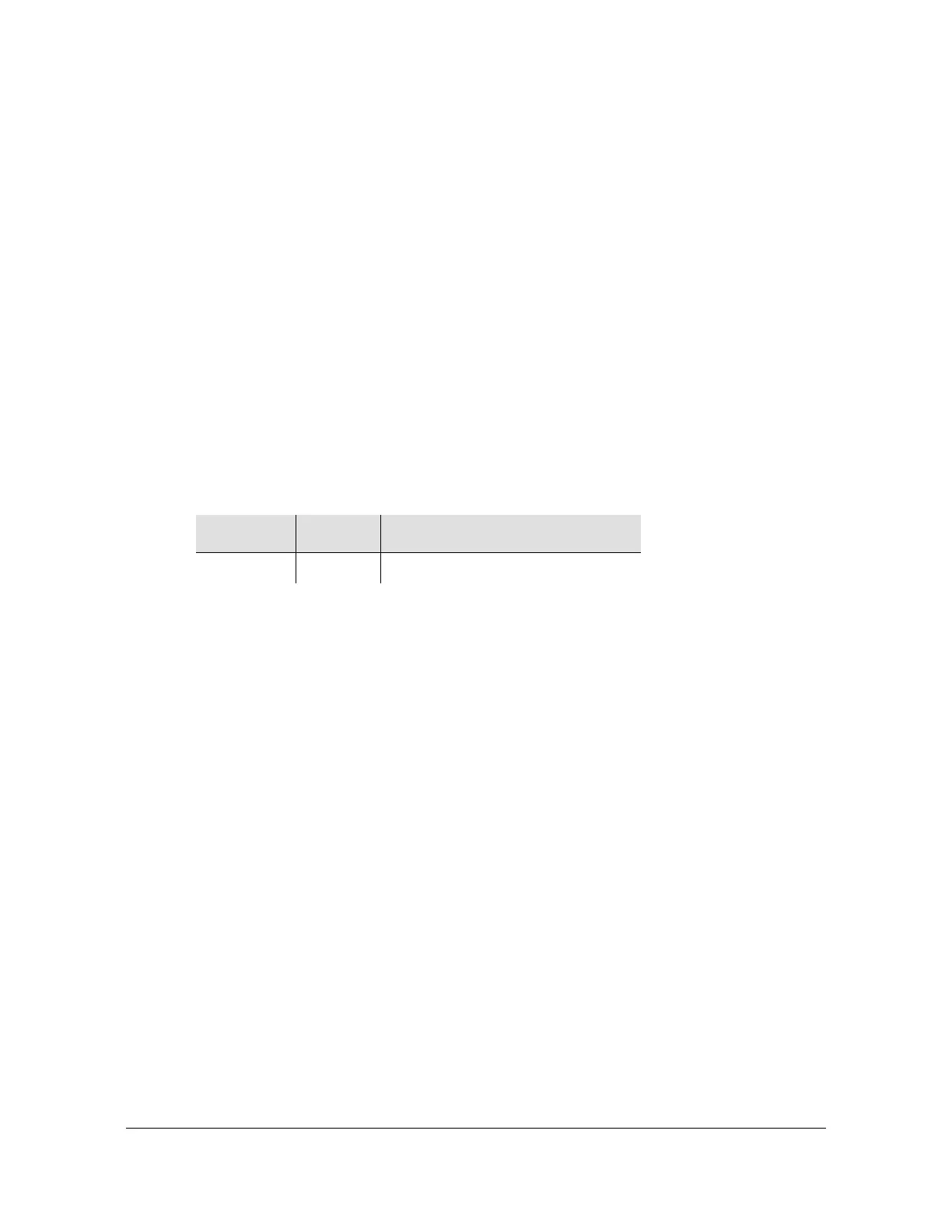097-55501-02 Issue 7 – January, 2005 TimeHub 5500 TL1 Reference Guide 131
Keywords
Keyword Description
Command Example:
RTRV-SYNC::CLK-0:SC1162:::PARAMETER=PRIORITY;
Response Example:
SYMMBITS 04-06-18 12:01:42
M SC1162 COMPLD
"CLK-0::PRIORITY = 9"
;
QCUTOFF (Quality Cutoff)
This keyword specifies the minimum SSM quality level required for an input to be
used. SSM sync mode must be enabled (SYNCMDE=SSM) for this keyword to
operate. The input is disqualified if the current SSM value exceeds QCUTOFF. The
keyword format is:
QCUTOFF=<value>
Command Example:
RTRV-SYNC::CLK-0:SC1206:::PARAMETER=QCUTOFF;
Response Example:
SYMMBITS 04-06-18 12:02:00
M SC1206 COMPLD
"CLK-0::QCUTOFF = 6"
;
QLEVEL (Quality Level)
This keyword specifies the assumed SSM quality level for the specified input
channel. This assumed SSM level is used when SSM was disabled (SSMENB=N).
The assumed SSM level is always used for the PRC input. The keyword format is:
QLEVEL=<value>
Parameter Value Description
<value> 0 to 8 SSM quality level
