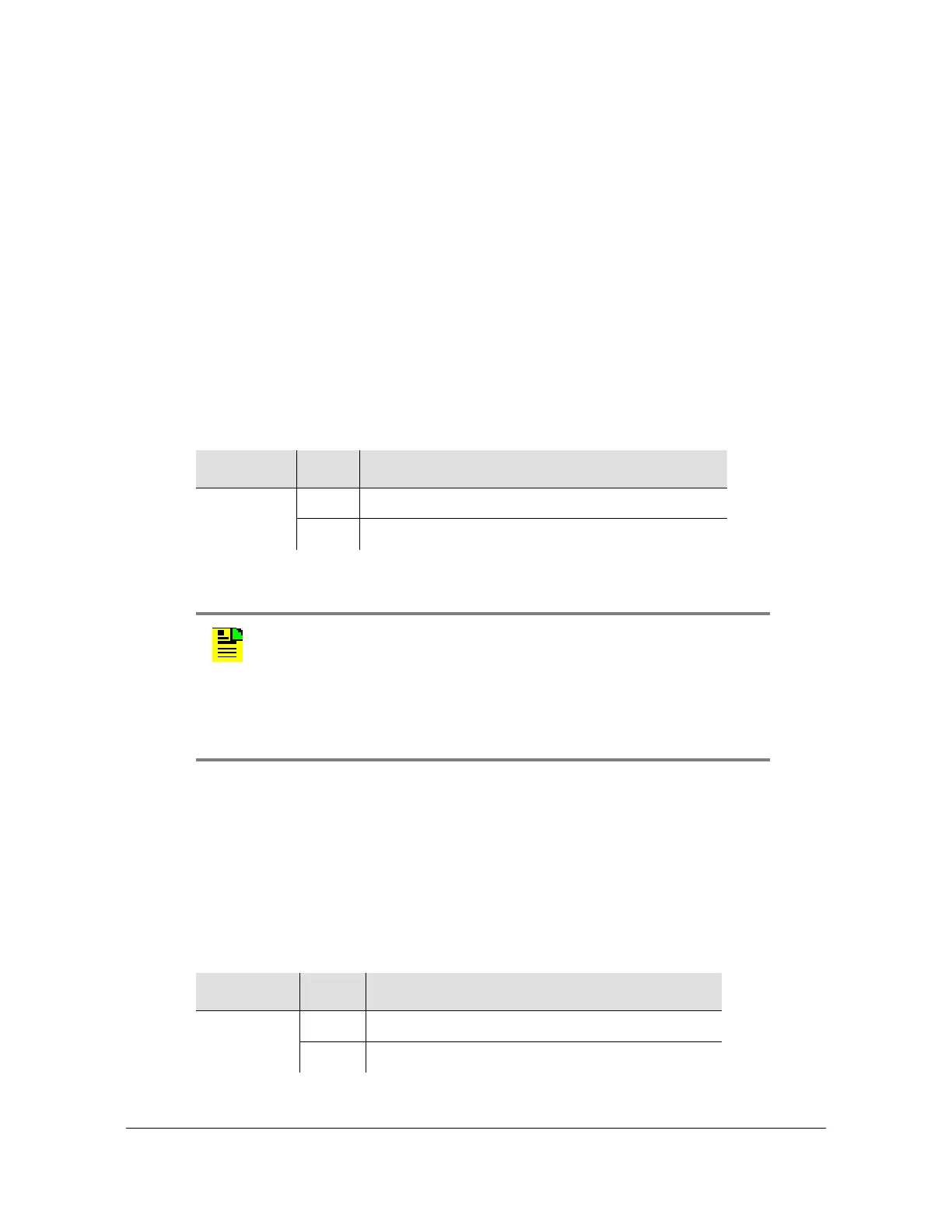097-55501-02 Issue 7 – January, 2005 TimeHub 5500 TL1 Reference Guide 133
Keywords
Keyword Description
RPTALL (Report All)
When this keyword is set to Y, events are not filtered based on if a Clock card is
active. The initial occurrence (setting) of the event condition, the clearing of the
event condition (for non-transient events), and the reporting of the event by Retrieve
Condition (RTRV-COND) or Retrieve Alarm Condition (RTRV-ALM) occur if the
Clock card is active or inactive. Examples:
The loss of an input signal is reported by both Clock cards.
Both cards report which input is being tracked.
When this keyword is set to N, redundant reports of input related events are
prevented. The keyword format is:
RPTALL=<value>
SCRAMBLE (Scramble Communication)
This keyword allows an encryption for communications to and from the
TimeHub 5500. It requires use of the TimePictra software and a network connection
to the LAN port of the TimeHub 5500. The keyword format is:
SCRAMBLE=<value>
Parameter Value Description
<value> Y Both Clock cards report all active events
N Events are filtered from the inactive Clock card
Note: This keyword has no effect on the Event Log (each clock
maintains its own event log and logs all of its events for which the
LOG property is set to Y). The Retrieve Log (RTRV-LOG) command
can either specify which log is to be retrieved, or if not specified, the
log from the “active” clock is retrieved. By contrast, the automatic
output (AO) log only contains entries for those events that were
reported by automatic output messages.
Parameter Value Description
<value> Y Encryption for communications is enabled
N Encryption for communications is disabled
