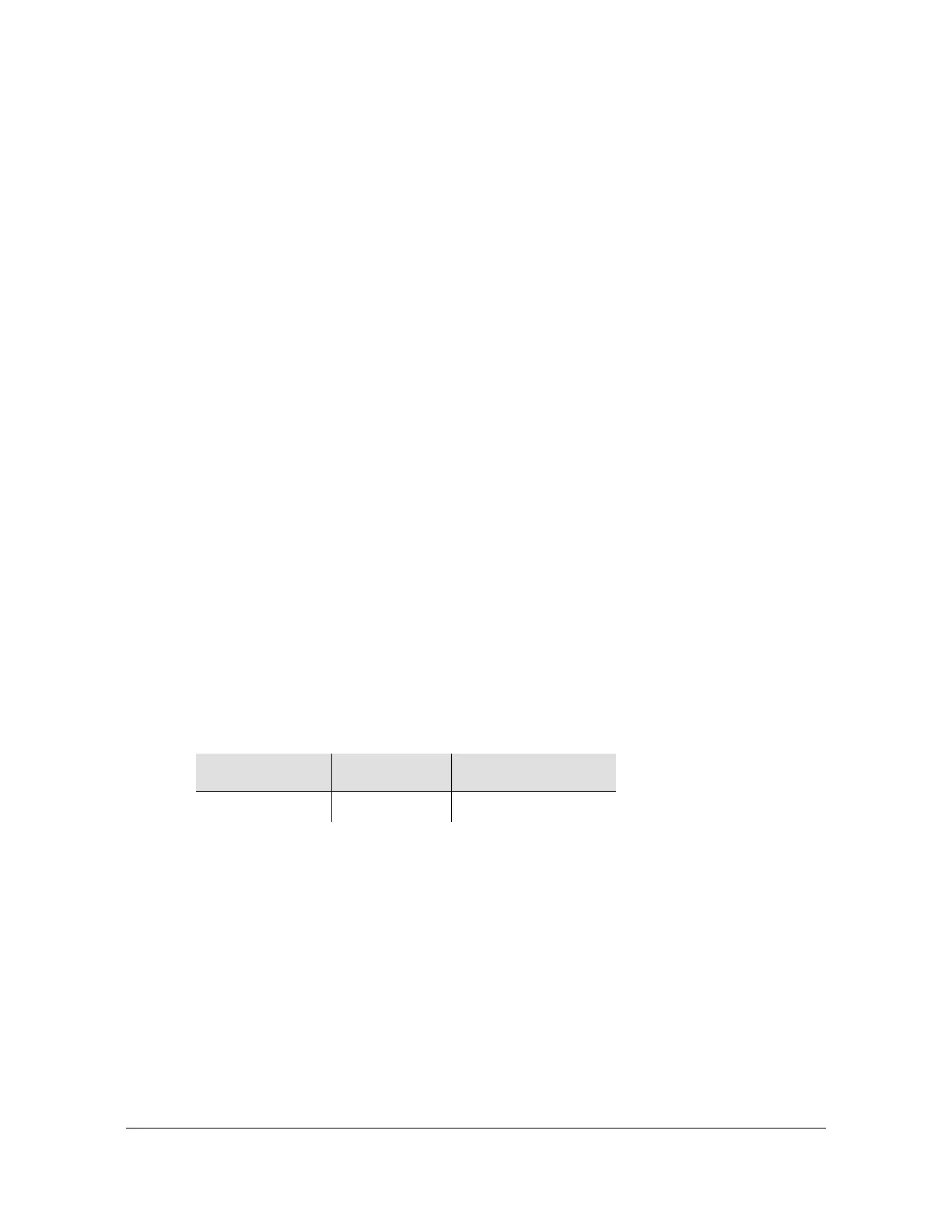097-55501-02 Issue 7 – January, 2005 TimeHub 5500 TL1 Reference Guide 139
Keywords
Keyword Description
SSMPRI (SSM Priority Grouping)
When in SSM mode, this keyword allows you to select between different inputs that
all have the same SSM value. If multiple inputs have an identical SSM value that is
the lowest (numerically) and are equally qualified in SSM terms to be the input,
SSMPRI allows you to select one input over another.
The SSM selection process always chooses an input of the lowest valued SSMPRI,
but does not revert within the same SSMPRI value.
For example, the system would choose input 1 under the following conditions:
inputs 1 through 4 are all qualified at CURRSSM=4,
input 1 has SSMPRI of 2,
inputs 2 and 3 have SSMPRI of 5
input 4 has SSMPRI of 7.
If input 1 becomes disqualified, the system must select 2 or 3. If they are the same
and neither is the current input, the system selects the one with the lowest
PRIORITY value.
If input 2 also becomes disqualified, the system uses input 3. If input 2 becomes
requalified, the system remains on input 3 because inputs 2 and 3 have the same
SSMPRI. If input 1 becomes requalified, the system uses input 1 because it has a
lower SSMPRI.
The keyword format is:
SSMPRI=<value>
Command Example:
RTRV-SYNC::CLK-0:SC1643:::PARAMETER=SSMPRI;
Response Example:
SYMMBITS 04-06-18 12:05:43
M SC1643 COMPLD
"CLK-0::SSMPRI = 8"
;
Parameter Value Description
<value> 0 to 8 SSM priority
