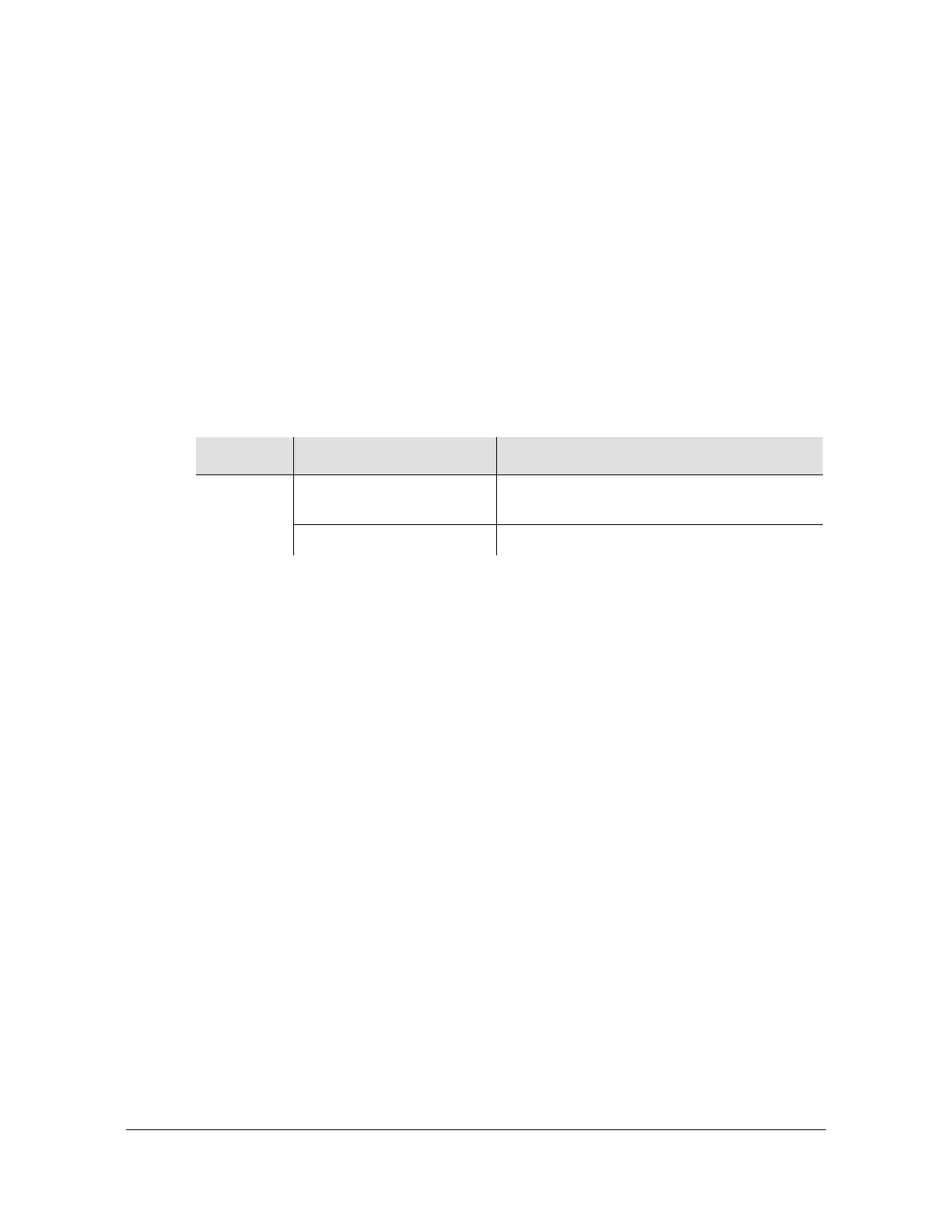Commands
Command Description
78 TimeHub 5500 TL1 Reference Guide 097-55501-02 Issue 7 – January, 2005
Response Example:
SYMMBITS 04-11-02 16:30:45
M SC1 RTRV
"FRED:LOCAL,SECURITY"
The above response indicates that the currently logged in user name is FRED,
logged on at the LOCAL port with the highest (SECURITY) access level.
Retrieve User Security
This command displays another user’s access level or all users’ access levels. The
command format is:
RTRV-USER-SECU::[<uid>]:<ctag>;
Command Example:
RTRV-USER-SECU::FRED:SC1;
The command in this example displays another user’s access level.
Response Example:
SYMMBITS 04-11-02 16:30:45
M SC1 RTRV
"FRED:,SECURITY"
The above response indicates that FRED has the highest access level
(SECURITY).
Set Attribute
This command sets the alarm level that an event generates. The command format
is:
SET-ATTR[-TSG]:::<ctag>::<value>,<event>;
Parameter Value Description
<uid> Up to ten case-insensitive
alphanumeric characters.
Assigned user name. Displays access level
of specific user.
(Null) Displays access levels of all users.
