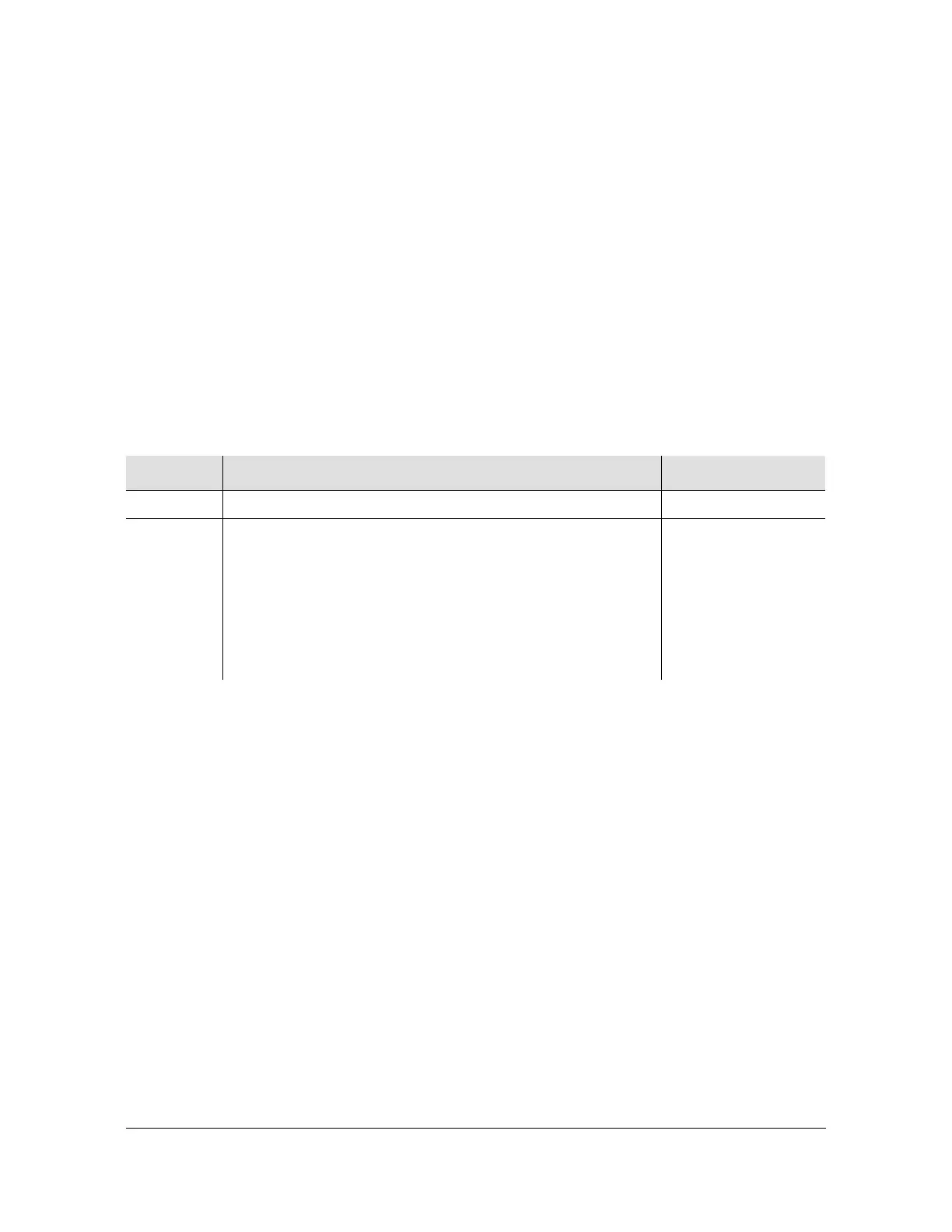097-55501-02 Issue 7 – January, 2005 TimeHub 5500 TL1 Reference Guide 33
Commands
Command Description
Command Example:
ACT-SWDL:SYMMBITS:CLK1:SC002;
Response Example:
SYMMBITS 04-06-15 05:01:20
M SC002 COMPLD
;
Activate User
This command logs the user onto the system and begins a session. The command
format is:
ACT-USER:[<tid>]:<aid>:<ctag>::<pid>;
Command Example:
ACT-USER::FRED:SC001::FRED.1;
Response Example:
SYMMBITS 04-06-15 15:30:45
M SC001 COMPLD
"FRED: 2004-12-22 1:30:04,2"
;
The response in this example indicates that the previous logon for FRED was at
1:30:04 a.m. on December 22, 2004 and after that there were two unsuccessful
log-on attempts.
Cancel Bulk Transfer Mode
This command cancels the bulk transfer mode. It signifies that all data segments
were sent. The command format is:
CANC-BTT:[<tid>]:<aid>:<ctag>;
Parameter Value Description
<aid> Up to ten case-insensitive alphanumeric characters Assigned user name
<pid> Up to ten case-sensitive characters. Must include at least two
non-alphabetic characters and must include at least one
special character: any printing character other than a letter of
the alphabet, a number, a comma, a colon, or a semicolon.
Note: For Management cards with firmware version 4328D no
special characters are required in the password, but can be
used if desired.
Assigned password
